The cnMaestro Subscriber App is designed to work exclusively with Cambium Networks Wi-Fi Access Points, available through select Internet Service Providers
cnMaestro Subscriber

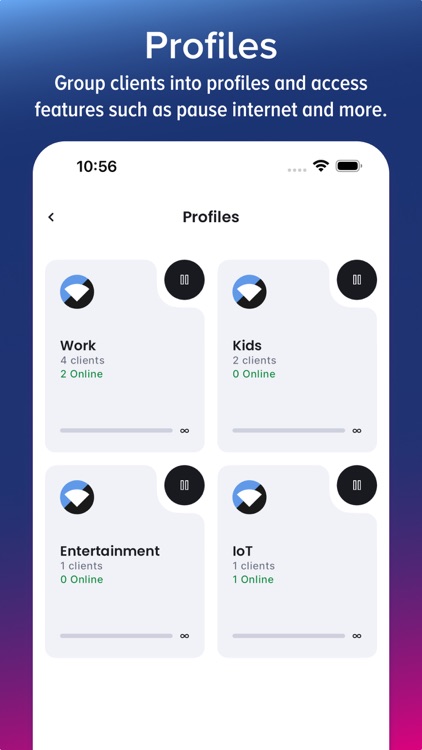
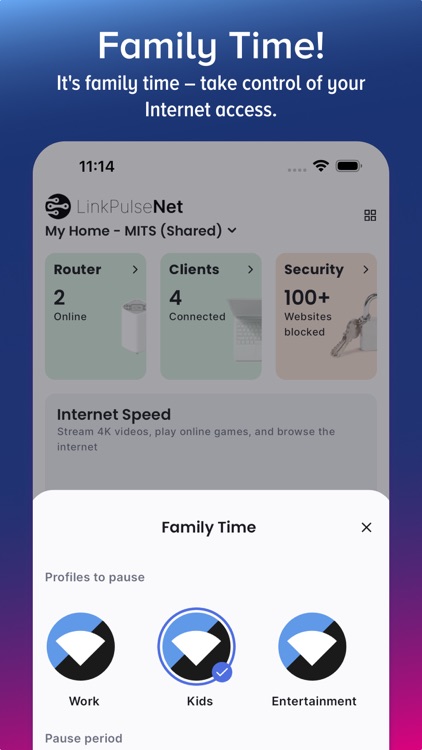
What is it about?
The cnMaestro Subscriber App is designed to work exclusively with Cambium Networks Wi-Fi Access Points, available through select Internet Service Providers. It cannot manage other brands of Wi-Fi Access Points, and it requires a Cambium Service Provider to operate. This app features a user-friendly, streamlined dashboard that provides essential information and intuitive tools for network testing, managing Wi-Fi users, updating passwords, setting up guest networks, and more, all accessible from the convenience of your mobile device.

App Screenshots

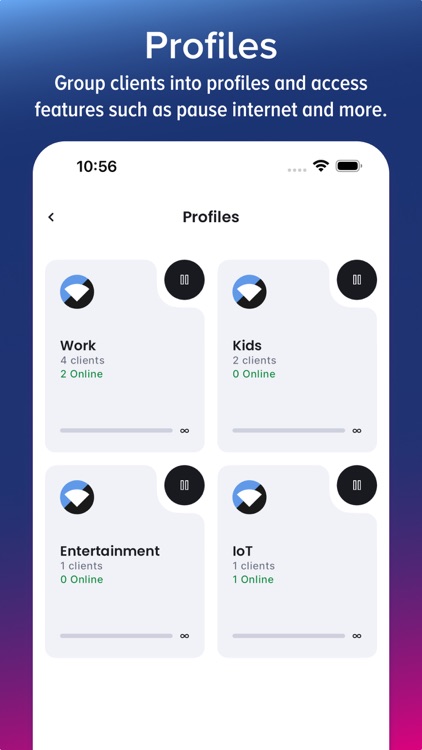
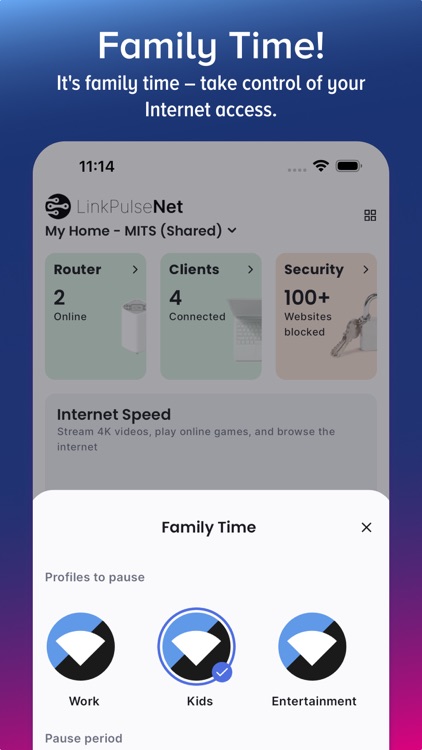
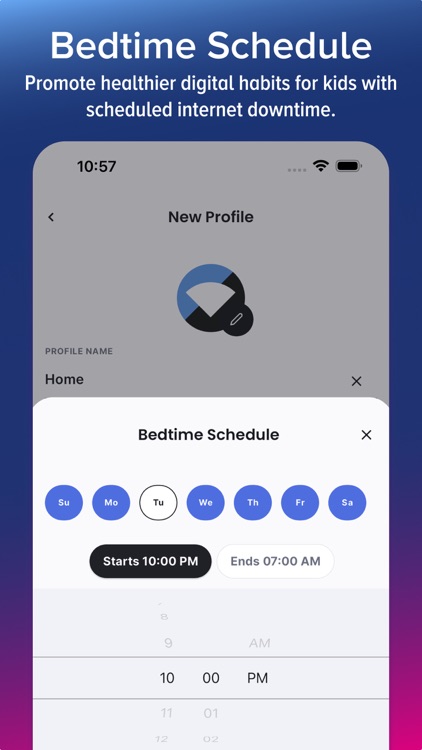
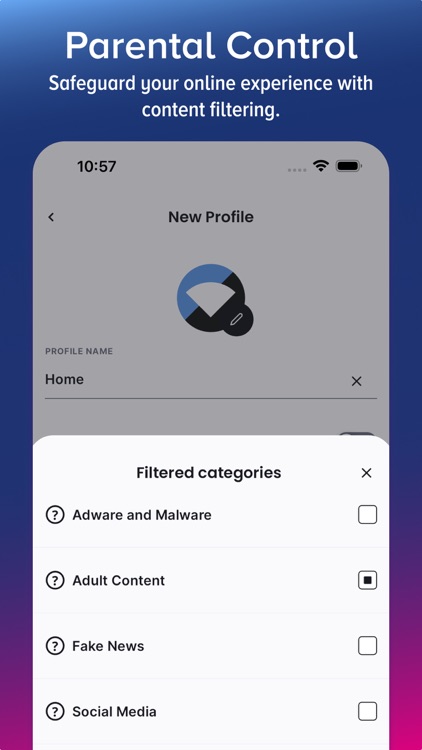
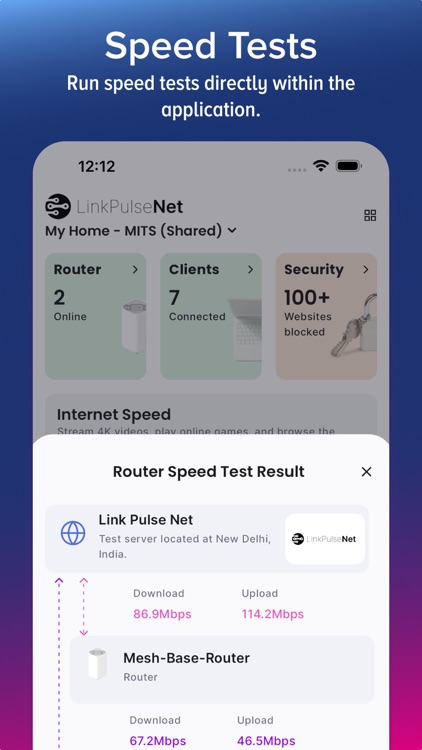
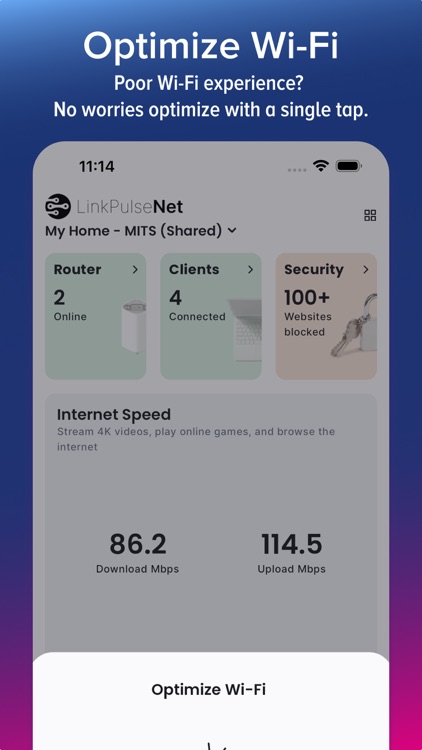
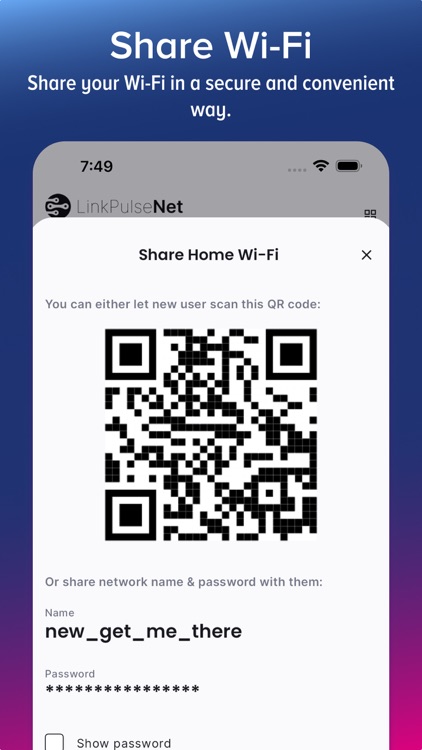
App Store Description
The cnMaestro Subscriber App is designed to work exclusively with Cambium Networks Wi-Fi Access Points, available through select Internet Service Providers. It cannot manage other brands of Wi-Fi Access Points, and it requires a Cambium Service Provider to operate. This app features a user-friendly, streamlined dashboard that provides essential information and intuitive tools for network testing, managing Wi-Fi users, updating passwords, setting up guest networks, and more, all accessible from the convenience of your mobile device.
Dashboard
The dashboard shows important network metrics and speed test results, with straightforward options like 'Run Speed Test', 'Start Family Time', and 'Optimize Wi-Fi'.
Run Speed Test
Quickly test your network's speed with a single tap. The app conducts two tests: one from the app to the Internet and another from your router to the Internet. It displays and records the results on the dashboard, providing clear insights into your network's performance.
Start Family Time
Enhance family time by temporarily pausing internet access for selected profiles, reducing digital distractions, and encouraging more interaction.
Optimize WI-FI
Quickly resolve Wi-Fi problems using the 'Optimize Wi-Fi' tool, designed to efficiently improve network performance.
Profiles
Group Wi-Fi clients into profiles such as 'Work', 'Kids', and 'IoT' for effective connectivity and security management, ensuring IoT devices stay connected even when restrictions are applied to other profiles.
Content Filtering
Secure your network with the 'Content Filtering' option, blocking unsuitable content and enabling you to monitor any restricted activities through the 'Security' widget on the dashboard.
Bedtime Schedule
Set a weekly schedule to limit internet access for children's client devices. This will allow internet use only during specific, allowed hours, encouraging better digital habits.
AppAdvice does not own this application and only provides images and links contained in the iTunes Search API, to help our users find the best apps to download. If you are the developer of this app and would like your information removed, please send a request to takedown@appadvice.com and your information will be removed.