Official app of the Australian Volunteer Coast Guard (AVCG) and Marine Rescue Queensland (MRQ) – The ‘Coast Guard SafeTrx’ app allows you to register your vessel and plan your journey on your smartphone
Coast Guard SafeTrx

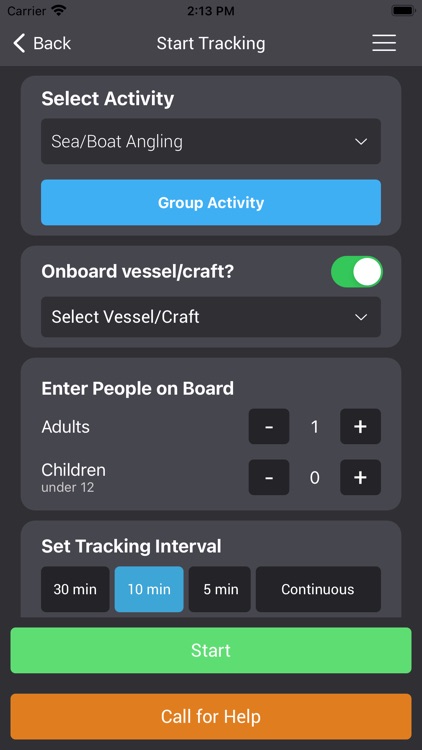

What is it about?
Official app of the Australian Volunteer Coast Guard (AVCG) and Marine Rescue Queensland (MRQ) – The ‘Coast Guard SafeTrx’ app allows you to register your vessel and plan your journey on your smartphone.

App Screenshots

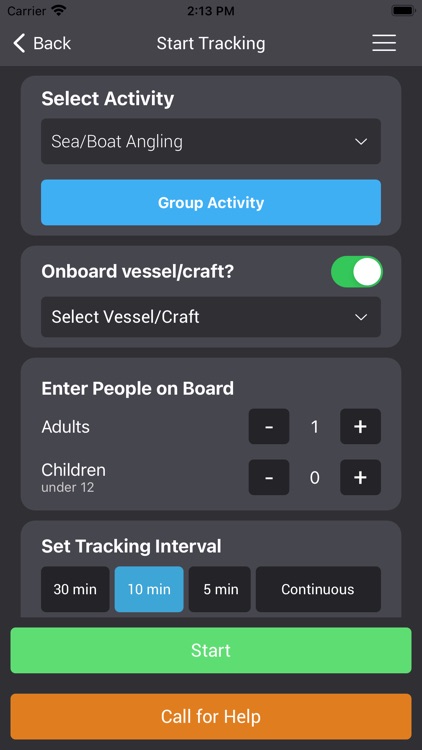



App Store Description
Official app of the Australian Volunteer Coast Guard (AVCG) and Marine Rescue Queensland (MRQ) – The ‘Coast Guard SafeTrx’ app allows you to register your vessel and plan your journey on your smartphone.
Registering vessel and trip information could not be any easier. Follow the registration process to start using the app. Finalise the registration in the website with the same login codes. Once your registration details have been saved, you can make your choice from the menu in the app. You may either plan and file your trip (Sail plan mode) or just activate the tracking function of the app (Track only mode).
For filing a planned trip choose your vessel, determine the end destination, calculate the ETA (Estimated Time of Arrival), enter the number of persons on board and the activity type. Then, using the built-in maps, select a starting point, an optional waypoint and the end destination. Once this is completed simply press the ‘start’ button when you are ready to start your trip.
Pressing ‘start’ in Sail plan mode or just pressing the start button in Track only mode will register the journey details with the SafeTrx server and will activate position reporting in the app. At regular intervals the app will send a position report to the server and your emergency contacts will be automatically alerted after the journey exceeds the ETA in Sail Plan mode.
At any stage during the trip you can end your trip, revise the ETA, number of people on board or the destination.
Use the Coast Guard SafeTrx app to:
- Create your own personalised checklist to be included as part of your Sail Plan before departing.
- Activate a distress call or call for assistance while your trip is in progress. (iPhone only)
- Quickly start your trip using the ‘Track only’ mode to begin tracking at a touch of a button.
Continued use of GPS running in the background can considerably decrease battery life.
By downloading this application you agree to have read and accepted the following:
The information and functions provided by the AVCG and MRQ in this application are provided on the understanding that users exercise their own skill and care with respect to their use. Safety at sea is a serious consideration. In emergency circumstances, you should not rely on the information and functions provided in this application, but seek information and assistance from as many sources as possible. This application may provide you with information and assistance relevant to your current locations, as determined by the mobile device that you are using. However, the devices and the telecommunications systems that support them are inherently unreliable and there is a risk that there will be no connectivity between your mobile device and global positioning systems. We cannot guarantee uninterrupted connectivity between your mobile device and global positioning systems. You assume all risk associated with using this application.
AppAdvice does not own this application and only provides images and links contained in the iTunes Search API, to help our users find the best apps to download. If you are the developer of this app and would like your information removed, please send a request to takedown@appadvice.com and your information will be removed.