Code editor is optimized text editor focused on coding
Code Editor - Compiler & IDE



What is it about?
Code editor is optimized text editor focused on coding. It contains necessary features including syntax highlight, code assist, auto-complete, compile and execute, etc.

App Screenshots



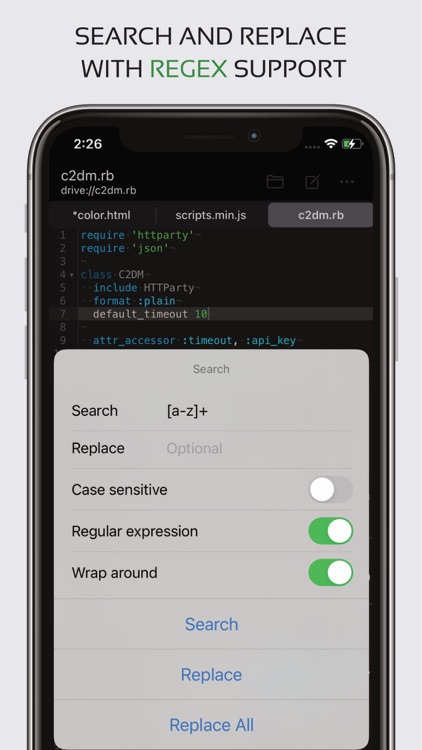

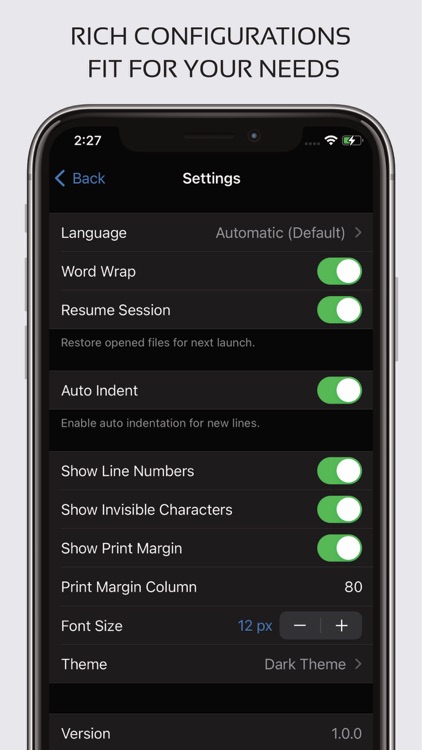

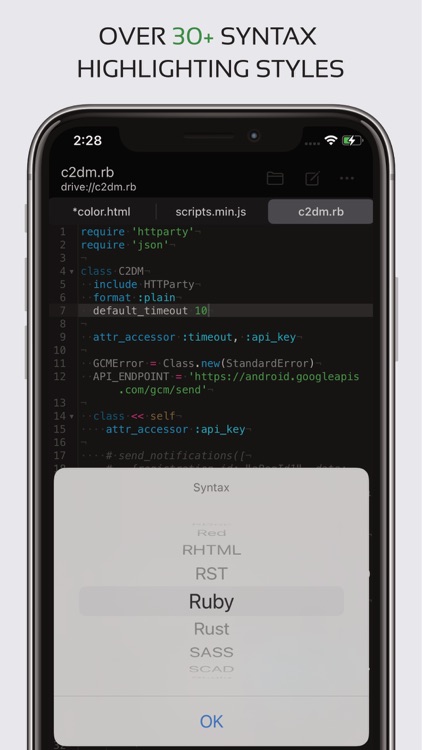
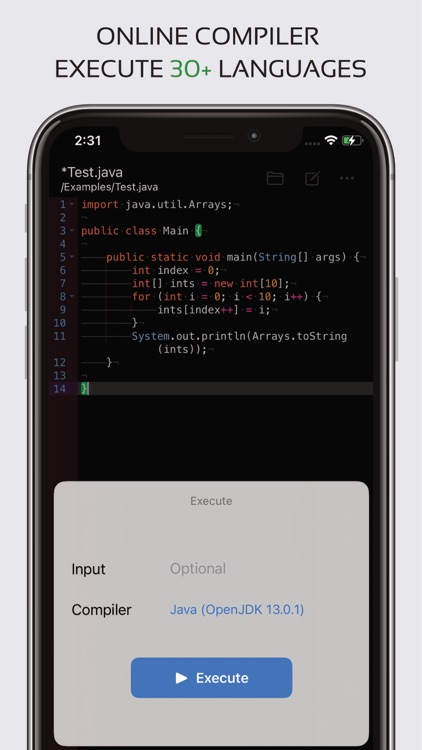
App Store Description
Code editor is optimized text editor focused on coding. It contains necessary features including syntax highlight, code assist, auto-complete, compile and execute, etc.
Features:
- Syntax highlighting for over 110 languages (C++, Java, JavaScript, HTML, Markdown, PHP, Perl, Python, Lua, Dart, etc).
- Include online compiler, can compile and run over 30 common languages (Python, PHP, Java, JS/NodeJS, C/C++, Rust, Pascal, Haskell, Ruby, etc).
- Code assist, folding and auto-completion.
- Easily navigate between multiple tabs.
- Undo and redo changes without limit.
- Search and replace with regular expressions.
- Show or hide line numbers.
- Highlight matching parentheses.
- Automatic indent and outdent.
- Displays invisible characters.
- Open files from recently opened file collections.
- Preview HTML and Markdown files.
- Includes Emmet support for web development.
- Access files from FTP and WebDAV.
- Evaluate JavaScript code with built-in JavaScript console.
- Integrate and easy access to GitHub and GitLab.
- Access files from Google Drive, Dropbox, and OneDrive.
- Dark and light themes and over 30 syntax highlighting styles.
If you run into any issues or have any suggestions, please feel free to contact us: support@rhmsoft.com
AppAdvice does not own this application and only provides images and links contained in the iTunes Search API, to help our users find the best apps to download. If you are the developer of this app and would like your information removed, please send a request to takedown@appadvice.com and your information will be removed.