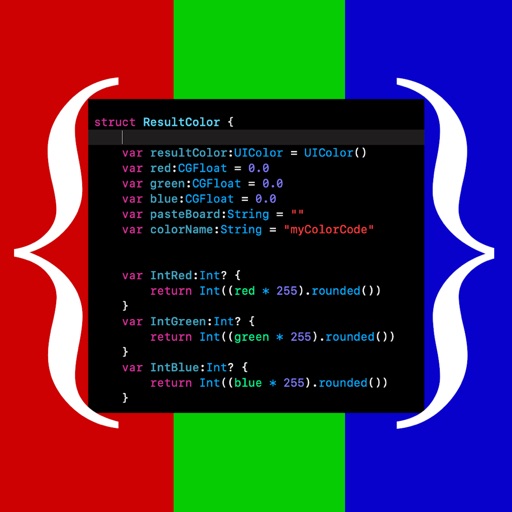
When you are developing an Application in Xcode and you need to create a custom color for your App, then CodeColors makes it easy for you to create a color and paste the code in Swift to the Xcode project

CodeColors

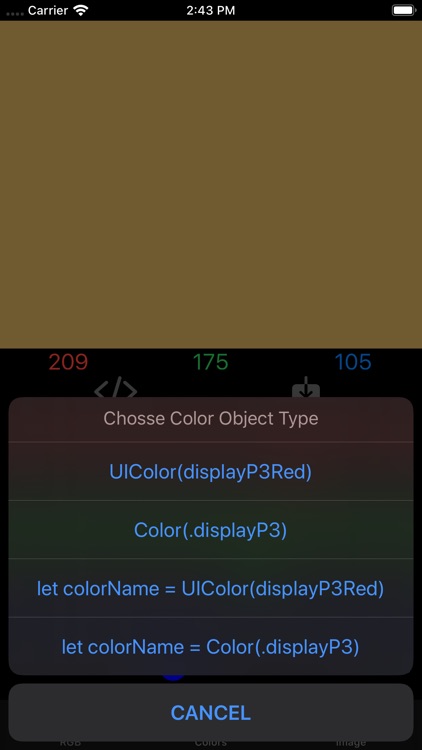
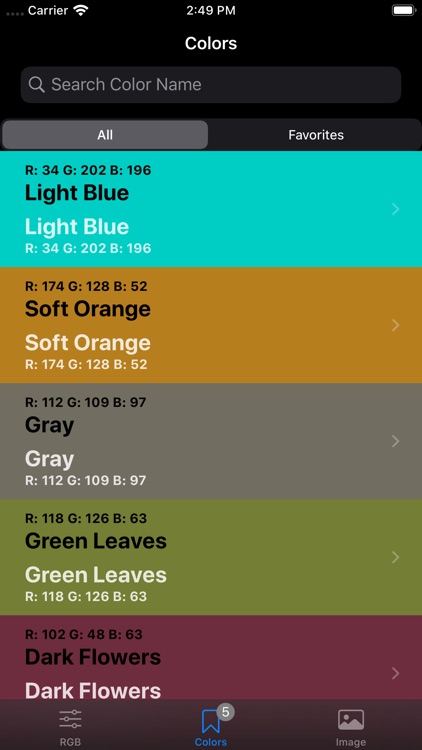
What is it about?
When you are developing an Application in Xcode and you need to create a custom color for your App, then CodeColors makes it easy for you to create a color and paste the code in Swift to the Xcode project.

App Screenshots

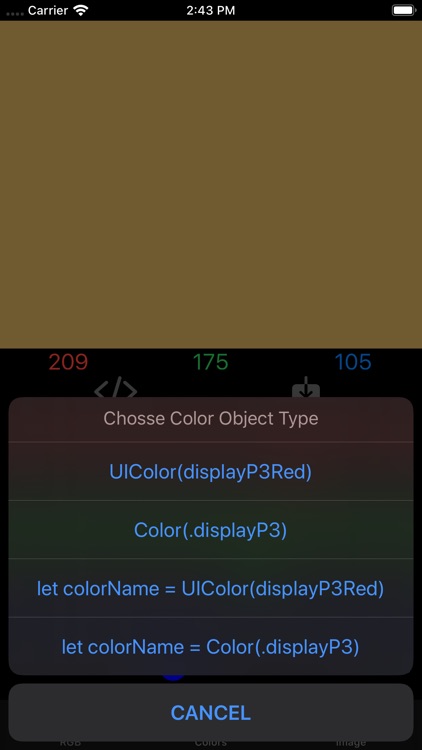
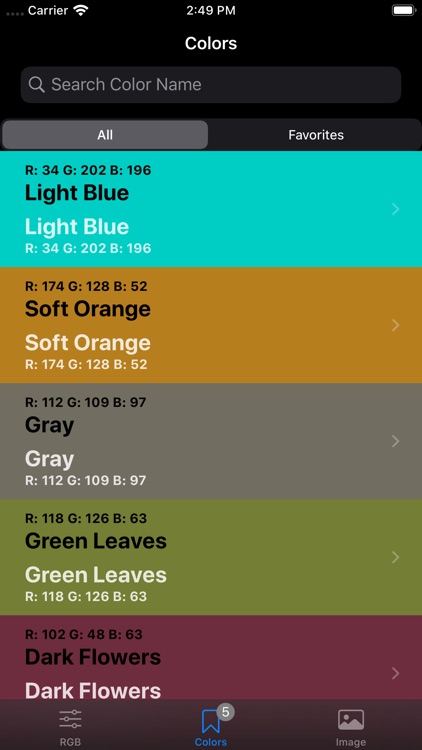

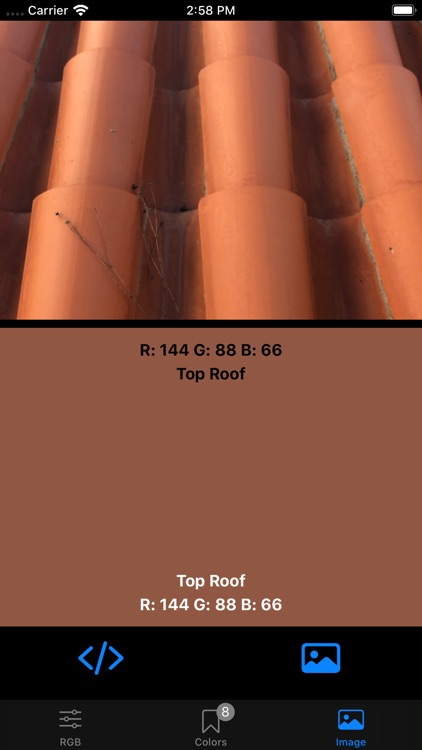
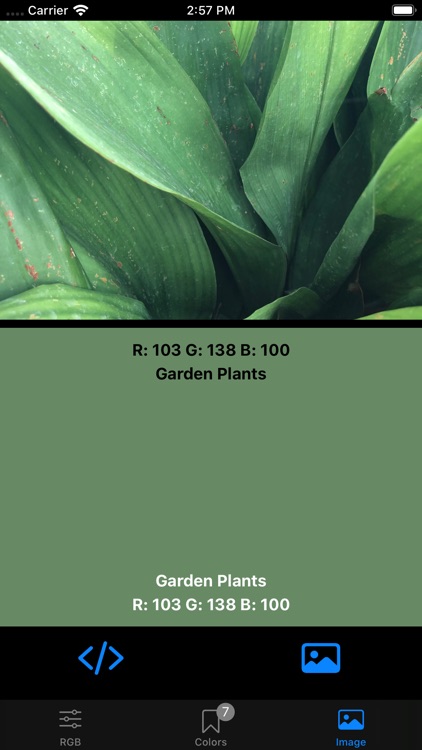
App Store Description
When you are developing an Application in Xcode and you need to create a custom color for your App, then CodeColors makes it easy for you to create a color and paste the code in Swift to the Xcode project.
Create ha color with the RGB values or pick and image to get the average color and paste the color, swift code, into Xcode.
You can keep the colors and choose the best for the App you are making, you can share the colors with you development team to take decisions.
To be able to copy the code into Xcode it is necessary to have activated "Universal Clipboard".
- Each device is signed in to iCloud with the same Apple ID.
- Each device has Bluetooth turned on.
- Each device has Wi-Fi turned on.
- Each device has Handoff turned on.
What can be done with CodeColors:
- Create colors with RGB values from the sliders.
- Paste the color code in Swift, directly to the Xcode project.
- Choose an image from the camera or library and get the average color.
- Share the colors with your team of developers.
- Save colors with their names and values.
- Change the name of the color you want.
AppAdvice does not own this application and only provides images and links contained in the iTunes Search API, to help our users find the best apps to download. If you are the developer of this app and would like your information removed, please send a request to takedown@appadvice.com and your information will be removed.