
Coffer is for all bank credit and debit cardholders in Sri Lanka

Coffer (Sri Lanka)
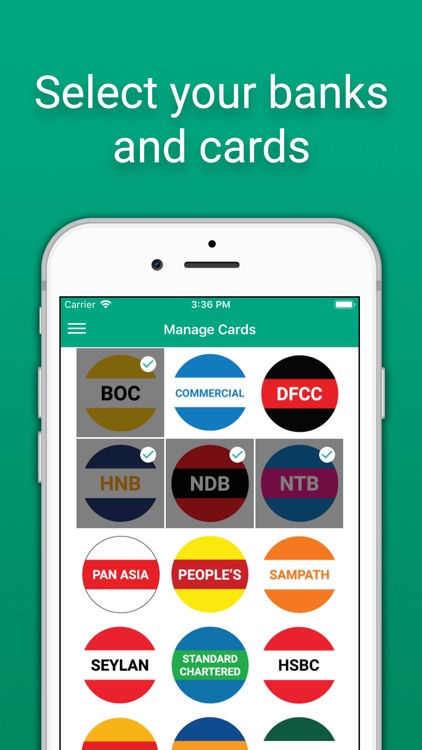
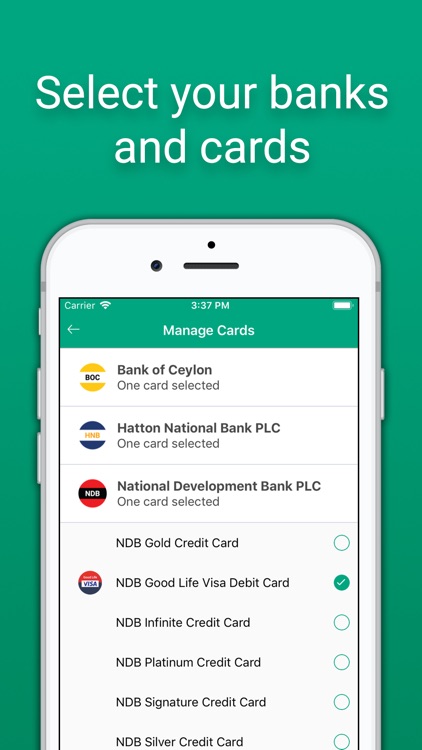

What is it about?
Coffer is for all bank credit and debit cardholders in Sri Lanka. It helps you find and interact with card offers: faster, conveniently and via a much more interactive and user-friendly medium- a mobile app.
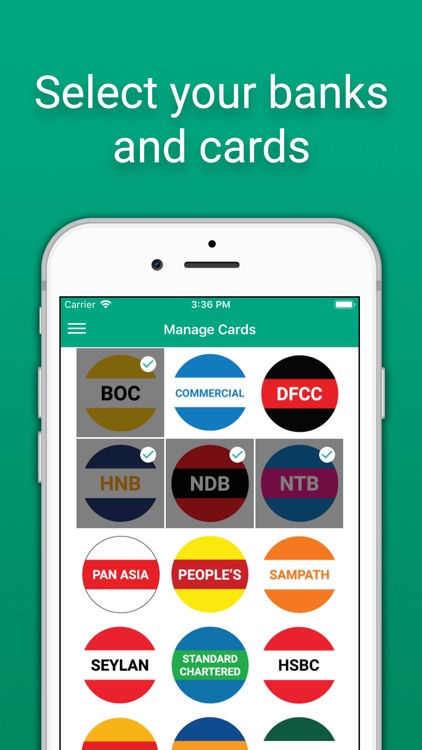
App Screenshots
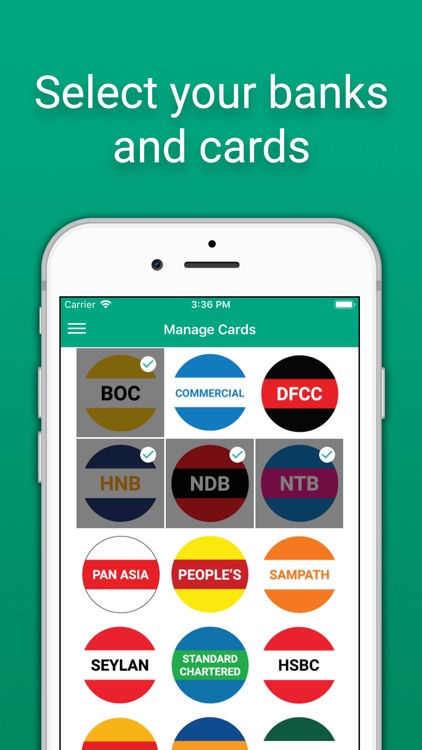
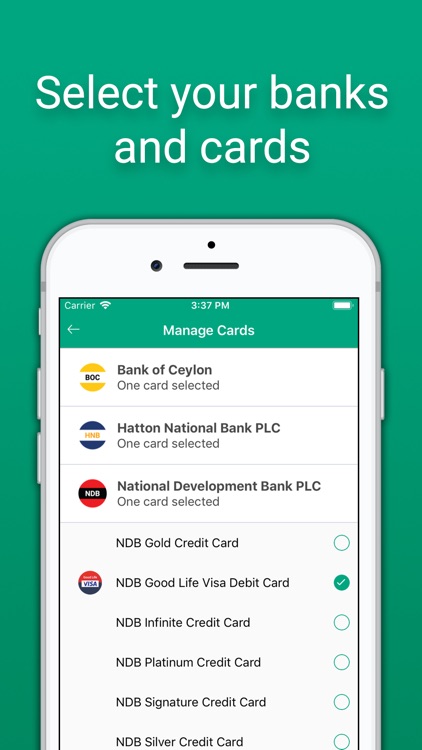





App Store Description
Coffer is for all bank credit and debit cardholders in Sri Lanka. It helps you find and interact with card offers: faster, conveniently and via a much more interactive and user-friendly medium- a mobile app.
Primarily, Coffer is a card offers aggregator- it curates offers of all card-issuing banks. It is a user-friendly marketplace for all credit and debit card offers and promotions published by their respective banks. A one-stop-view for cardholders, where they can launch the app; view, sort, filter, search, share and set various other alerts to suit their ever-changing personal and consumer lifestyles.
The convenience of launching the app through your smartphone, coupled with not having to power a computer, launch a browser, select a website from your bookmarked list, or type the URL directly into the browser are just some value additions offered by the Coffer mobile application.
Here are some important features of Coffer:
Choose banks and cards
You can select your respective card’s bank(s) and corresponding card type (ex: Platinum, Signature, Gold, etc.) to view the most accurate card offers available.
View offers
You can choose from a set of filters (ex: Local Holiday, Supermarkets, Restaurant & Dining, Online Shopping, etc.) to view specific offers.
Once you select your card and set filters, all offers are curated according to your specific card and displayed in your feed.
You can then go into each offer and view the offer in its entirety.
Wishlist and share offers
If you are on the go, view an offer on the app, but want to come back and view it when you have some downtime, no problem- just wishlist the offer, it will be saved for you for a later time.
If you find the offer that is must-have and must-share; again no problem, you can share it on social platforms so that all your friends get to see it – be it WhatsApp, Viber, Email, Facebook… share away, and get the word out.
Contact merchant
You may contact the merchant directly via the app, through the offer itself. You do not even have to write down the merchant’s number separately – it’s built into the app. Just let your phone dialer do the work for you.
Card offer information
An offer is not an offer without all the nitty-gritty details. The bullet-points. The T&Cs. In fact, it is all in the details. So we made sure to list out every single detail found in a card offer for you. Such as…
Offer image
Offer period display
Offer discount percentage
Offer – T&C (bank and partner merchants)
Just so that you have a clear idea of what the offer is when you are ready to make use of it as a cardholder.
AppAdvice does not own this application and only provides images and links contained in the iTunes Search API, to help our users find the best apps to download. If you are the developer of this app and would like your information removed, please send a request to takedown@appadvice.com and your information will be removed.