
Cogo Surveying is a surveying application that includes:

Cogo Surveying


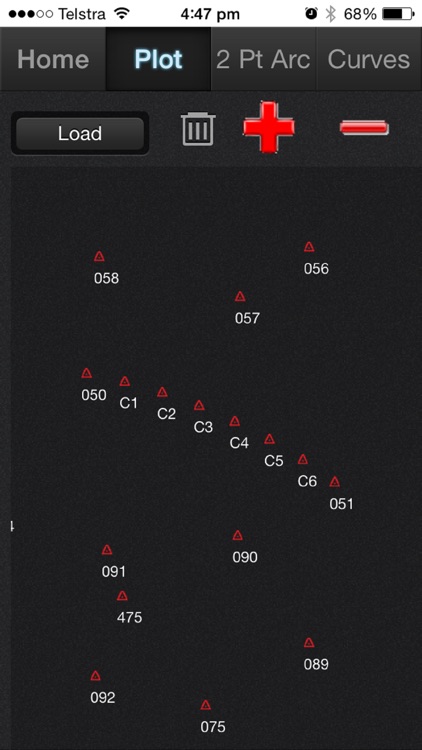
What is it about?
Cogo Surveying is a surveying application that includes:

App Screenshots


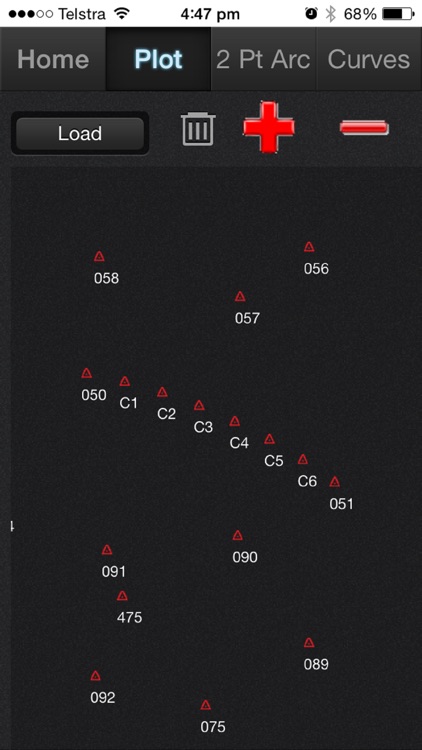

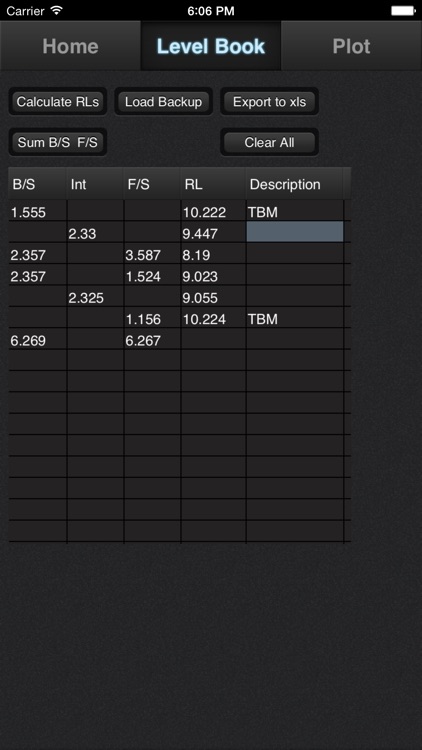
App Store Description
Cogo Surveying is a surveying application that includes:
Points Database---> Import a .cogo points file or add points manually. Points form the database can be used in all the other modules by calling the point number with a comma in front of the point number.(ie ",pt105" in the easting field). Export to .csv and send via email. Select your delimiter in the About Tab
Plot Screen--> Display the points graphically from the point database. Zoom and pan the display.
Area By Coordinates---> Calculate the area of a shape with up to 20 sides. Points are stored in a table that is editable.
2 & 3 Point Arcs---> Create arcs from 2 points and a radius or with 3 points. Then divide the curve in equal parts.
Bearing Conversions----> Convert bearings from decimal to DMS and DMS to decimal.
Survey---> Convert field data into XYZ coordinates. Input Hz bearing , vertical bearing and slope distance to convert to coordinates.
Inverse---> Compute bearing and distance between coordinates.
Inverse List---> Compute bearing and distance from a single fixed point to all points in the database.
Traverse---> Calculate co-ordinates from bearing and distance of an occupied station. Bearings can be entered in DD.MMSS format or by using the separate fields.
Pt To Line---> Calculate the offset and chainage of a point from a line. Or Calculate coordinates by inputting chainage and offset.
Level Book---> A leveling sheet that allows the surveyor to input readings from a level run and compute elevations on the go. Export the data to a .csv file and send via Email. Never again get to the end of a loop without knowing if there has been a mistake made
Intersection By Points---> Calculate the coordinates of a point by intersecting lines with known coordinates. This program can project a line through when lines don't intersect.
Curve Calc---> Calculate the middle ordinate by knowing radius and chord length.
Notes---> Change between a light and dark theme, also set the delimiter for import and export.
FEEDBACK
Please leave feed back about any bugs or requested improvements. All comments are welcome even if they are bad. I would rather hear "your app is a steaming pile of s#&@" than nothing at all ;). As well as any comments about how this app is being used and what I can do to make it better.
DISCLAIMER
By using this application the purchaser agrees that the author is not responsible for any financial loss that may occur as a result of using this application. While the application has automatic backup features the author is not responsible for any loss of data that may occur.
AppAdvice does not own this application and only provides images and links contained in the iTunes Search API, to help our users find the best apps to download. If you are the developer of this app and would like your information removed, please send a request to takedown@appadvice.com and your information will be removed.