Enter PO receipts on site against purchase orders, improve efficiency & accuracy
COINS mProcurement


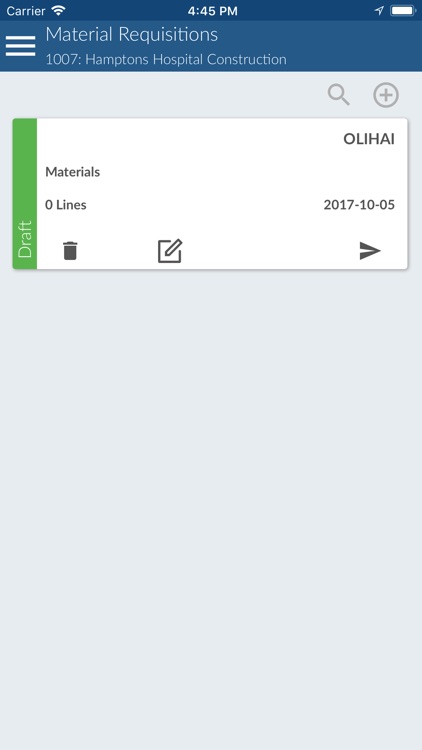
What is it about?
Enter PO receipts on site against purchase orders, improve efficiency & accuracy

App Details
App Store Description
Enter PO receipts on site against purchase orders, improve efficiency & accuracy
Built for contractors, home builders, facility managers and others with site operations, PO Receipts captures purchase order receipt or goods received note (GRN) in the field, immediately upon delivery, and updates the COINS ERP system’s Procurement module in near real time.
Upon log-on, the app downloads the open POs for contracts connected to the user. When a delivery is received on site, the user can capture the supplier delivery ticket number, the quantities received for each line item, and photos of the materials or delivery paperwork. Delivery issues can be documented immediately. COINS PO Receipts helps minimise supplier disputes and resolve problems quickly with evidence such as signatures, date-stamped photos and GPS coordinates of where the delivery was received.
* Record costs against jobs quickly; attribute accrued costs to jobs rather than using cost calculations from quantity surveyors.
* Search for and select a contract, site or overhead department, and view associated POs.
* View POs for specific contracts or by expected delivery date: today, overdue or all orders.
* Check goods against the PO onsite at the time of delivery. Capture quantities delivered and goods/quantities rejected along with the reason for rejections, such as damage.
* Pause the entry of a receipt, putting it on hold so you can return to it later.
* Take up to 10 photographs to document each receipt. There is an option to make a photograph mandatory.
* Note any unordered goods that were delivered along with an expected delivery.
* Capture a signature acknowledging the delivery, if required.
The outcome? Better quality data and service delivery insight. Increased efficiency and productivity. And better supplier and customer relationships.
AppAdvice does not own this application and only provides images and links contained in the iTunes Search API, to help our users find the best apps to download. If you are the developer of this app and would like your information removed, please send a request to takedown@appadvice.com and your information will be removed.