Collage Maker is the best photo collage maker and pic stitch app in pics art trip
Collage Maker - Photo Story
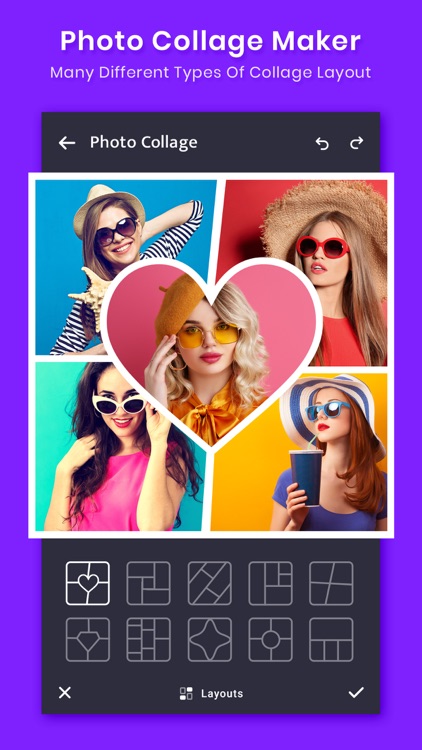


What is it about?
Collage Maker is the best photo collage maker and pic stitch app in pics art trip. Just select several photos in your photo lab, Collage Maker instantly remix them into cool photo collage. Pick the layout you like best, edit picture and decorate it with filters, stickers, texts and much more.
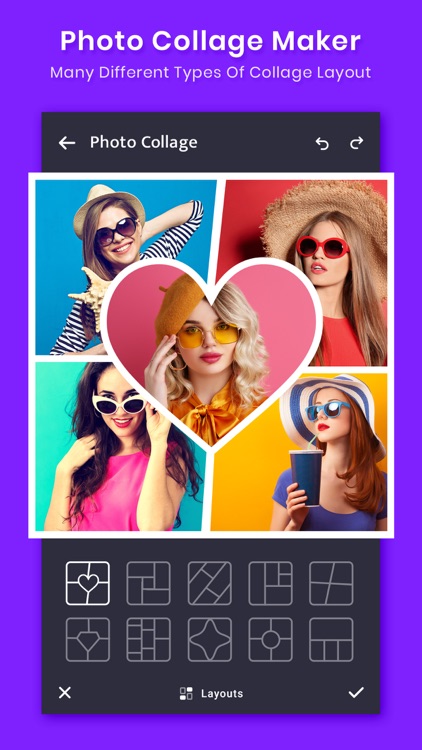
App Screenshots
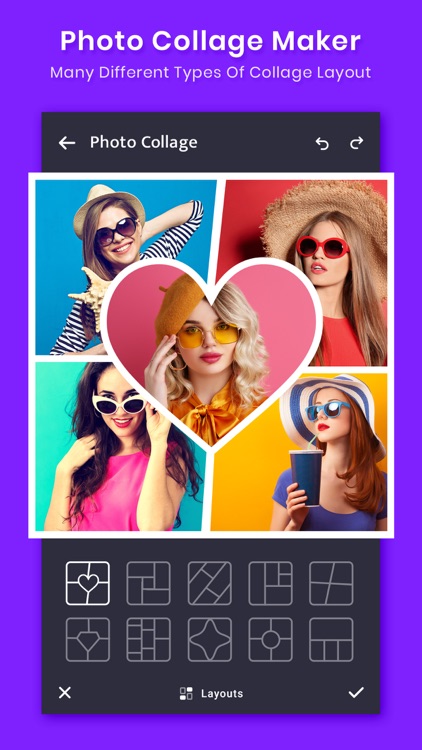



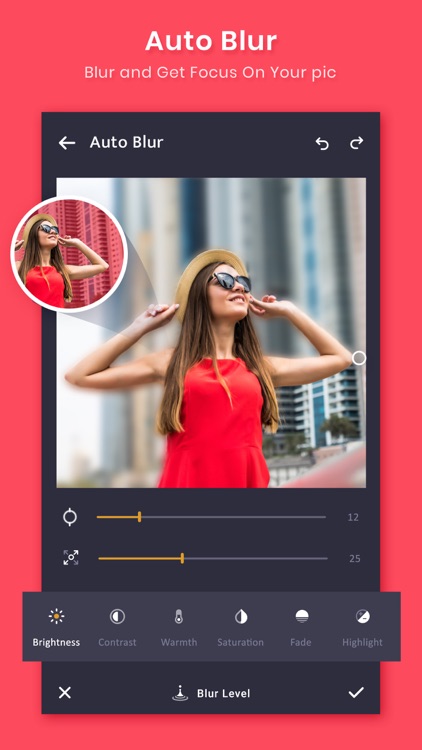

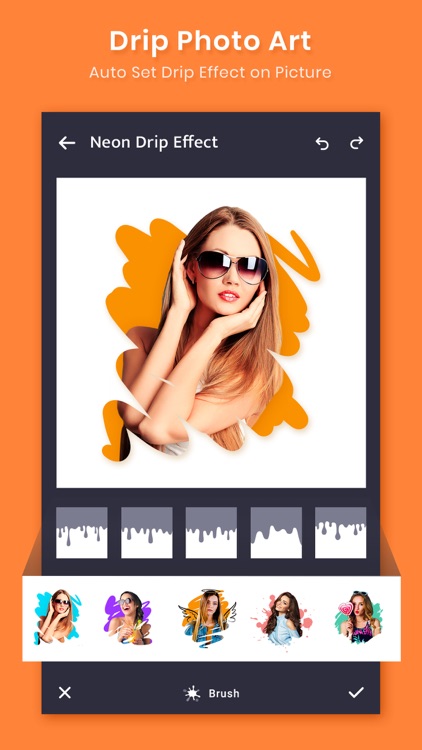

App Store Description
Collage Maker is the best photo collage maker and pic stitch app in pics art trip. Just select several photos in your photo lab, Collage Maker instantly remix them into cool photo collage. Pick the layout you like best, edit picture and decorate it with filters, stickers, texts and much more.
Features:
● Combine up to 20 photos to create pic collage.
● 100+ Layouts of frames or grids to choose from!
● Large number of Background, Sticker, Font, and doodle to choose from!
● Change ratio of collage and edit border of collage.
● Make photo collage with Free style or Grid style.
● Crop pictures and edit photo with Filter, Text.
● Insta square photo with blur background for Instagram.
● Save photo in high resolution and share pictures to social apps.
● Grid - Story Maker For Instagram
Create photo collage with hundreds of layouts in seconds. Custom photo grid size, border and background, you can design layout on your own! So easy to make a beautiful photo collage.
● Edit - Photo Collage Maker
All-in-one photo editor provides a bunch of editing tools: crop picture, apply filter to picture, add sticker and text to image, draw on image with doodle tool, flip, rotate...
● Freestyle - Photo Story Maker
Select beautiful background with full screen ratio to create a scrapbook. You can decorate with pictures, stickers, texts, doodles, and share your scrapbook to Instagram Stories and Snapchat Stories.
● Story Template - Photo Collage
100+ Stylized templates including Film, Magazine, Ripped Paper… Have fun with this Insta story maker, share your most memorable moments with friends.
● Multi-fit - Meme Generator For Free
Insta square photo in a blur background or white to fit for Instagram. You can choose multiple ratios, 1:1, 4:5, 3:2 ratios, etc. Easily post entire photo with no crop. You can even square up to 10 photos at one time.
● Pic Collage Editor for Instagram
The easiest pic collage editor designed for Instagram. It supports multiple ratios e.g. 1:1, 3:4, 5:4, 9:16. You can also share collage photos with friends on Facebook, Twitter, WhatsApp, and Line in high resolution.
Photo Collage Maker - Photo Grid & Pic Collage is a powerful photo collage maker and realy easy photo editor for social apps.
This app includes an optional auto-renewable subscription (Premium Pass): Premium Pass beings with a free trial period, then an auto-renewable monthly subscription when trial ends. Payment will be charged to your iTunes account at confirmation of purchase and will automatically renew (at the duration/price selected) unless auto-renew is turned off at least 24 hrs before the end of the current period. Account will be charged for renewal within 24-hours prior to the end of the current period. Current subscription may not be cancelled during the active subscription period; however, you can manage your subscription and/or turn off auto-renewal by visiting your iTunes Account Settings after purchase. Any unused portion of the free one week initial period will be forfeited when you purchase a subscription.
Privacy Policy:- https://sites.google.com/view/knarolaprivacy
Terms of use:- https://sites.google.com/view/knarolaterms
Hoping you suggestion to keep it growing and make it better :-)
AppAdvice does not own this application and only provides images and links contained in the iTunes Search API, to help our users find the best apps to download. If you are the developer of this app and would like your information removed, please send a request to takedown@appadvice.com and your information will be removed.