
KITE Photo Collage Maker packs a simple design with a powerful editor to give you everything you could possibly want to make your photo's simply amazing

Collage Maker ·

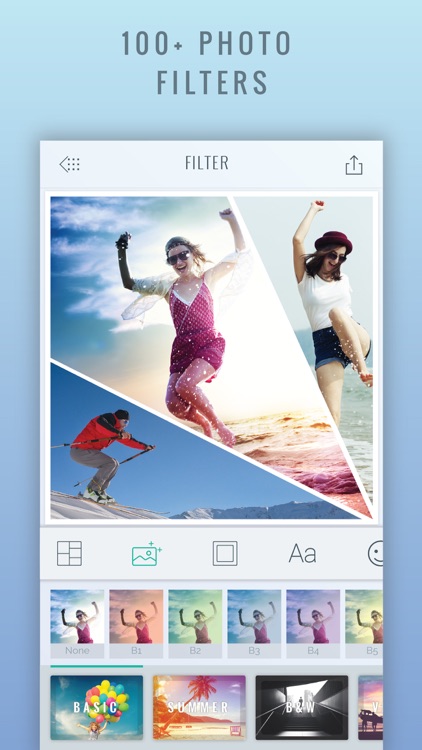
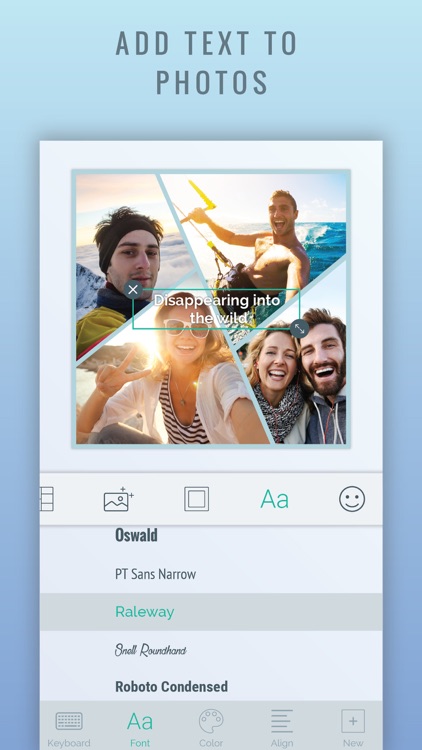
What is it about?
KITE Photo Collage Maker packs a simple design with a powerful editor to give you everything you could possibly want to make your photo's simply amazing. Many layouts are FREE!!! In fact almost all the features are FREE! You'll surely love the creativity with endless combinations of stickers, text, borders, filters, shapes, frames and more.

Collage Maker · is FREE but there are more add-ons
-
$2.99
Creative Layout
-
$9.99
Unlock All
-
$5.99
All Fonts
-
$3.99
All Filters
-
$1.99
Filter Pack 01
-
$1.99
Remove Ad
-
$1.99
Filter Pack 03
-
$1.99
Filter Pack 00
-
$1.99
Filter Pack 02
-
$0.99
Sticker Pack 02
App Screenshots

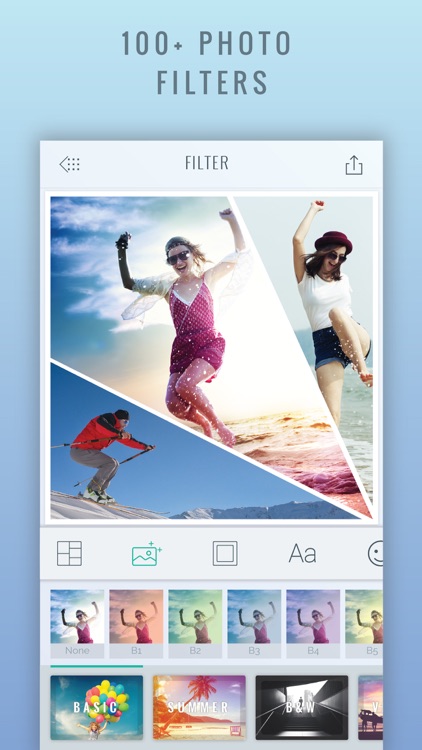
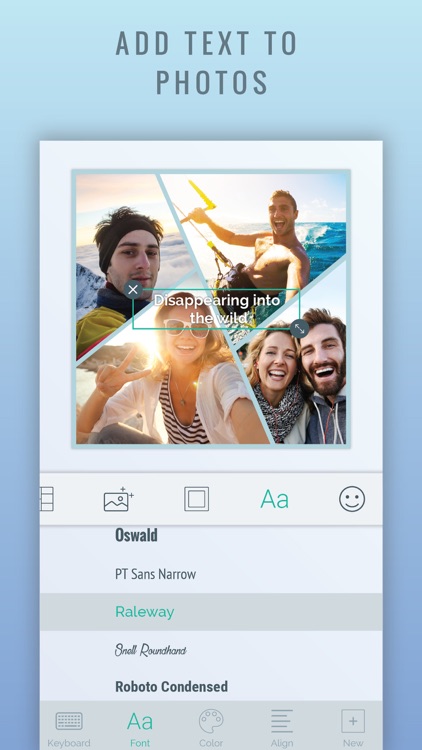
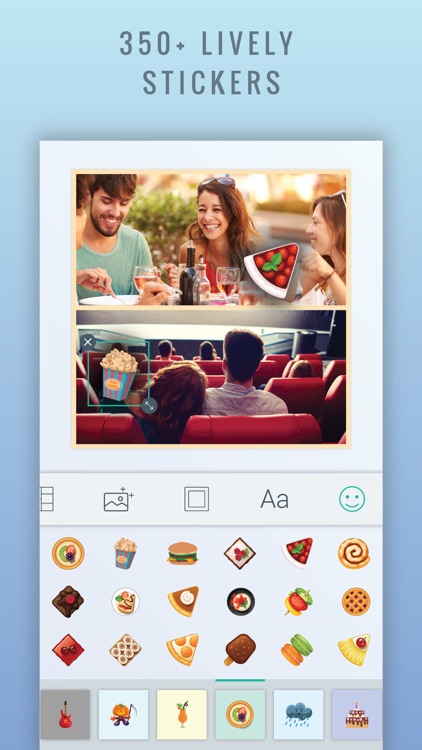
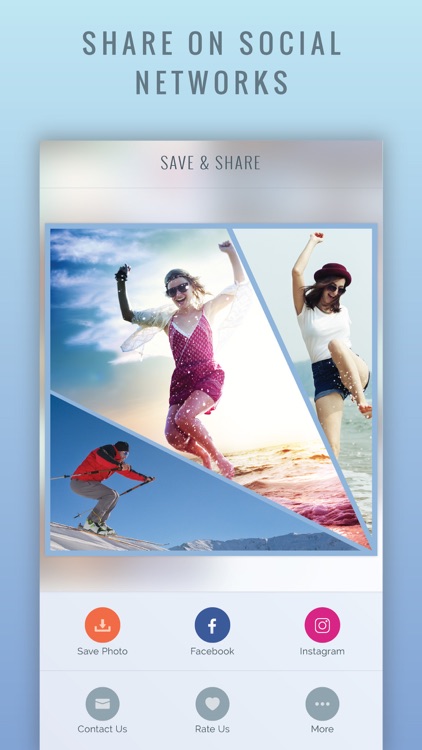
App Store Description
KITE Photo Collage Maker packs a simple design with a powerful editor to give you everything you could possibly want to make your photo's simply amazing. Many layouts are FREE!!! In fact almost all the features are FREE! You'll surely love the creativity with endless combinations of stickers, text, borders, filters, shapes, frames and more.
Save to Camera Roll or share your masterpiece on your favorite social media networks including Facebook, Twitter and Instagram.
Use Creative Layouts to create a before-and-after sequence, combine up to 9 great photos of each of your kids, or produce a photographic series. Also super useful for online businesses to display product!
FEATURES:
◉ LAYOUTS
- 20+ Creative Layout
- Choose photos first
- Combine up to 9 photos
- Regular and Irregular Layouts
◉ BORDERS & DECORATION
- Lots of Patterns
- Blur, Scale, Lighten & Darken Patterns
- Full spectrum color palette for borders
- Blur Background
- Rounded corners
- Background, Inner and Border all adjustable
- Over 200 stickers
- Over 20 Frames
◉ TEXT
- Over 90 fonts
- Full spectrum color palette
- Move, resize and rotate easily
◉ PHOTO EDITOR (ALL FREE)
- Apply amazing photo effects to individual photos
- Zoom, pan, pinch, rotate for better control
- Mirror, rotate each photo
- Add texts
- Apply filters (100+)
- Apply stickers & emojis
We are continuing to add more features to this app. Write to us by tapping the Contact Us button and request your next feature to be added. Of course we would love you to write a review which really helps the success of the app and keeps most features free for all user's benefit. Enjoy!
Premium Subscription
==============================
12-month subscription : $23.99
Subscriptions automatically renew unless they are turned off at least 24 hours before the end of the current period in account settings. Renewals are charged within 24-hours preceding the end of the current period. Payment is charged to iTunes Account at confirmation of purchase. Subscriptions are managed by the user.
Terms of Service: http:https://sites.google.com/view/kgspolicy/terms-conditions
Privacy: https://sites.google.com/view/kgspolicy/privacy-policy
AppAdvice does not own this application and only provides images and links contained in the iTunes Search API, to help our users find the best apps to download. If you are the developer of this app and would like your information removed, please send a request to takedown@appadvice.com and your information will be removed.