
When the blasting construction team performs the blasting of the building, the collapse of the building will hit the ground and cause vibration

collap sing vibration velocity
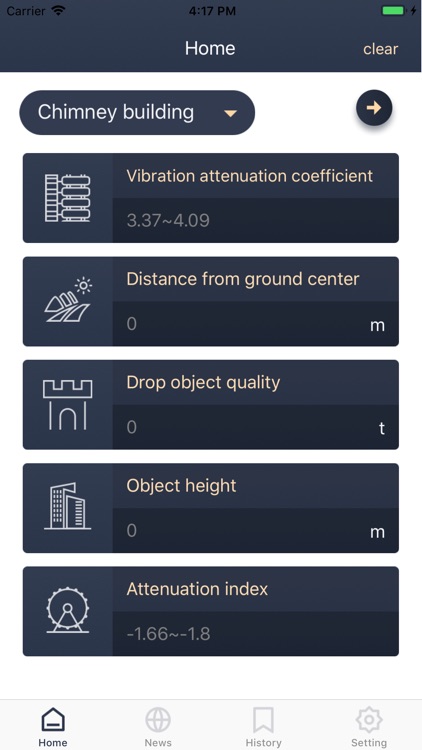
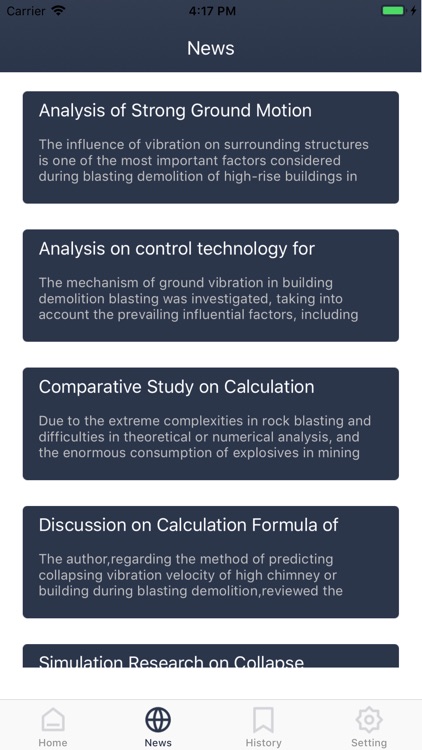
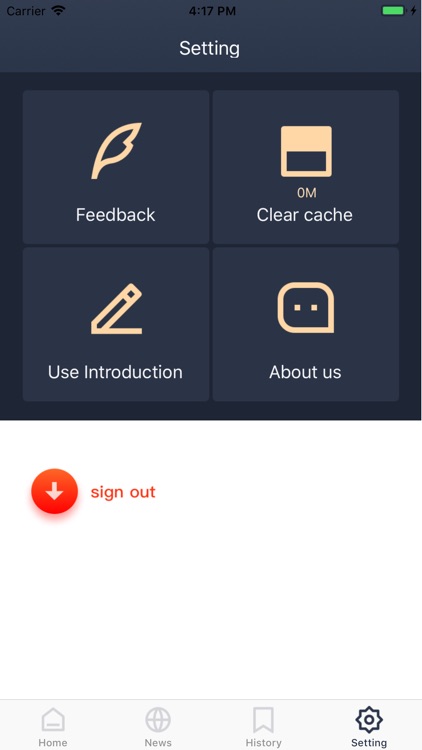
What is it about?
When the blasting construction team performs the blasting of the building, the collapse of the building will hit the ground and cause vibration. This situation will cause ground vibrations in surrounding houses and construction projects, resulting in damage or even collapse of surrounding houses. What a terrible thing!
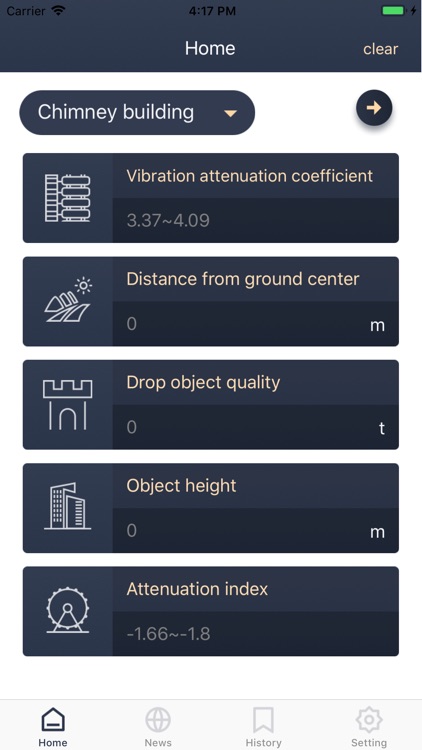
App Store Description
When the blasting construction team performs the blasting of the building, the collapse of the building will hit the ground and cause vibration. This situation will cause ground vibrations in surrounding houses and construction projects, resulting in damage or even collapse of surrounding houses. What a terrible thing!
Based on this situation, we designed this app for the blasting construction team to calculate the ground vibration speed of the building blasting to remove the collapse. The calculation formula of APP is derived from scientific research literature and is scientific and practical.
Before the blasting work, the blasting construction team can use our APP to quickly and accurately calculate the slump vibration speed, and according to the calculation results and the blasting conditions, adopt the best blasting scheme to control the vibration speed. Prevent damage to surrounding houses and construction projects and bring economic losses.
[Instructions]:
1. Register and log in to the app. You can also skip the login and click "Enter" to go directly to the app.
2. Go to the "Home" page and enter the parameters. For example: Architectural Types, Object height, Attenuation index and so on.
3. Click ->to get the calculation result: "Ground vibration speed".
4. Click "Clear" to clear the entered content.
AppAdvice does not own this application and only provides images and links contained in the iTunes Search API, to help our users find the best apps to download. If you are the developer of this app and would like your information removed, please send a request to takedown@appadvice.com and your information will be removed.