Collins English Dictionary includes the latest vocabulary - definitions, examples, idioms and usage notes are all based on the Collins Corpus, an unrivalled and constantly updated 2
Collins Complete & Unabridged
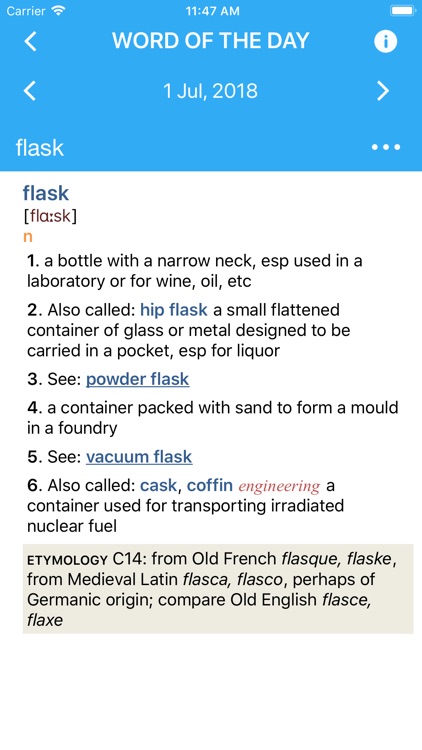
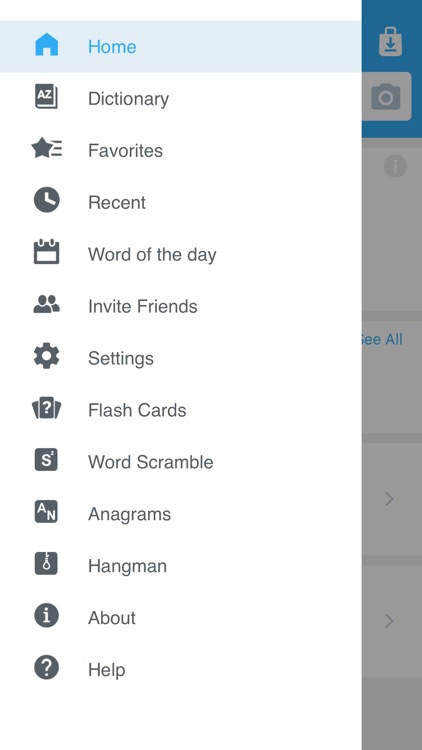
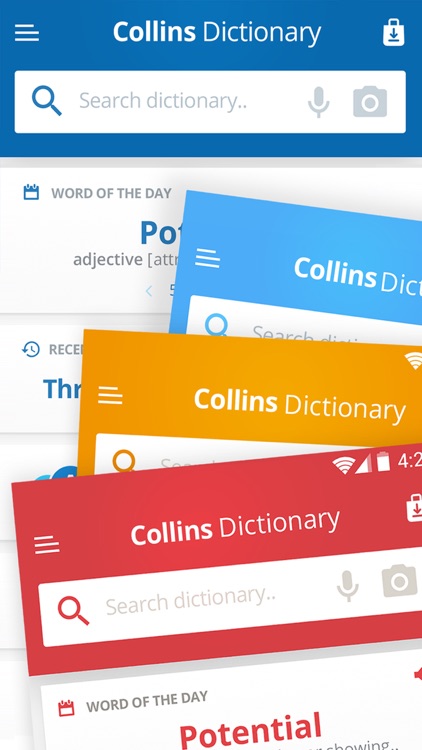
This dictionary is intended for grades 12+ and general business users. It is stuffed full of over 500,000 words, and also covers world, regional, and dialect English. Collins English Dictionary Unabridged includes the latest vocabulary based on their database of over 2.5 billion words that is constantly updated. Three filters help searching for words a breeze, like the Fuzzy filter used if you’re not sure of the spelling of a word, the Keyword search to locate instances of a key word within compound words, and a Wild Card search using symbols like a question mark and an asterisk to replace letters of certain words or groups of letters.
What is it about?
Collins English Dictionary includes the latest vocabulary - definitions, examples, idioms and usage notes are all based on the Collins Corpus, an unrivalled and constantly updated 2.5 billion word database of today's English, turning it into an authoritative and up-to-the-minute reference source.
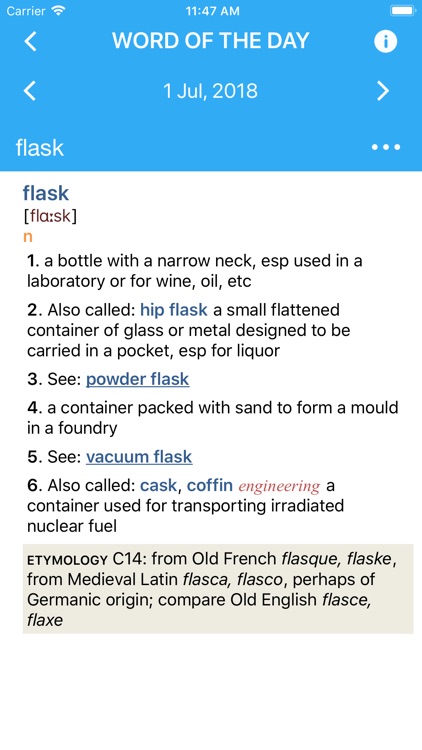
App Screenshots
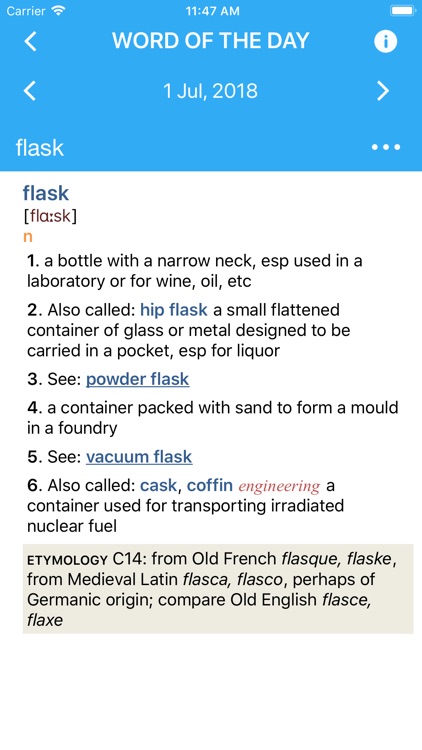
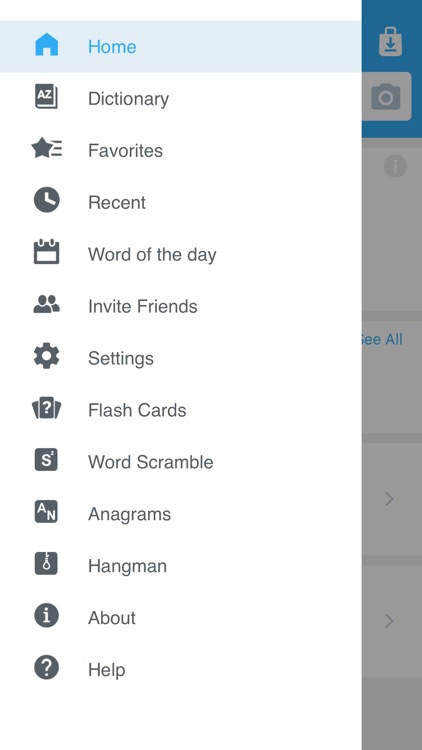
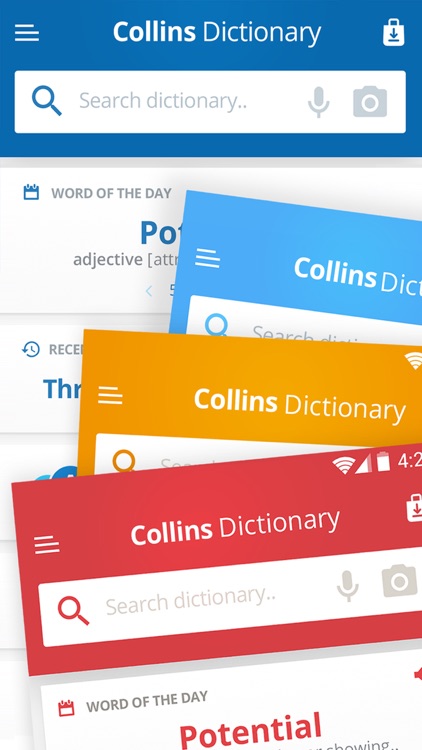
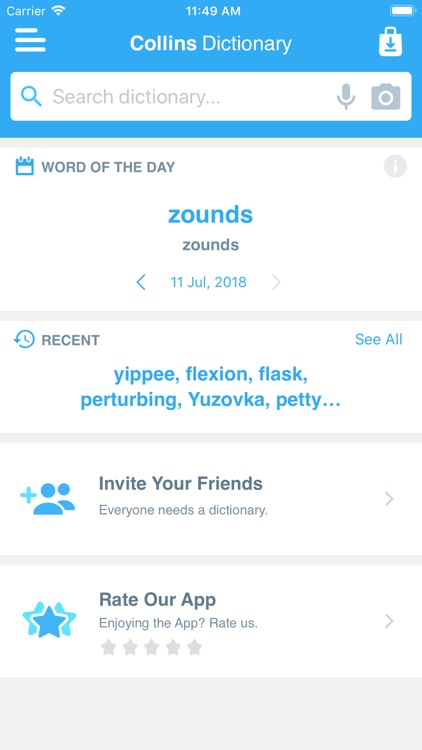
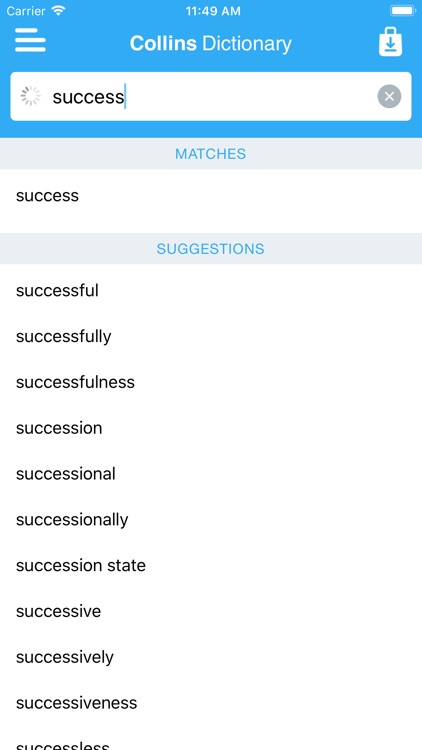
App Store Description
Collins English Dictionary includes the latest vocabulary - definitions, examples, idioms and usage notes are all based on the Collins Corpus, an unrivalled and constantly updated 2.5 billion word database of today's English, turning it into an authoritative and up-to-the-minute reference source.
With over 500, 000 English words and examples, Collins English Dictionary is a rich source of reference, recommended for: students of 12+ years, general business users, language lovers and crossword buffs.
KEY FEATURES:
* Straightforward and precise definitions of over 500,000 words, references and examples
* Cultural notes on life and language and 6,000 biographical entries
* Thousands of etymologies trace the roots of modern English
* Key expressions, example sentences and usage notes illustrate how words are used and show typical constructions and collocations
* Clear and intuitive design with quick and easy navigation contribute towards unique user experience
LATEST APP UPDАТES:
• Learn in style with any of the four colorful new themes – The colorful layout will turn your learning experience into an enjoyable routine. Customize your dictionary and benefit from the cheerful mood your favorite color brings you.
• Dive right into the intricacies of the language - With new and convenient Home page, sleeker and more intuitive visual layout, as well as innovations in the speed of searches, you can get to the desired entry faster than ever.
SEARCH TOOLS - quickly find words with the clear, functional, and easy-to-use interface.
Designed to provide the most comprehensive search experience, the dictionary combines several search tools to match or predict what are you looking for, including:
• Search autocomplete helps you find words quickly by displaying predictions as you type.
• Keyword lookup allows you to search within compound words and phrases.
• Camera search looks up words in the camera viewfinder and displays results in seconds.
• Voice search helps you find an entry when you don’t know how a word is spelled.
Looking for a specific word but don't know how it's spelled? We've got you covered with our automatic ‘Fuzzy filter’ to correct word spelling, as well as ‘Wild card’ ('*' or '?') to replace a letter or entire parts of a word.
LEARNING TOOLS - engaging features that help you further enhance your vocabulary. Designed to give you freedom to structure your studies, the dictionary combines several learning tools to help you be more organized, including:
• ‘Favorites’ that allow you to create custom folders with lists of words.
• Recent list which helps you to easily review looked-up words.
• Swipe-to-delete functionality in the Recent and Favorites menus.
• Word-of-the-day option to teach you a new word every day.
Feel excited by the new word or definition you just learned? Share your discovery with friends on social media, email or any other option available on your device.
AppAdvice does not own this application and only provides images and links contained in the iTunes Search API, to help our users find the best apps to download. If you are the developer of this app and would like your information removed, please send a request to takedown@appadvice.com and your information will be removed.