Color Alerts allows users to be alerted by all their favorite colors
Color Alerts


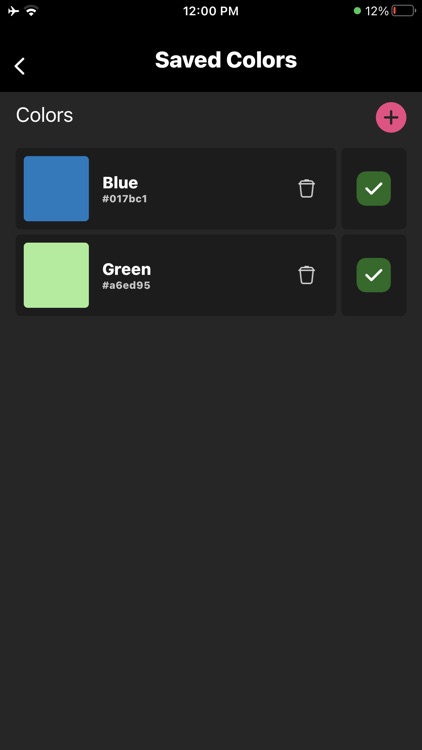
What is it about?
Color Alerts allows users to be alerted by all their favorite colors. NO additional equipment

App Screenshots


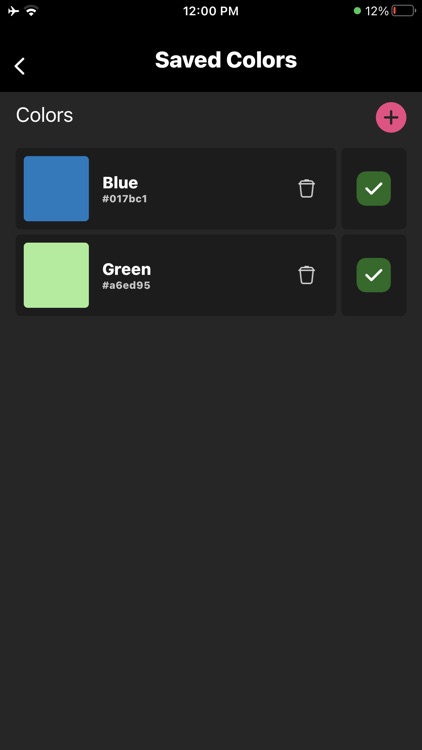



App Store Description
Color Alerts allows users to be alerted by all their favorite colors. NO additional equipment
needed!! You will only need this app to begin being alerted by your favorite color(s).
The Color Alerts capture button, located at the bottom center of the screen will save the color
being viewed on the screen, then allow users to select an appropriate alert they wish to hear
when the camera sees the favorite color, or colors.
You are able to save and view all the favorite colors by selecting the color icon in the top left
corner of the screen. Here is also where the appropriate box(s) for the color(s) you wished to be
alerted for can be checked or unchecked. The colors not currently in use can be muted by
unchecking the appropriate box.
When selecting the favorite color from the home screen you can more accurately be alerted to
your color by adjusting the zoom feature, found above the capture button, and also adjusting
the diameter of the area which to be captured, found along the middle right side of the screen.
To be alerted for the color is simple! Once the focusing is completed and your phone is on a
stable platform, you will be alerted the next time the color presents itself within the capture
window shown on the screen.
AppAdvice does not own this application and only provides images and links contained in the iTunes Search API, to help our users find the best apps to download. If you are the developer of this app and would like your information removed, please send a request to takedown@appadvice.com and your information will be removed.