
Color by number - Pixel Painter is an addictive color by number game that will help you have fun and relax

Color by number Pixel Painter

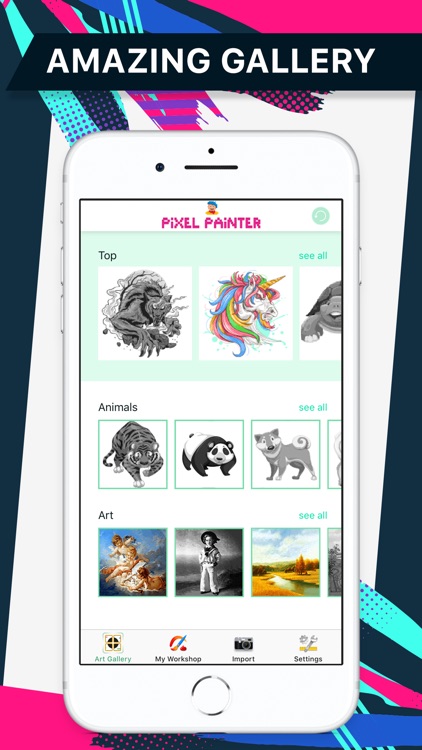
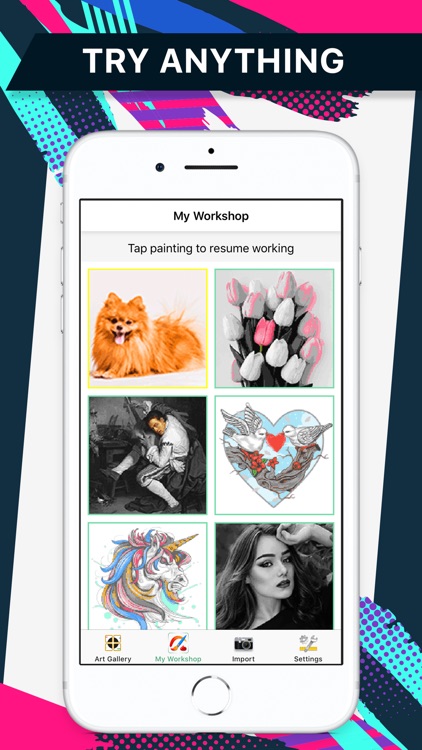
What is it about?
Color by number - Pixel Painter is an addictive color by number game that will help you have fun and relax. It's super easy to play and we are sure you will enjoy it a lot.

App Screenshots
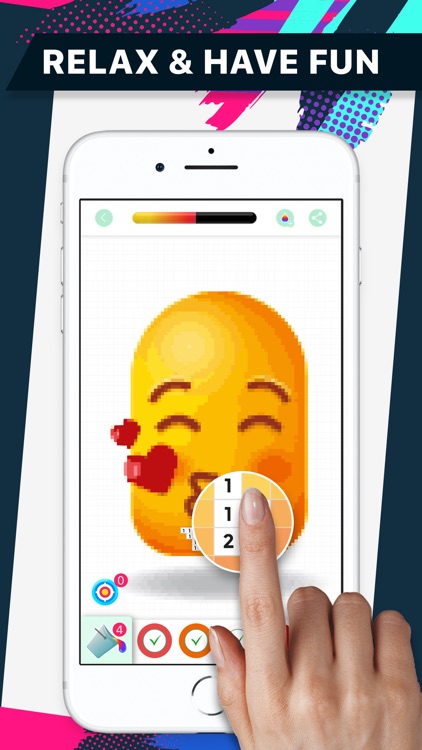
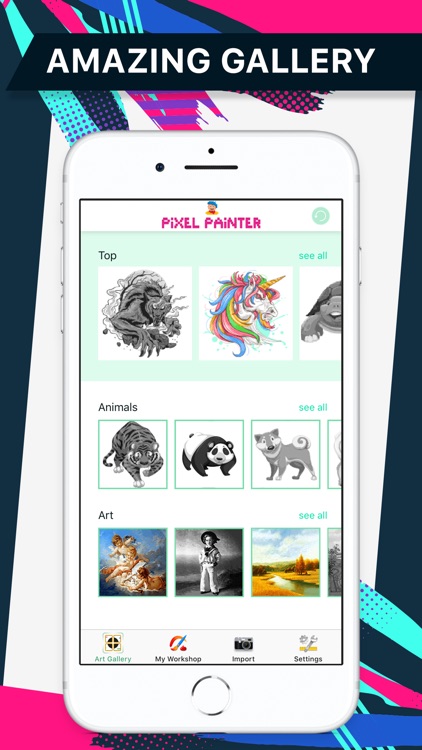
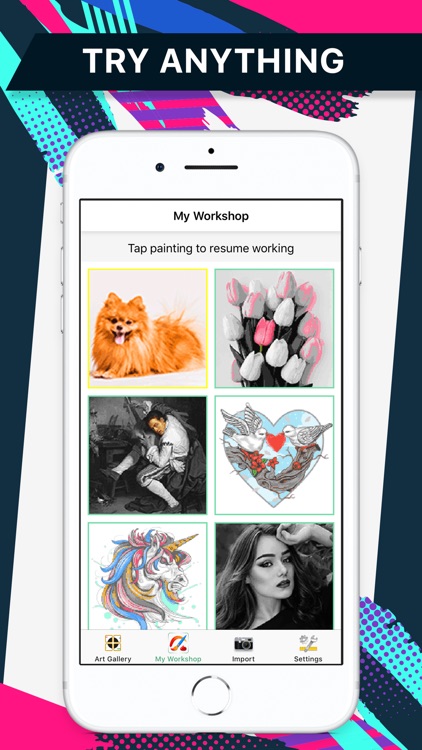

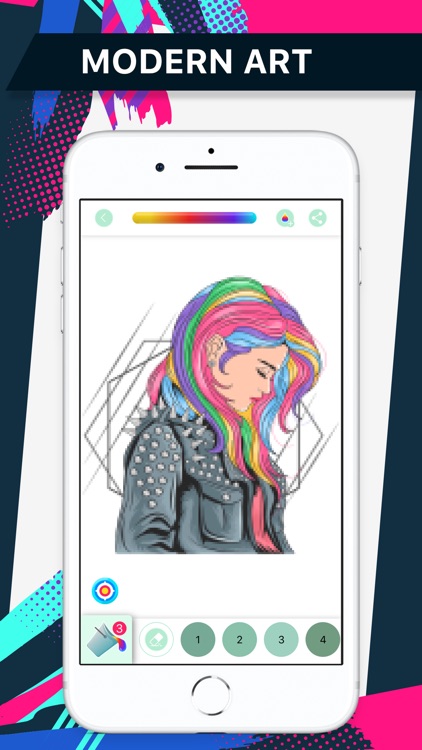
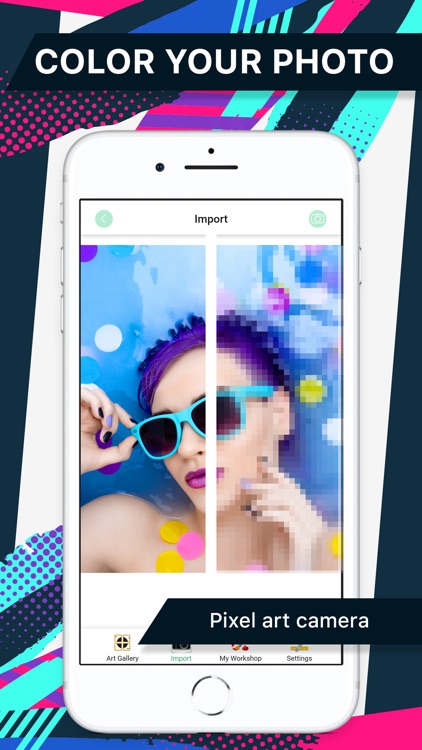
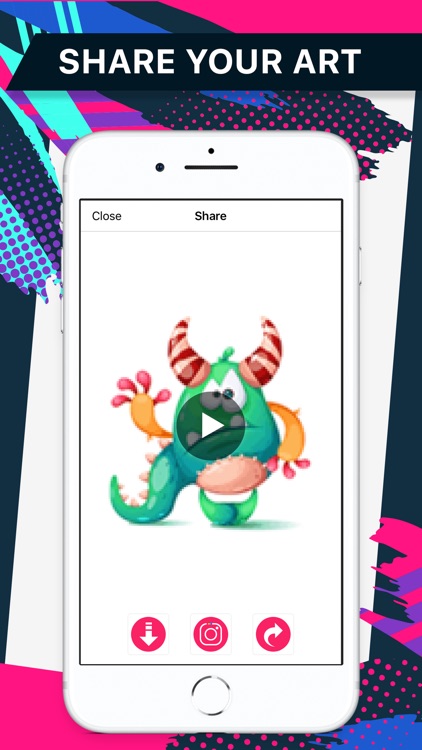
App Store Description
Color by number - Pixel Painter is an addictive color by number game that will help you have fun and relax. It's super easy to play and we are sure you will enjoy it a lot.
You can pick from a huge collection of pictures, anything from classic to modern art, realistic images to funny paintings. The choice is yours. How many pictures can you finish? They are all very challenging.
If you can't find something that you like in our collection, no problem. You can paint your own images. Just use our import tool and select an image from your gallery or capture one with your camera. In 3 easy steps you can color by number any image you want.
Install now and let the fun begin! Let's start coloring by number.
SUBSCRIPTION INFORMATION:
- Unlimited Access - Try Free for 3 days, then $2.99 USD per week and unlock all the premium features, images, content, remove ads and receive new content weekly within the app. Payment will be charged to iTunes Account at confirmation of purchase. Subscription automatically renews unless auto-renew is turned off at least 24-hours before the end
- A free trial subscription will automatically renew to a paid subscription. You can cancel your subscription or free trial from your iTunes account settings at least 24 hours before the end of the free trial period. Renewal cost will be charged to your account 24 hours prior to the end of the curent period. The cancellation will take effect the day after the last day of the current subscription period
- Subscriptions may be managed by the user and auto-renewal may be turned off by going to the user's App Store Account Settings after purchase
- The cancellation will take effect the day after the last day of the current subscription period.
- Any unused portion of a free trial period, if offered, will be forfeited when the user purchases a subscription to that publication, where applicable.
Terms of service: http://wavedesignstudio.net/pixelpainter/terms-and-conditions.html
Privacy Policy: http://www.wavedesignstudio.net/pixelpainter/privacy-policy.html
AppAdvice does not own this application and only provides images and links contained in the iTunes Search API, to help our users find the best apps to download. If you are the developer of this app and would like your information removed, please send a request to takedown@appadvice.com and your information will be removed.