
Color Decision app is a new tool for cinematographers, colorists, DIT's and post-production professionals

Color Decision


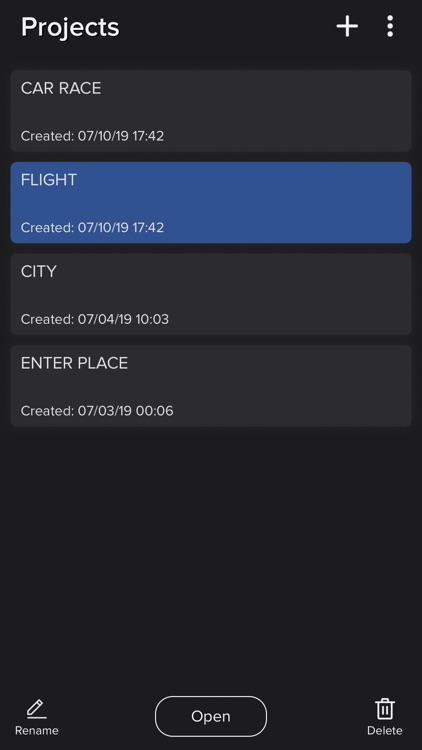
What is it about?
Color Decision app is a new tool for cinematographers, colorists, DIT's and post-production professionals.

App Screenshots


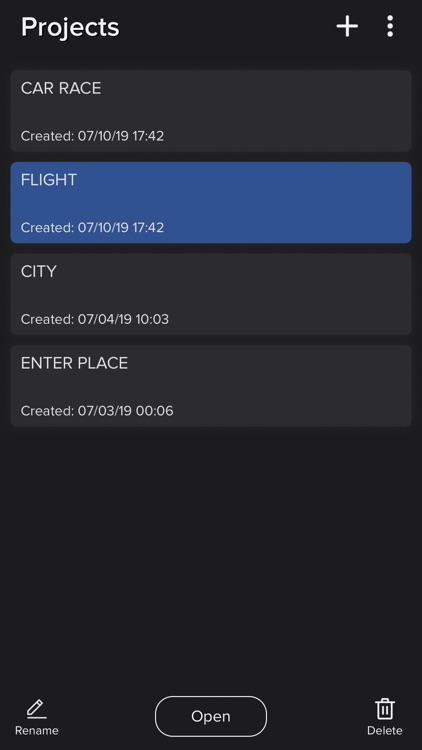
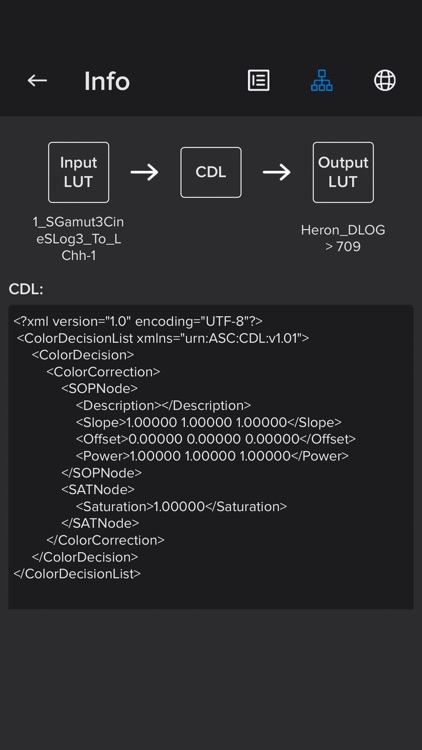
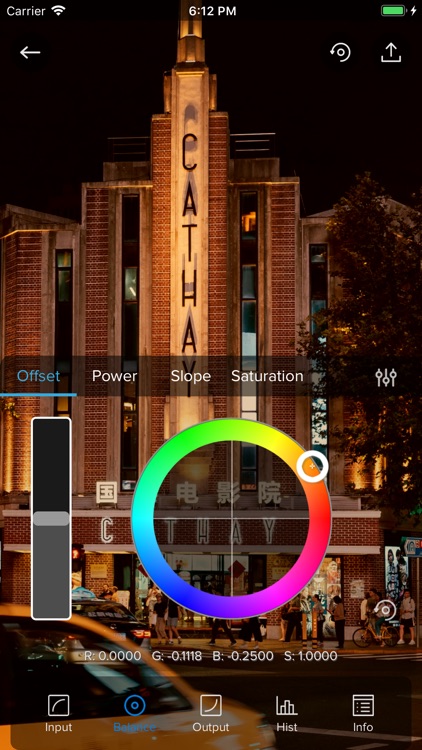
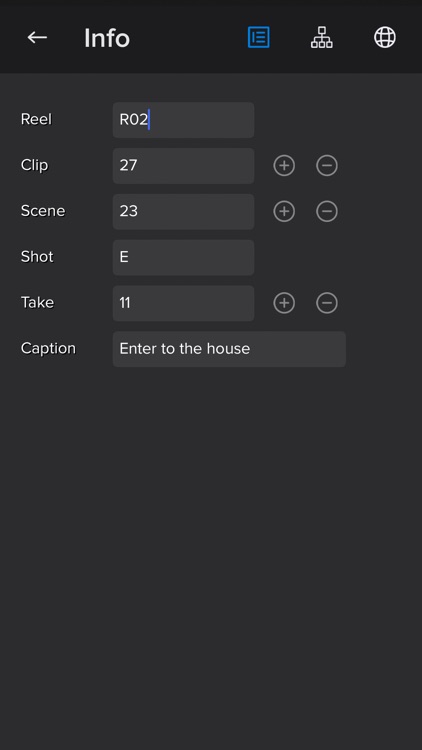
App Store Description
Color Decision app is a new tool for cinematographers, colorists, DIT's and post-production professionals.
Using ASC - CDL, defined by the American Society of Cinematographers, Color Decision app allows to share and communicate the creative color looks of images.
ASC - CDL is a format for the exchange of basic primary color grading information between equipment and software from different manufacturers. The format defines the math for three functions: Slope, Offset and Power. Each function uses a number for the red, green, and blue color channels for a total of nine numbers comprising a single color decision. A tenth number, Saturation, specified in the Version 1.2 release, applies to the R, G, and B color channels in combination.
The ASC CDL is a common standard that color correctors can translate their proprietary settings to and from. The ASC CDL functions are mathematically orthogonal primitives that can be used to represent vendor-specific corrections. ASC CDL correction functions also in some cases can appear in the user interface and be used directly.
The ASC CDL allows color corrections made with one device at one location to be applied or modified by other devices elsewhere. For example, a cinematographer filming on location can create a color correction with a small portable device, sending the ASC CDL color correction to a colorist in post-production to use as a starting point for final color correction.
To communicate "looks" usefully in this fashion, calibrations, viewing environments, devices, and any output transforms (e.g. film look) must be managed very carefully; in general, they should be identical at origination and subsequent viewing.
The ASC has defined an XML schema for exchanging ASC CDL data, along with other metadata about what image(s) the color corrections were applied to, the type of input signal used, and the viewing device and environment.
With the generated data from this app, that includes CDL files, professionals can reproduce looks and color intents in advanced grading applications as Baselight, DaVinci Resolve, and Livegrade Pro!
AppAdvice does not own this application and only provides images and links contained in the iTunes Search API, to help our users find the best apps to download. If you are the developer of this app and would like your information removed, please send a request to takedown@appadvice.com and your information will be removed.