
Color Notes is a lightweight notepad application that gives you a quick and simple notepad editing experience when you write notes, memos, e-mails, messages, shopping lists, to-do lists, etc

Color Notes : A Simple Notepad


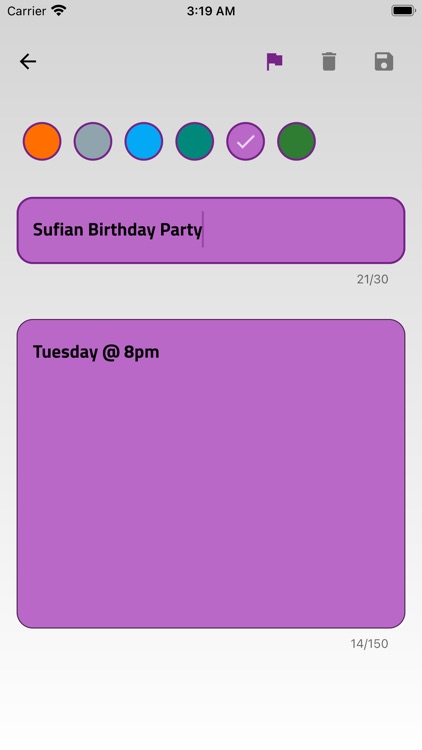
What is it about?
Color Notes is a lightweight notepad application that gives you a quick and simple notepad editing experience when you write notes, memos, e-mails, messages, shopping lists, to-do lists, etc.

App Screenshots


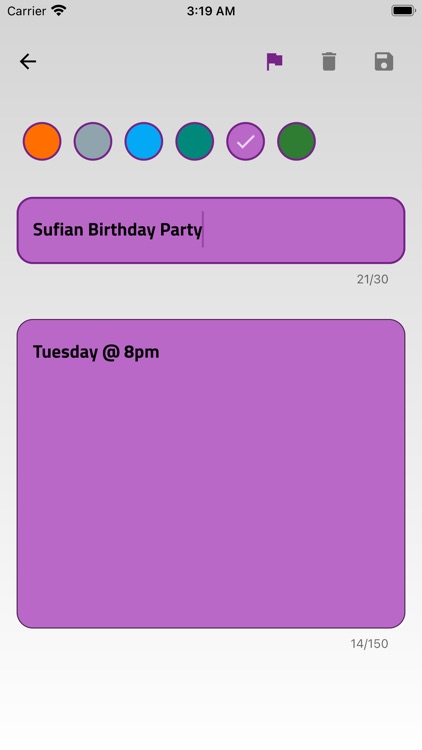







App Store Description
Color Notes is a lightweight notepad application that gives you a quick and simple notepad editing experience when you write notes, memos, e-mails, messages, shopping lists, to-do lists, etc.
The app is completely free and has no Ads and doesn't need internet.
How to use it?
- Click on the (+) icon to add a new note, choose a color and fill in the title and description of the note, you can also mark the note as important if you want.
- Click on the note on the home screen if you want to edit the note, delete the note, share the note or if you want to mark/unmark the note as important.
- Click on the Settings icon to switch between available themes.
- Click on the Display icon to display the notes as Grid list or normal list.
Key Features:
* Completely free.
* No Ads.
* No Internet required
* Simple and fast to use.
* Modern design.
* Multiple themes (light and dark).
AppAdvice does not own this application and only provides images and links contained in the iTunes Search API, to help our users find the best apps to download. If you are the developer of this app and would like your information removed, please send a request to takedown@appadvice.com and your information will be removed.