
Tired of your current hair color

Color On Professional
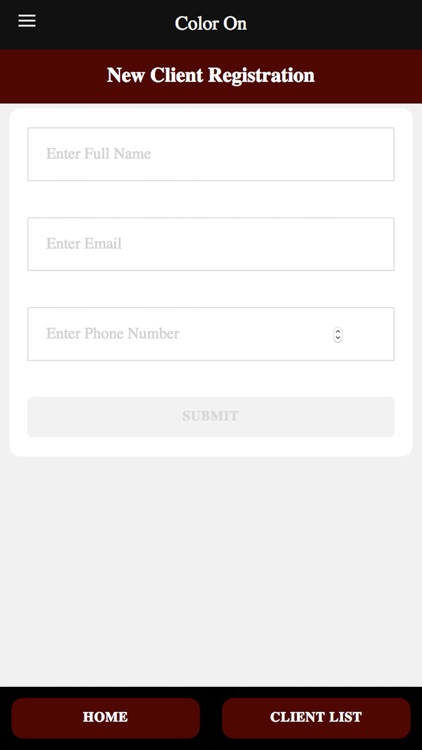
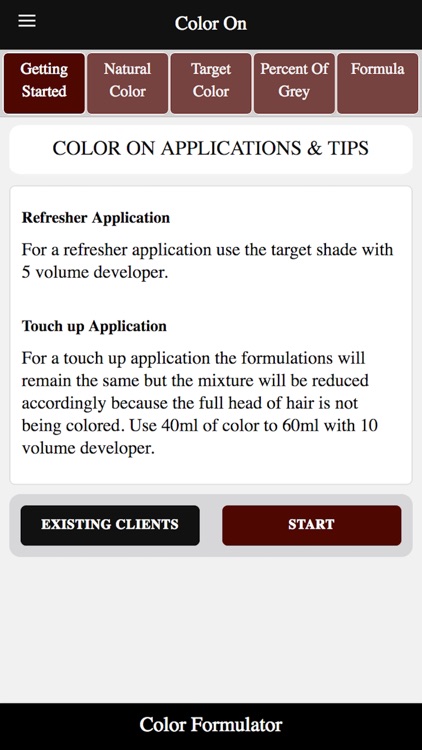
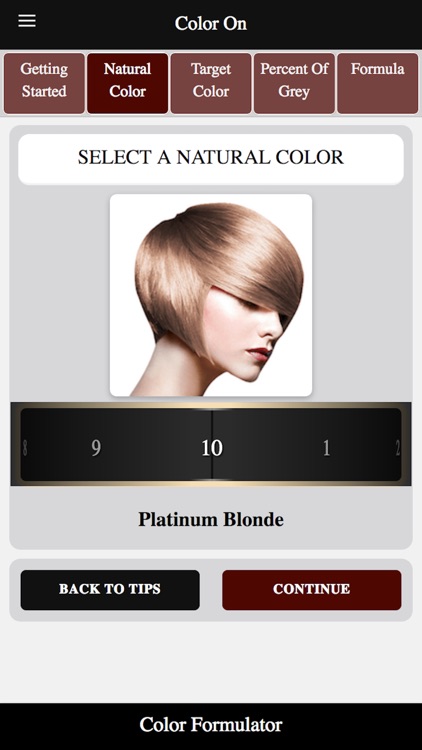
What is it about?
Tired of your current hair color? Whether it’s the same one you’ve had all your life and you want to switch things up, or your hair is already colored but you’re just not feeling it, you don’t have to settle for boring anymore.
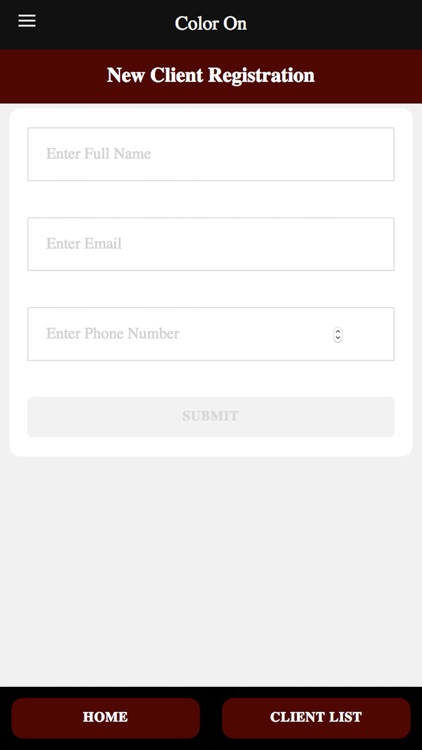
App Screenshots
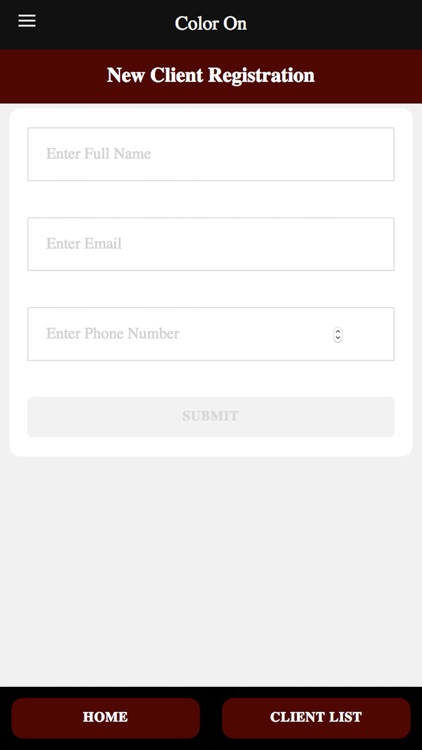
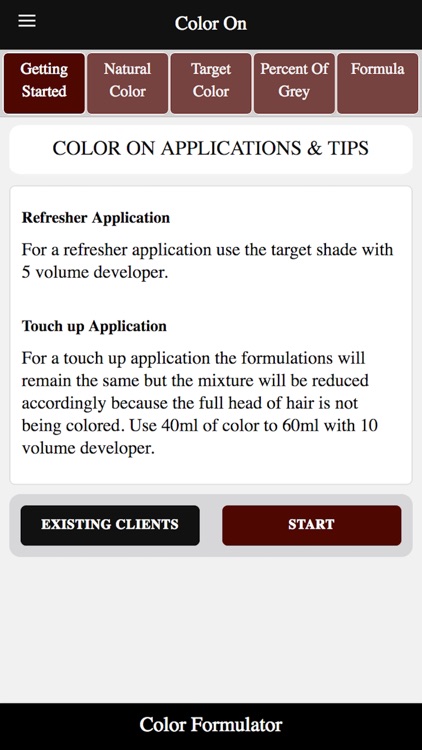
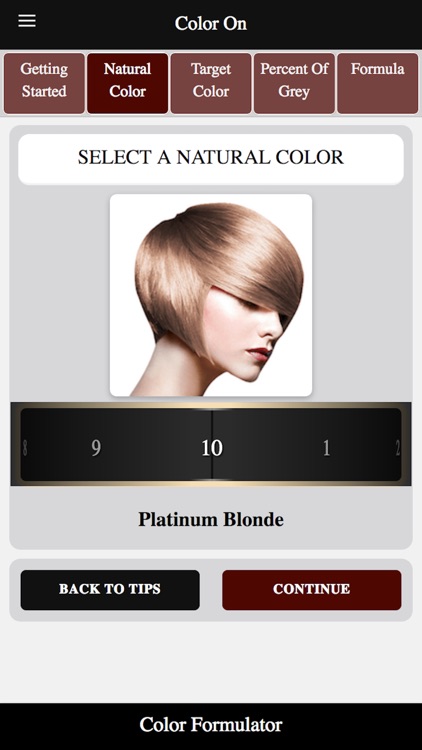

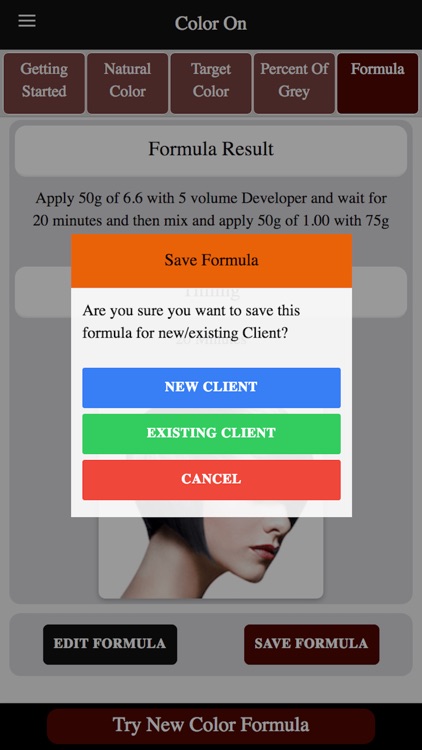
App Store Description
Tired of your current hair color? Whether it’s the same one you’ve had all your life and you want to switch things up, or your hair is already colored but you’re just not feeling it, you don’t have to settle for boring anymore.
The right color change starts with the right hair color formula, so follow these tips for finding the hair color that gives you the results you covet (and suits your lifestyle).
COLOR ON Bringing together the Italian lessons of design and work ability, Adding a new pampering Oil edition mixing Argan Oil sourced from Morocco, Jojoba Oil from the USA and Olive Oil from Italy creates a new innovative collection consisting of 83 shades including naturals in a 100ml tube mixed with COLOR ON Oxidising emulsion cream peroxide. COLOR ON is a chemically balanced formula, which optimizes the performance and simultaneously is environmentally friendly.
Features:
- Make your own hair color formula
- Save the color formula for future reference [ to a new client/existing client]
- You can have multiple clients and each client having a/multiple color formulae.
How-to-Use:
1. Click New Formula
2. Choose a color from 'Natural and Gray Level' list.
- select the gray preference out of 2 options below the list
3. Then, In next list 'Target Color' you can choose a color of your choice from the list at left side accordingly, you can choose a color from right side list.
4. That’s it! Then as per your need you can save the formula to new client/ existing client etc.
AppAdvice does not own this application and only provides images and links contained in the iTunes Search API, to help our users find the best apps to download. If you are the developer of this app and would like your information removed, please send a request to takedown@appadvice.com and your information will be removed.