Color Picker is a powerful and intuitive color picker app designed to unleash your creativity and simplify your color selection process
Color Palette Generator Picker
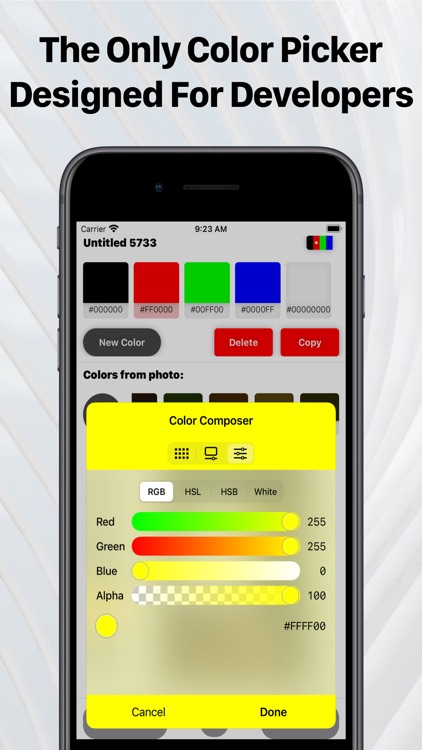
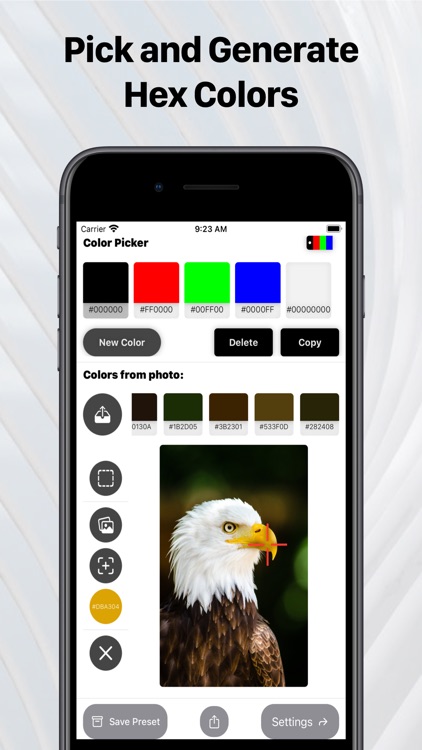

What is it about?
Color Picker is a powerful and intuitive color picker app designed to unleash your creativity and simplify your color selection process. With its comprehensive features, Color Picker is an essential tool for designers, coders, and anyone who works with colors.
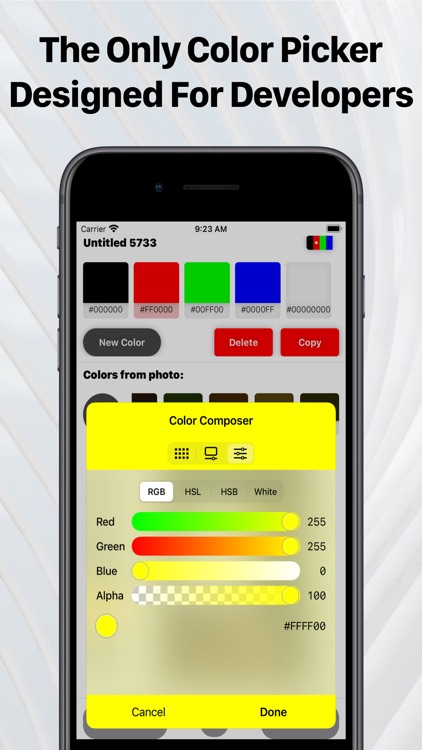
App Store Description
Color Picker is a powerful and intuitive color picker app designed to unleash your creativity and simplify your color selection process. With its comprehensive features, Color Picker is an essential tool for designers, coders, and anyone who works with colors.
``Compose Colors:
Easily create and explore an infinite range of colors with advanced color composition tool. Experiment with different combinations of HSL or RGB to discover the perfect color palette for your projects. Let your imagination run wild and bring your ideas to life with Color Picker.
``Pick Pixel Colors:
Need to match a specific color from an image? Color Picker's pixel color picker allows you to precisely select any color from a photo or image. Simply tap on the desired pixel, and Color Picker will instantly provide you with the exact color code. Say goodbye to manual color matching and let Color Picker do the work for you.
``Save and Open Working States:
Never lose your progress again. Color Picker enables you to save your working states, allowing you to easily pick up where you left off. Whether you're in the middle of a complex design project or simply want to revisit a previous color scheme, Color Picker keeps your work organized and accessible at all times.
Additional Features:
- Color History: Access a log of your recently picked colors for quick reference.
- Color Code Conversion: Convert color codes between RGB, HEX, and HSL effortlessly.
- Share and Copy: Seamlessly share your color palettes or export them in various formats for use in other applications.
Whether you're a professional designer or a hobbyist, Color Picker empowers you to create, explore, and capture colors like never before. Download Color Picker today and elevate your color selection process to new heights.
AppAdvice does not own this application and only provides images and links contained in the iTunes Search API, to help our users find the best apps to download. If you are the developer of this app and would like your information removed, please send a request to takedown@appadvice.com and your information will be removed.