Color Picker - Pixel Color is tool for color
Color Picker - Pixel Color


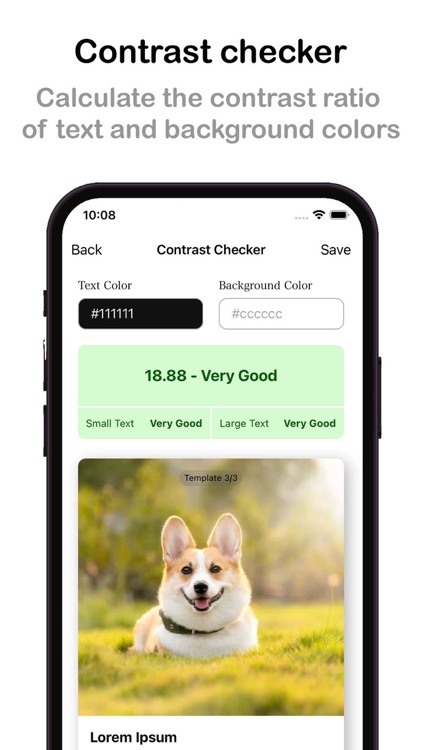
What is it about?
Color Picker - Pixel Color is tool for color.

App Screenshots


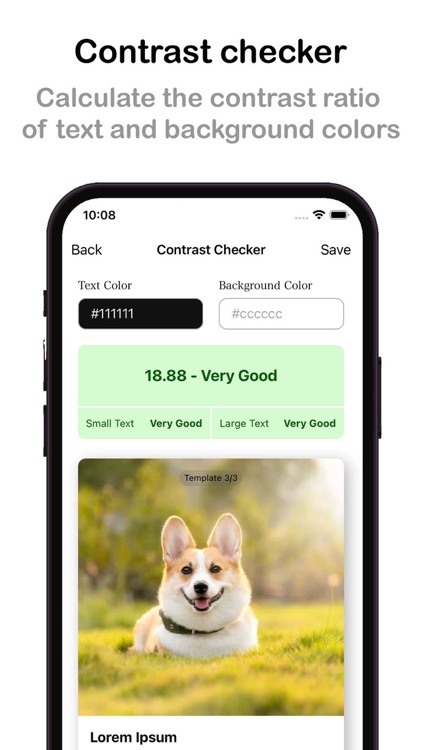





App Store Description
Color Picker - Pixel Color is tool for color.
Color picker tools:
- Blend colors - Mix Colors
Color Blender generates color scales by mixing the shades between two colors. Generated colors different quantities and see the color that the mixture will result in after blending.
- Gradient colors:
Generate colors gradient from two colors. Enter start color and end color to generate. Supported linear gradient.
- Palette colors.
Create colors palette most of use or favorite colors.
- Hex colors.
Create colors from hex code. Convert color hex to rgb code.
- Pixel picker colors.
Is tool picker colors from image.
- Contrast checker - color combination
Is tool Color Contrast Checker, Calculate the contrast ratio of text and background colors.
Other in color picker app:
- Trending colors
- Export gradient color.
- Export colors to CSV or TXT file.
- Sync data to cloud.
Color picker subscription
You may purchase an auto-renewing subscription through an In-App Purchase.
• Auto-renewable subscription 1 year ($2.99)
• Your subscription will be charged to your iTunes account at confirmation of purchase and will automatically renew (per month) unless auto-renew is turned off at least 24 hours before the end of the current period.
• Current subscription may not be cancelled during the active subscription period; however, you can manage your subscription and/or turn off auto-renewal by visiting your iTunes Account Settings after purchase
• Terms of use: https://doitconnect.com/color-picker/term-of-service.
• Privacy policy: https://doitconnect.com/color-picker/policy-privacy
AppAdvice does not own this application and only provides images and links contained in the iTunes Search API, to help our users find the best apps to download. If you are the developer of this app and would like your information removed, please send a request to takedown@appadvice.com and your information will be removed.