Color Pics is a very powerful photo color editing tool, you can use the "Color Pics" to graffiti on the photo, change the original color of the photo, into black and white or with a new color, crayon provides an efficient brush tool, Brush filters and more, you can use "Color Pics" to make your photos appear more focused
Color Pics - Recolor Picture

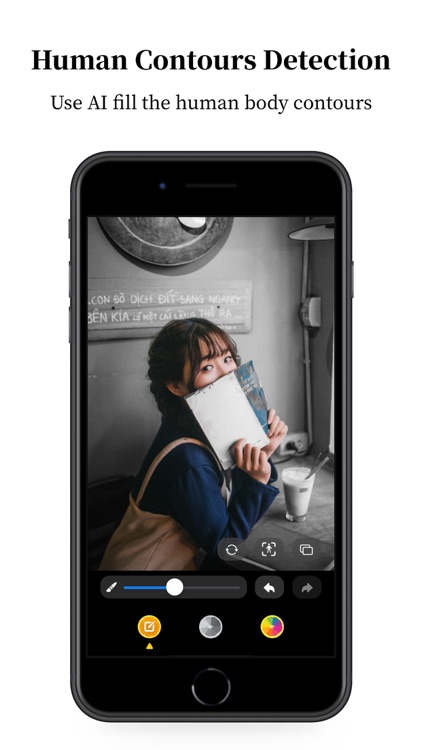
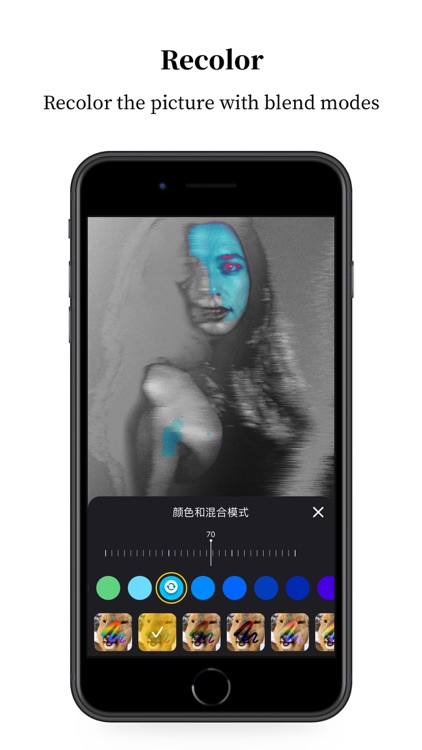
What is it about?
Color Pics is a very powerful photo color editing tool, you can use the "Color Pics" to graffiti on the photo, change the original color of the photo, into black and white or with a new color, crayon provides an efficient brush tool, Brush filters and more, you can use "Color Pics" to make your photos appear more focused.

App Screenshots

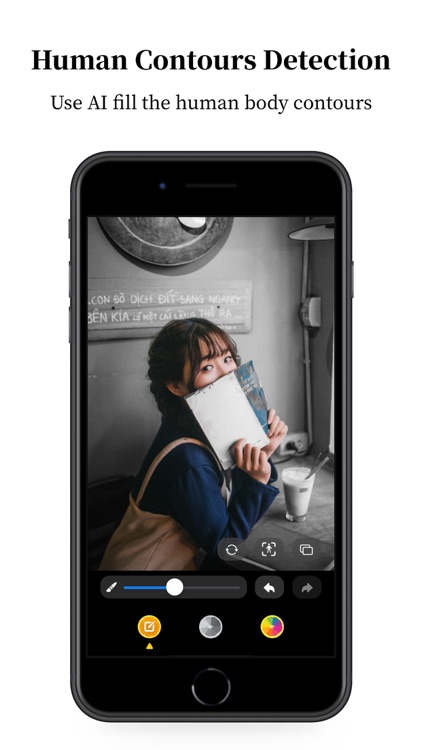
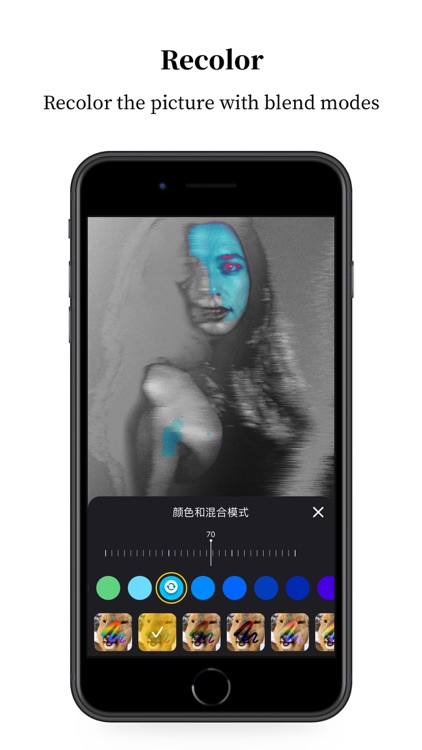


App Store Description
Color Pics is a very powerful photo color editing tool, you can use the "Color Pics" to graffiti on the photo, change the original color of the photo, into black and white or with a new color, crayon provides an efficient brush tool, Brush filters and more, you can use "Color Pics" to make your photos appear more focused.
Feature of product:
• Import photos from camera shots or photo gallery for editing, iCloud photo editing support
• Built-in three graffiti brush: original, gray, color
• Original brushes allow the photo to be more focused or highlighted in one spot
• Gray graphics can dim scenes that are not particularly important
• Color images can be replaced with new colors for the photo, with a variety of built-in colors to choose from. When drawing colors, you can also add mixed modes to the brushes, with a variety of built-in blending modes
• More convenient drawing operation, you can draw with one single finger, move and zoom with two fingers
• Ultra HD quality exporting
AppAdvice does not own this application and only provides images and links contained in the iTunes Search API, to help our users find the best apps to download. If you are the developer of this app and would like your information removed, please send a request to takedown@appadvice.com and your information will be removed.