
Looking to change your normal keyboard with a brilliantly designed one

Color Vibes Keyboard - experience typing with the best custom themes extension, top stickers and emoji
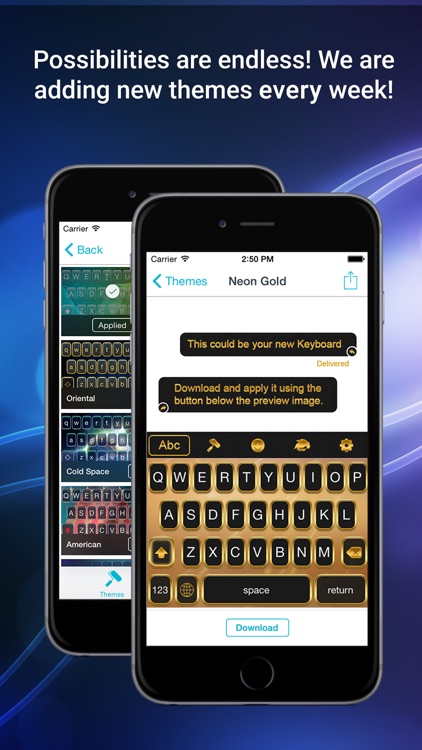
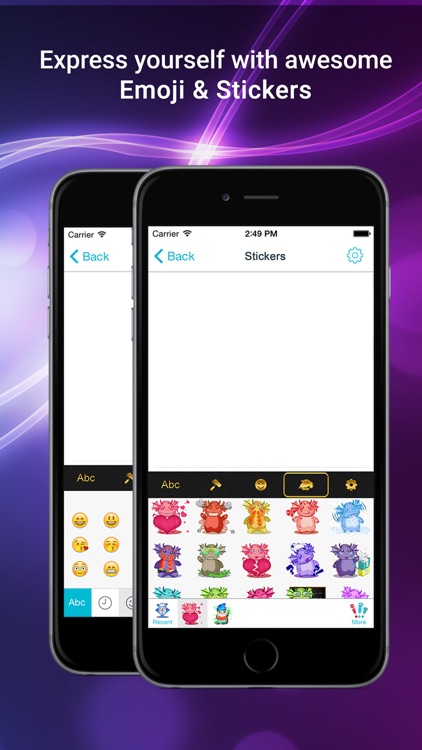
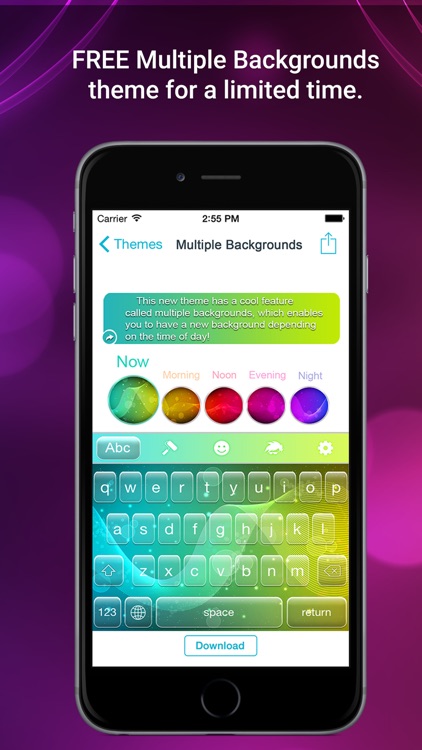
What is it about?
Looking to change your normal keyboard with a brilliantly designed one? Want to use a fast and powerful keyboard which gives you access to dozens and eventually hundreds of free and paid themes, with new themes constantly added?
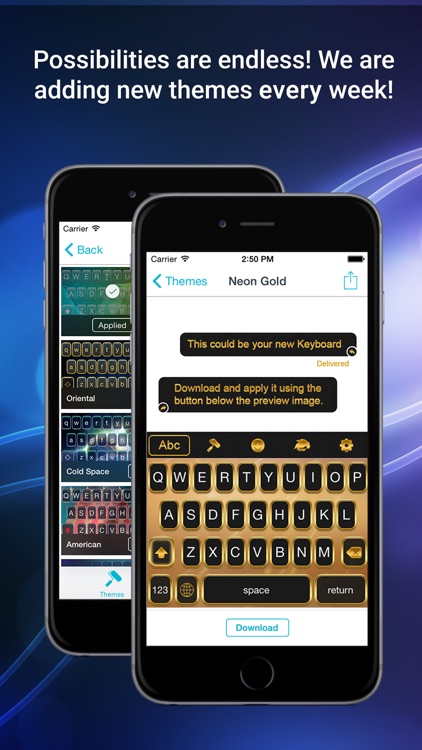
App Screenshots
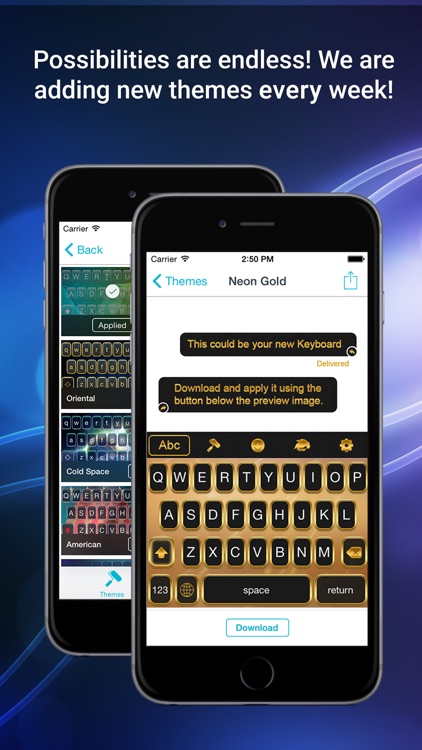
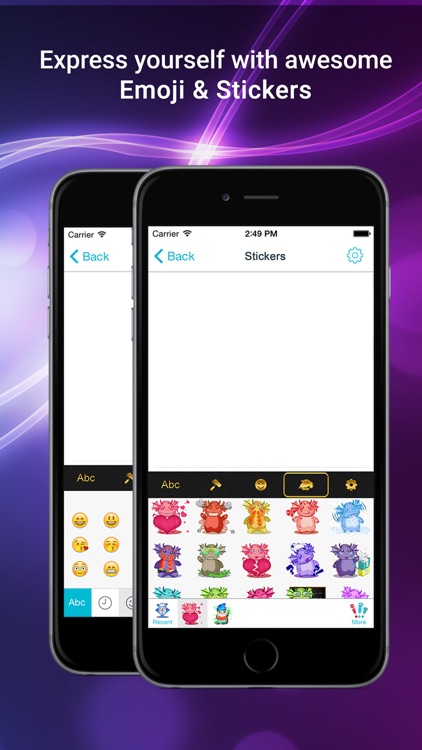
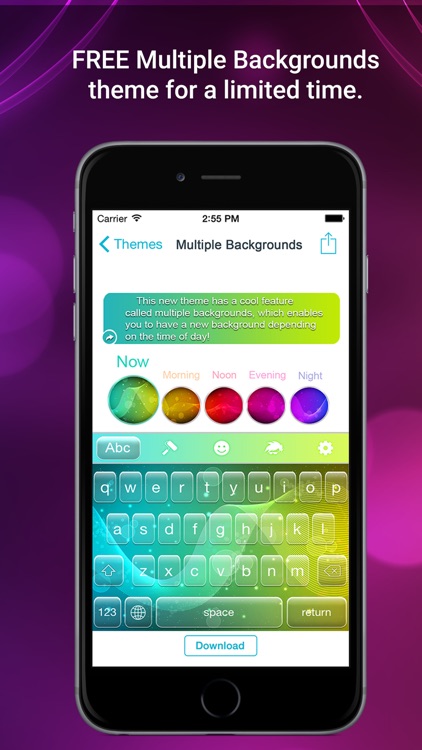
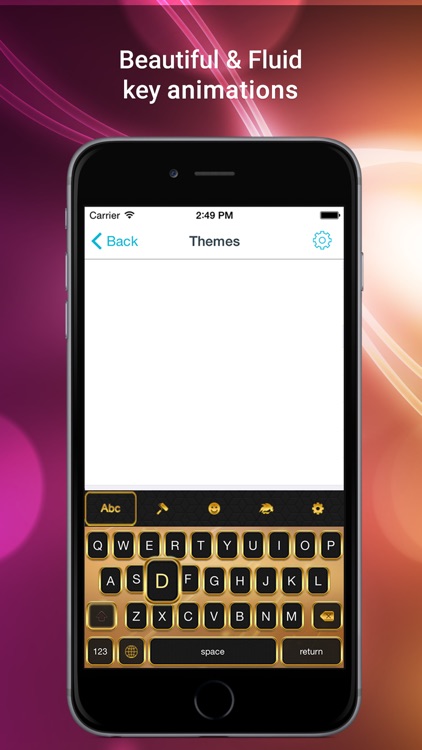
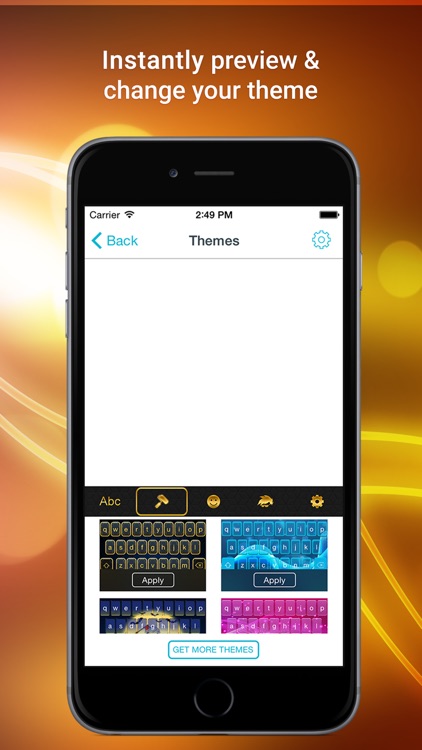
App Store Description
Looking to change your normal keyboard with a brilliantly designed one? Want to use a fast and powerful keyboard which gives you access to dozens and eventually hundreds of free and paid themes, with new themes constantly added?
ColorVibes Keyboard offers you all that and more!
PRESENTATION:
ColorVibes is probably the best looking keyboard on the market. Offering total design customization and a lot of settings, it allows you to type your messages in a faster, more powerful way. You'll find our keyboard so easy to use and the key presses so smooth, you won't even have to look at the keyboard while typing!
Offering fluid pop-up key animations, autocapitalization, uppercase/lowercase settings, impeccable designs and other cool hidden features, this is one keyboard you'll probably use for a long time.
Works on all iPhone devices above and including 4S which run iOS 8. We believe in total privacy for all your text input. We do not collect or store any sort of information about your key presses, passwords of logins.
For our complete privacy policy, go to http://color-vibes.com/privacy.
COLORVIBES KEYBOARD FEATURES:
THEMES:
Don't settle for less than what you deserve. Transform your keyboard with our award-winning keyboard designs.
Some of the themes we offer include:
Color and Neon Gold
Super Color and Zebra
Pink Love and Tech
Neon Rainbow and Frozen
Cute Garden and Gothic
Purple Passion and Teddy Bear and many more!
You can instantly select a new theme from the Themes button inside the keyboard. You can also preview how that theme would look like by long pressing its icon.
Tons of useful settings:
Autocapitalization, double space dot feature, lower and upper case letters via the shift key and many, many others! We've got them all!
ANIMATIONS:
While writing, as you press each letter, you'll see a slick animation pop-up, letting you know the key you've touched.
PIXEL-PERFECT DESIGN:
Our design team really went all-out on this. All the themes, including the native, pre-installed one, have been give toddler-like attention. Download and see for yourself!
HOW TO USE:
To start using ColorVibes Keyboard, follow these steps:
1. Go to your iPhone's Settings
2. Scroll down and tap "General"
3. Scroll down again and tap "Keyboard" and then "Keyboards"
4. Tap "Add New Keyboard"
5. Tap "ColorVibes Keyboard" under third-party keyboards, choose your language and tap "Done"
6. Tap "ColorVibes Keyboard" again, select "Allow Full Access" and tap "Allow"
Rest assured, we never collect or store any information about what you type.
Please note "Full Access" is a normal requirement for any keyboard to be used system-wide and for keyboard themes to work.
Congratulations, your new keyboard is ready to be used!
Open your favorite messaging app, long press the Globe icon and switch to ColorVibes Keyboard. Long press the Globe again to access downloaded themes and keyboard settings!
DEVELOPER:
ColorVibes is developed by T-Me Studios™. We are a design studio, focused on creating elite, award-winning mobile interfaces and input designs. With over 3 years experience in designing over three thousand mobile keyboard themes, our studio prides itself in offering the best and mostly carefully designed keyboard themes in the world.
AppAdvice does not own this application and only provides images and links contained in the iTunes Search API, to help our users find the best apps to download. If you are the developer of this app and would like your information removed, please send a request to takedown@appadvice.com and your information will be removed.