
Capture and inspect the colors in your photos with Colordrop – a modern and advanced color picker

Colordrop: Color Picker

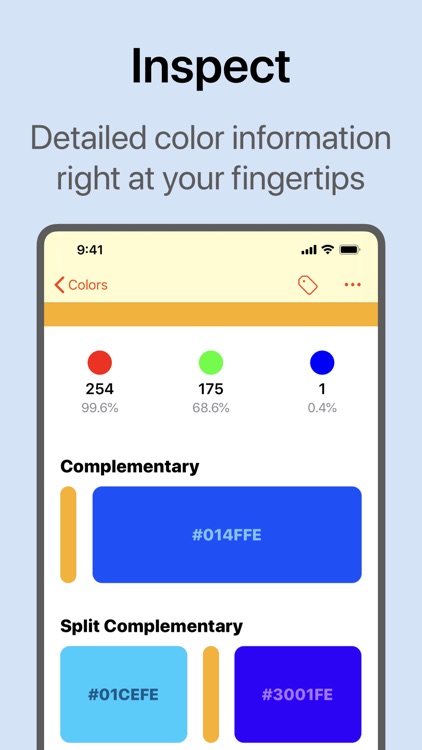



Check the details on WatchAware
What is it about?
Capture and inspect the colors in your photos with Colordrop – a modern and advanced color picker.

App Screenshots
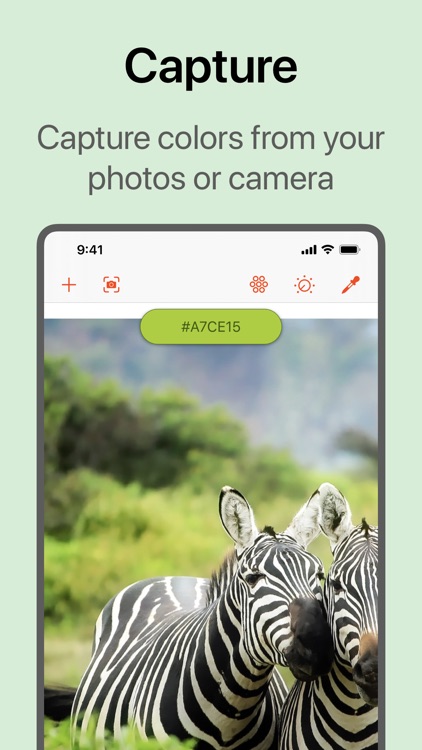
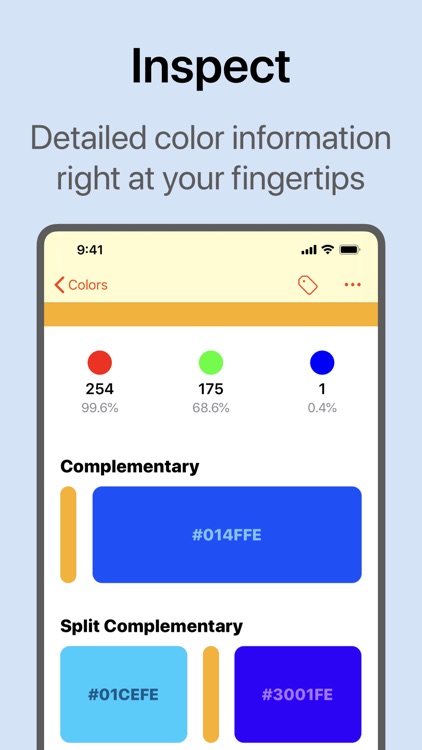

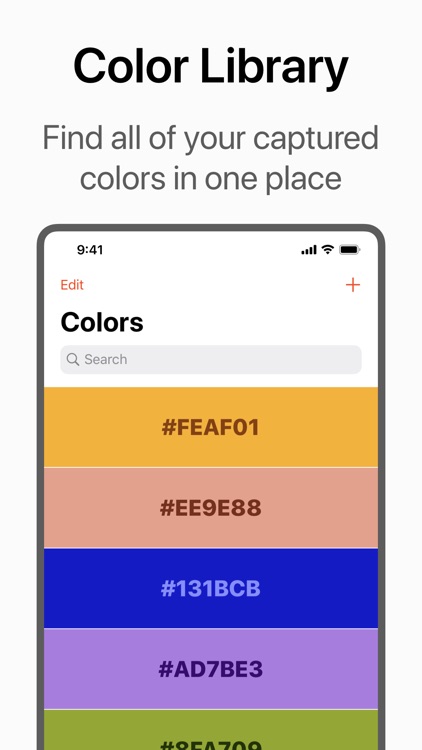

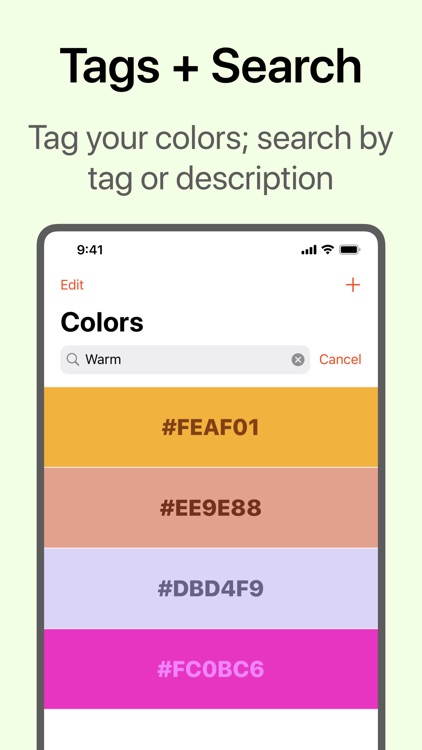

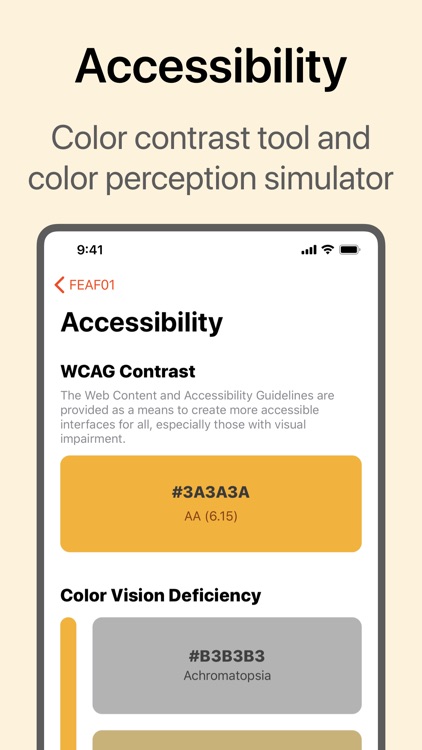

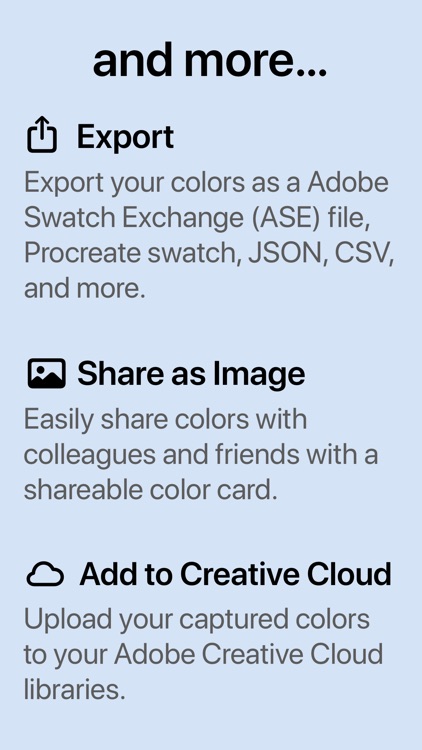
App Store Description
Capture and inspect the colors in your photos with Colordrop – a modern and advanced color picker.
CAPTURE
Capture colors from your photos.
- Pick colors from any image or photo.
- Open from your Photo Library, Camera, or Files.
- Live Capture lets you see the colors around you in real time.
- Open images or import colors from Adobe Creative Cloud.
- Easily view and pick the most dominant colors in an image.
- Select a 'capture radius' to have granular control over the colors you capture.
- The Colordrop app extension lets you pick colors without opening the app, for example in the Photos app.
- Today View widget shows you your most recent colors.
- Manually add a color by hex code or using the built-in color picker.
INSPECT
The most detailed color analysis tool available on iPhone or iPad.
- RGB, CYMK and RYB color overviews.
- CIE-LAB, CIE-LCH, HSL, HSV, XYZ color values (and many more).
- Complementary and split-complementary colors.
- Triadic and tetradic colors.
- Tints, shades, tones and monochromatic colors.
- Square and analogous colors.
- Similar colors for RAL Classic, Web, HKS and many more.
- Color blindness simulator and color contrast checker.
- Quickly copy or share color codes.
- Color descriptions describe the appearance of a color in real terms.
- Metadata tells you the source of the color, and when you saved it.
EVEN MORE...
A powerful tool for developers and creatives alike.
- Powerful search feature, including support for Spotlight.
- Organize your colors with tags.
- Drag and drop colors to other apps, or to save new ones.
- Siri Shortcuts for capturing or viewing colors.
- Apple Watch app to view all of your saved colors at a glance.
- Export colors to Procreate swatch, Adobe color swatch, or to JSON or CSV formats.
- Change the default illuminant for accurate color in any environment.
- Customize the color data you see.
Colordrop is developed by a team of one! Any feedback and suggestions for new features are greatly appreciated. You can get in touch on Twitter (@penguingeorge), or by emailing help@penguingeorge.com.
AppAdvice does not own this application and only provides images and links contained in the iTunes Search API, to help our users find the best apps to download. If you are the developer of this app and would like your information removed, please send a request to takedown@appadvice.com and your information will be removed.