
- Create colorful and grayscale images or images with a LOT of color

Colorful Gray


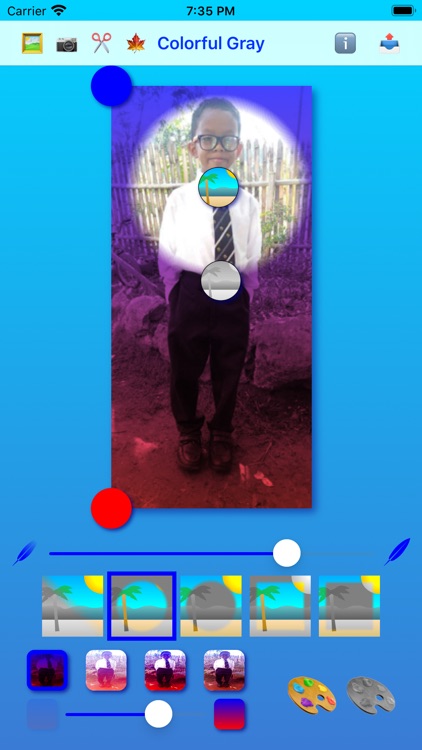
What is it about?
- Create colorful and grayscale images or images with a LOT of color. Color image + 1st color in a gradient + 2nd color in a gradient = Color x Color x Color = Color Cubed

App Screenshots


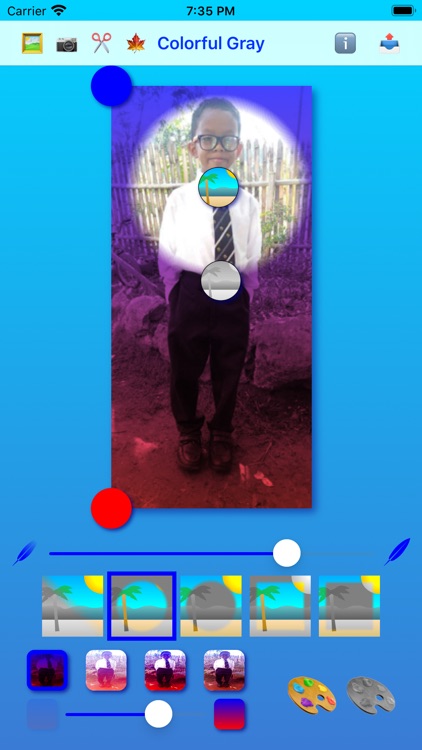

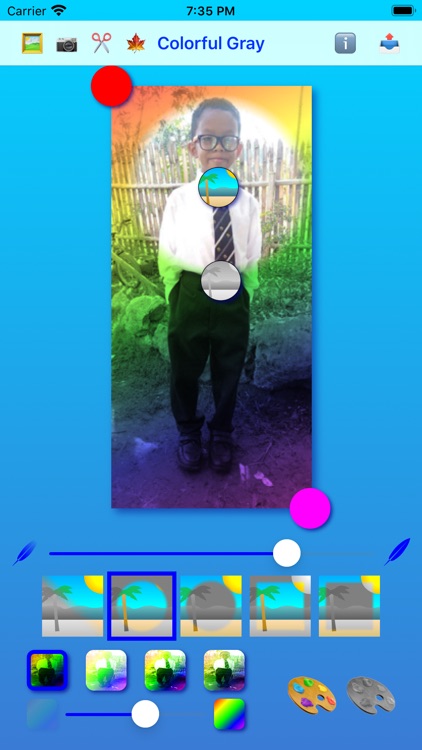
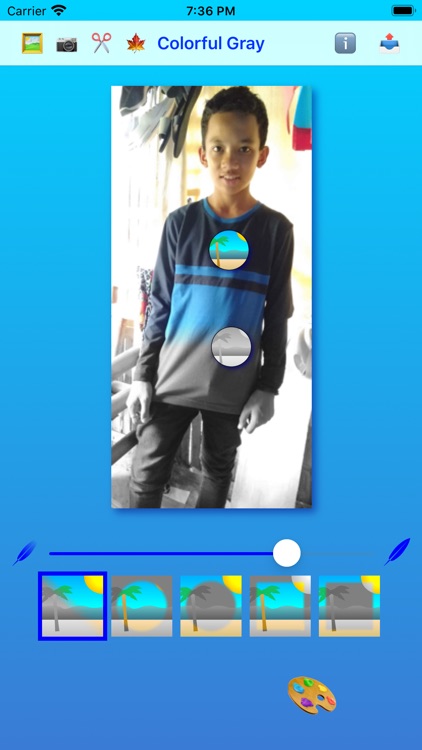

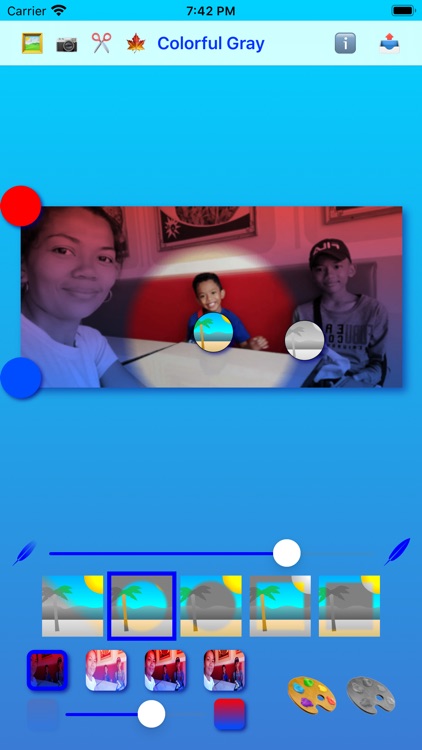
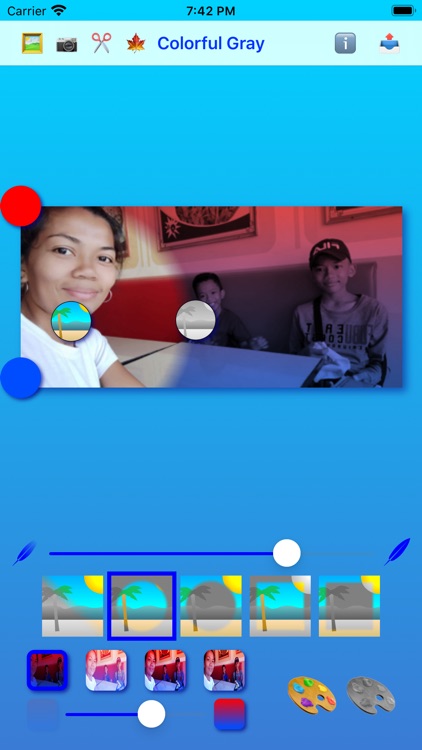
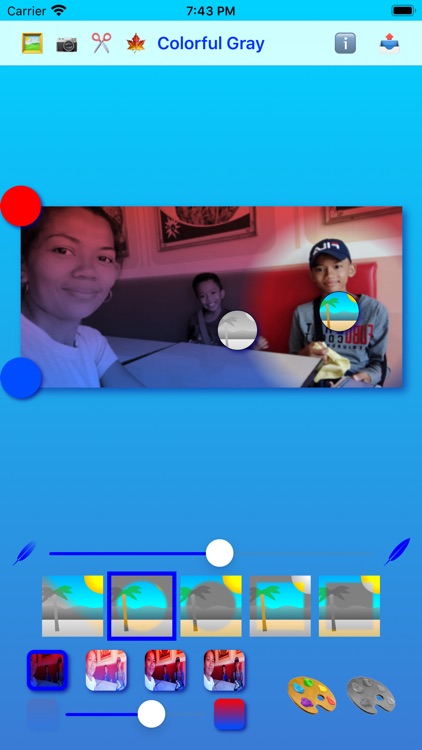
App Store Description
- Create colorful and grayscale images or images with a LOT of color. Color image + 1st color in a gradient + 2nd color in a gradient = Color x Color x Color = Color Cubed
- Color Cubed was developed to provide plenty of options and make it easy to create these types of images.
- Use color or gray to highlight part of an image
- Add an optional color layer between color area of an image and it's grayscale background.
- Five Shape Modes: Linear, Circular, Inverse Circular, Rectangular, Inverse Rectangular
- The Color Layer can be a single color or gradient. Create a custom two color gradient or choose from a built-in palette of 100+ gradients.
- The Color Layer has four blend modes and it's transparency can be adjusted
- Easy to use... color and gray positioning controlled by two handles, gradient position on the Color Layer controlled by another two handles
- Adjust the border detail between color and gray... anywhere from very subtle to sharp
- Includes our proprietary Theme Chooser
- Includes our proprietary Crop utility that can crop, resize, flip or rotate an image
- Opens a copy of original image. NEVER overwrites or deletes original images.
- Supports Drag & Drop on iPads and “Open in” on iPad’s and iPhone’s
- Supports PNG, JPG, TIF and BMP images
- Images saved in PNG format... which means no loss of image quality, unlike JPG images
- Supports portrait and landscape modes on iPad’s and portrait mode on iPhone.
AppAdvice does not own this application and only provides images and links contained in the iTunes Search API, to help our users find the best apps to download. If you are the developer of this app and would like your information removed, please send a request to takedown@appadvice.com and your information will be removed.