
ColorTorch is a simple app that allows you to display colors or gradients directly in full screen

ColorTorch Pro
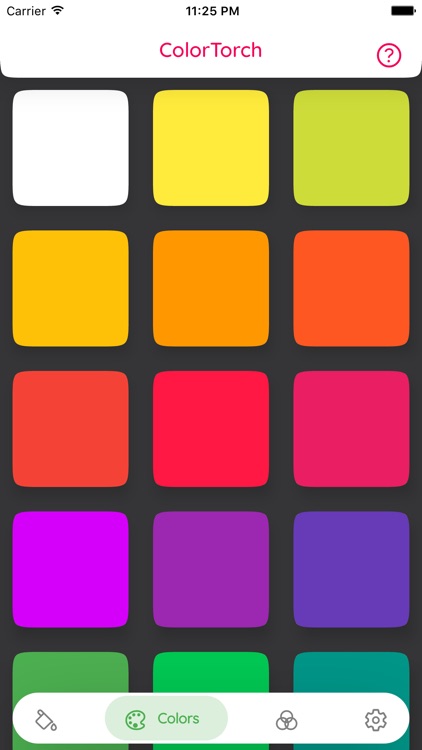
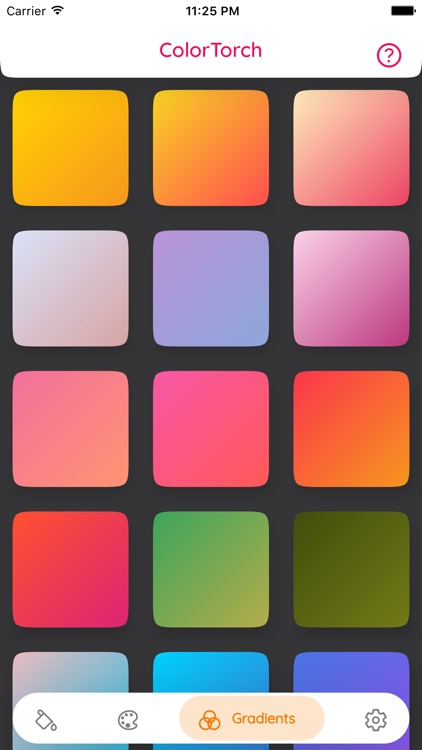

What is it about?
ColorTorch is a simple app that allows you to display colors or gradients directly in full screen. One possible application is creative portrait photography, for example, where colored artificial lights are used at night to create a very special mood, which is simply not possible during the day. For a beautiful result, two cell phones with maximum screen brightness, held very close to the model on both sides, are already sufficient. It is best to choose a lens with a long focal length for the camera, so that only the model and not the displays are visible in the picture. Share your pictures on Instagram with the hashtag #madewithcolortorch. Another possible use would be for web designers, who have to work with certain colors and therefore create a kind of collection in the app. For this purpose you can have the color codes displayed by activating this in the settings. By the way, you can delete individual entries by holding down a color or a gradient for a short time and then confirm the dialog that appears.
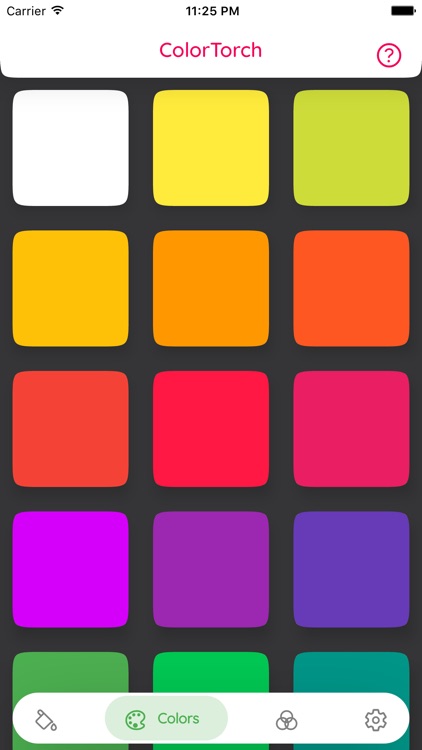
App Screenshots
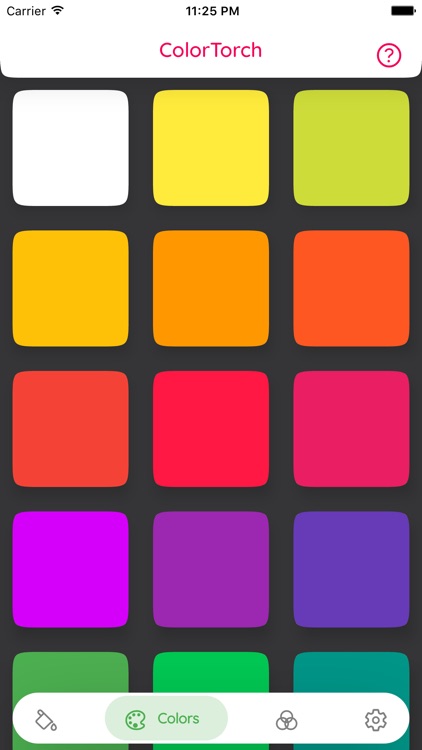
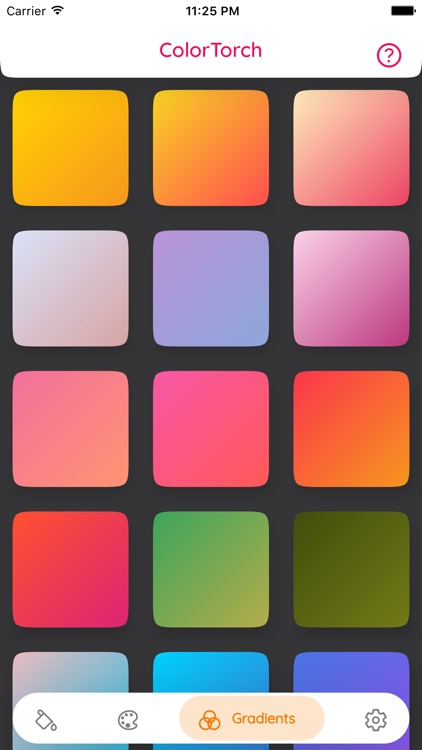


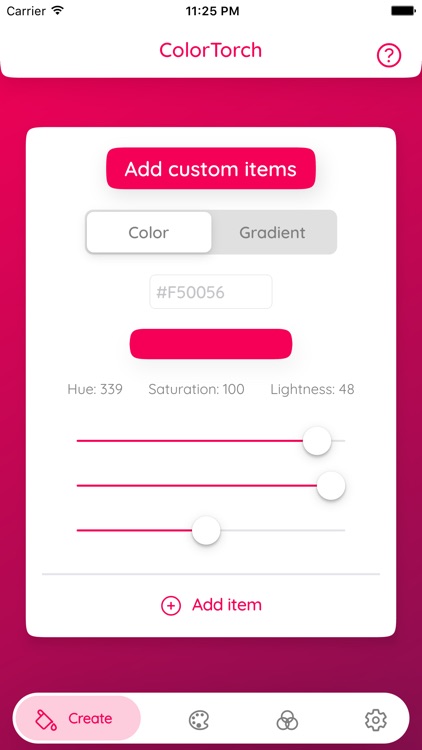

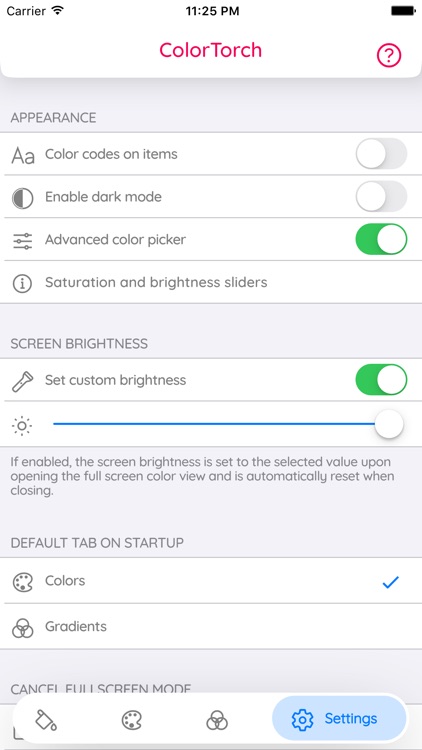
App Store Description
ColorTorch is a simple app that allows you to display colors or gradients directly in full screen. One possible application is creative portrait photography, for example, where colored artificial lights are used at night to create a very special mood, which is simply not possible during the day. For a beautiful result, two cell phones with maximum screen brightness, held very close to the model on both sides, are already sufficient. It is best to choose a lens with a long focal length for the camera, so that only the model and not the displays are visible in the picture. Share your pictures on Instagram with the hashtag #madewithcolortorch. Another possible use would be for web designers, who have to work with certain colors and therefore create a kind of collection in the app. For this purpose you can have the color codes displayed by activating this in the settings. By the way, you can delete individual entries by holding down a color or a gradient for a short time and then confirm the dialog that appears.
AppAdvice does not own this application and only provides images and links contained in the iTunes Search API, to help our users find the best apps to download. If you are the developer of this app and would like your information removed, please send a request to takedown@appadvice.com and your information will be removed.