Finally there is the app that provides all 6 variations of combinatorics with step by step solutions:
Combinatorics PRO



What is it about?
Finally there is the app that provides all 6 variations of combinatorics with step by step solutions:

App Screenshots




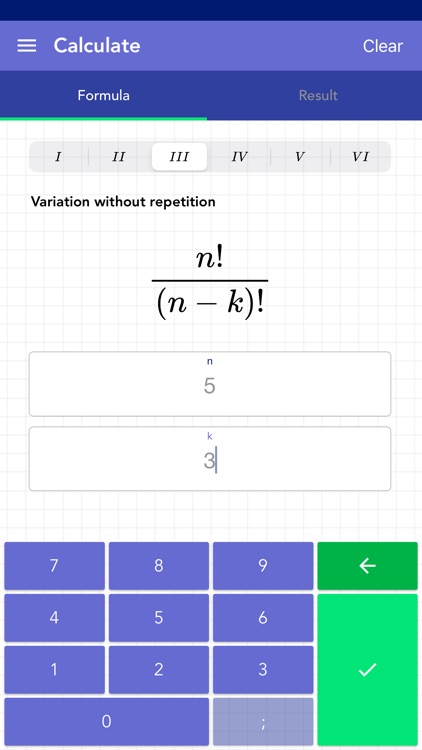

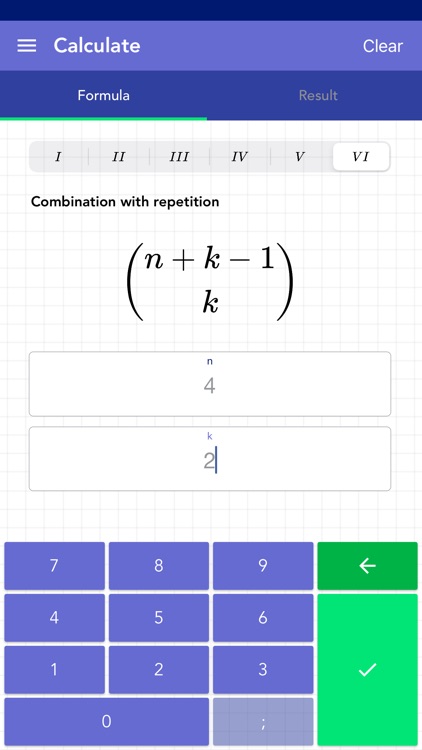

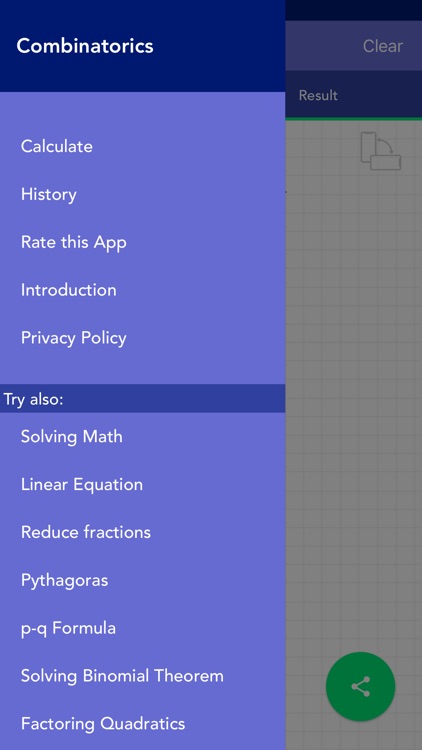
App Store Description
Finally there is the app that provides all 6 variations of combinatorics with step by step solutions:
- permutation without repetition: Arranging elements without repetition.
- permutation with repetition: Arranging elements with repetition.
- combination without repetition: Selecting elements without considering the order.
- combination with repetition: Selecting elements with consideration of the order.
- variation without repetition: Arranging elements with fixed length without repetition.
- variation with repetition: Arranging elements with fixed length with repetition.
You only have to enter your values k and n. The values must be entered as natural numbers. The only exception is the k value for permutation with repitition. This requires several k values, which must be entered separated by semicolons.
All calculations are stored in the history. The final solution can be shared.
[ Contents ]
- all 6 variations of combinatorics
- results are calculated and shown in detail
- history to save the input
- detailed solution
- natural numbers are supported
- no ads!
[ Usage ]
- there are fields for entering values using a special keyboard
- multiple k values can be entered using the semicolon key
- press the check mark button at the bottom right to start the calculation
- if values are missing, the corresponding field is highlighted in yellow
- if the values are incorrect, the affected field will be highlighted in red
- a short message explains why a value is incorrect
- the entries in the history can be deleted or sorted
- if you select an entry in the history, it will be automatically loaded for the calculation
- the whole history can be deleted by pressing a button
- solutions can be shared
AppAdvice does not own this application and only provides images and links contained in the iTunes Search API, to help our users find the best apps to download. If you are the developer of this app and would like your information removed, please send a request to takedown@appadvice.com and your information will be removed.