You are using an outdated browser. Please
upgrade your browser to improve your experience.

The app let you remove background from one photo then overlap the clipped image on another photo

CombinePhoto
by chih-kuo Liang
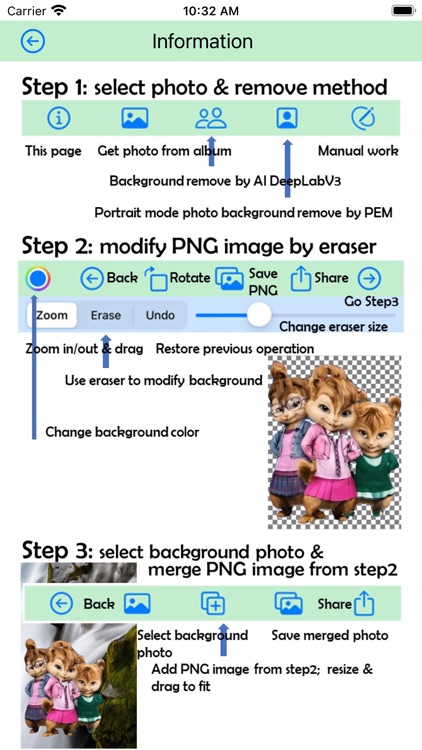


What is it about?
The app let you remove background from one photo then overlap the clipped image on another photo.
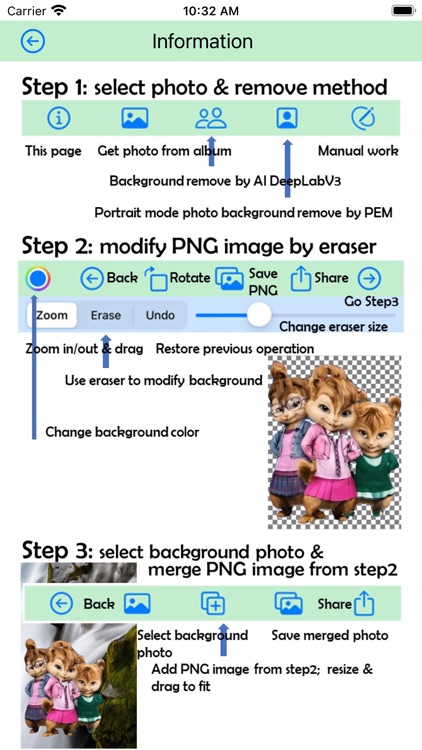
App Screenshots
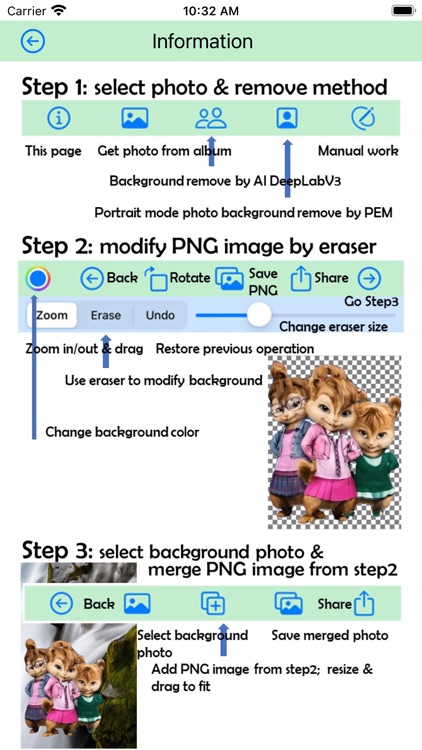




App Store Description
The app let you remove background from one photo then overlap the clipped image on another photo.
For background removal, there are 3 options:
1. Use AI DeepLabV3 to clip the human body
2. Use PEM to clip the human body for Portrait mode photo
3. Manual work to erase background
For erasing or modify clipped image, there are 5 options:
1. Change background color
2. Change eraser size
3. Zoom in/out and drag the image
4. Undo to restore previous operation
5. Clipped image can be saved as PNG file
For overlapping the clipped image on selected photo, there are 2 options:
1. Resize and drag the clipped image
2. Saved photo keep the original resolution
Disclaimer:
AppAdvice does not own this application and only provides images and links contained in the iTunes Search API, to help our users find the best apps to download. If you are the developer of this app and would like your information removed, please send a request to takedown@appadvice.com and your information will be removed.
AppAdvice does not own this application and only provides images and links contained in the iTunes Search API, to help our users find the best apps to download. If you are the developer of this app and would like your information removed, please send a request to takedown@appadvice.com and your information will be removed.