You are using an outdated browser. Please
upgrade your browser to improve your experience.

command-V is the keyboard extension that display list of copy history

command-V
by Teruaki Onoda
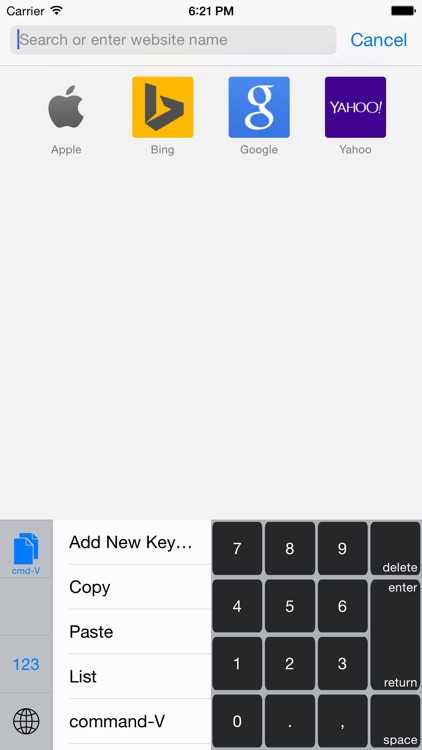
What is it about?
command-V is the keyboard extension that display list of copy history
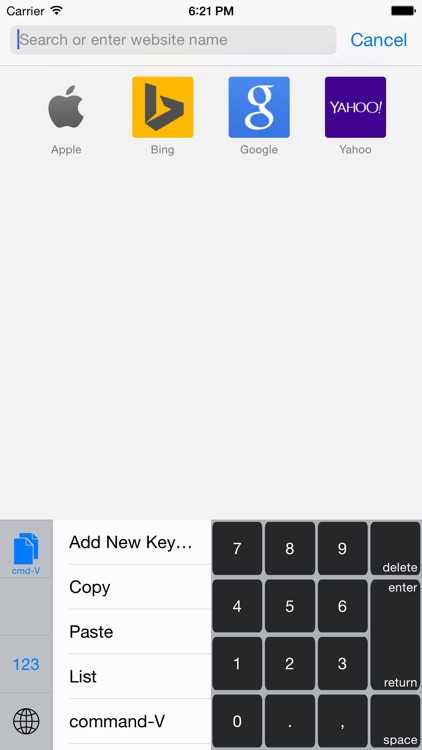
App Store Description
command-V is the keyboard extension that display list of copy history
NOTICE-1:
command-V requires “Allow Full Access” enabled in keyboard settings.
NOTICE-2:
This app will collecting a copied text automatically. but it’s not always.
How to add the command-V keyboard:
- Go Settings > General > Keyboard > Keyboards
- Tap “Add New Keyboard…”
- Select “command-V”
- Tap “command-V”
- Turn on to enable “Allow Full Access”
**** Privacy Policy ****
command-V
The command-V app and the command-V keyboard extension will collect your copied text. But I never collect for me, and never send anywhere these texts. Text is used only in this app on your iOS device. And you can delete text from list.
Disclaimer:
AppAdvice does not own this application and only provides images and links contained in the iTunes Search API, to help our users find the best apps to download. If you are the developer of this app and would like your information removed, please send a request to takedown@appadvice.com and your information will be removed.
AppAdvice does not own this application and only provides images and links contained in the iTunes Search API, to help our users find the best apps to download. If you are the developer of this app and would like your information removed, please send a request to takedown@appadvice.com and your information will be removed.