You are using an outdated browser. Please
upgrade your browser to improve your experience.

Commuter Buddy - CTA Tracker allows for quick access to CTA train and bus information

Commuter Buddy - CTA Version
by Rob Miller
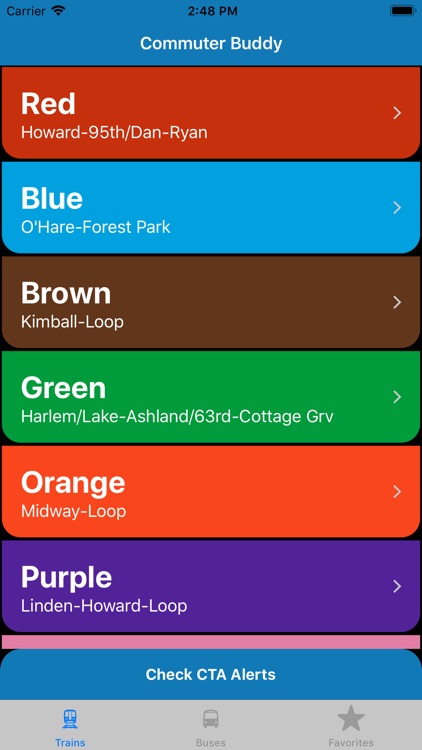
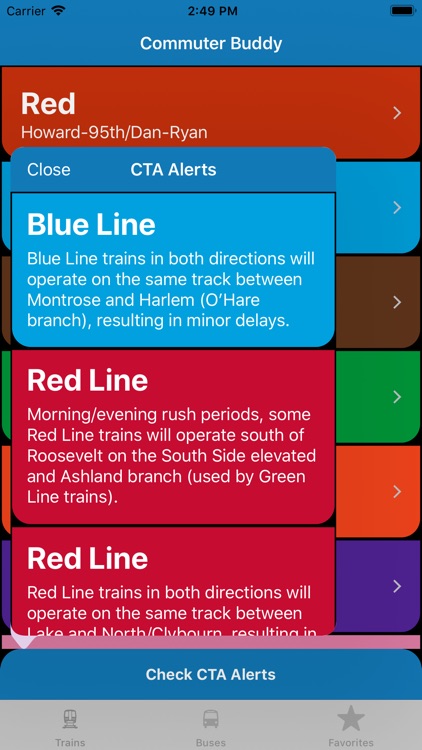
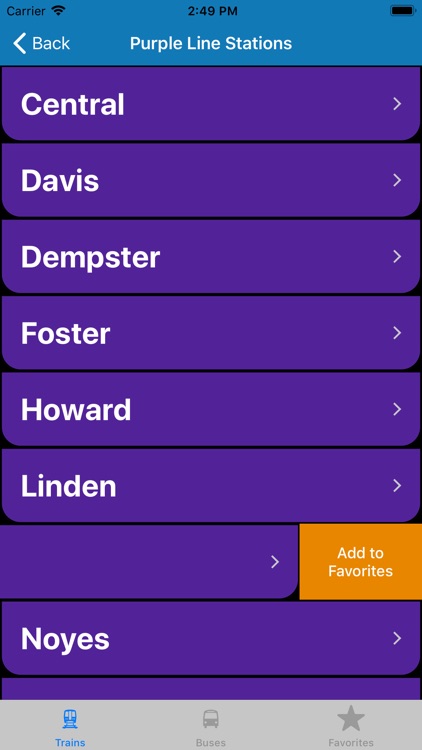


Commuter Buddy Offers Apple Watch App
Check the details on WatchAware
Check the details on WatchAware
What is it about?
Commuter Buddy - CTA Tracker allows for quick access to CTA train and bus information.
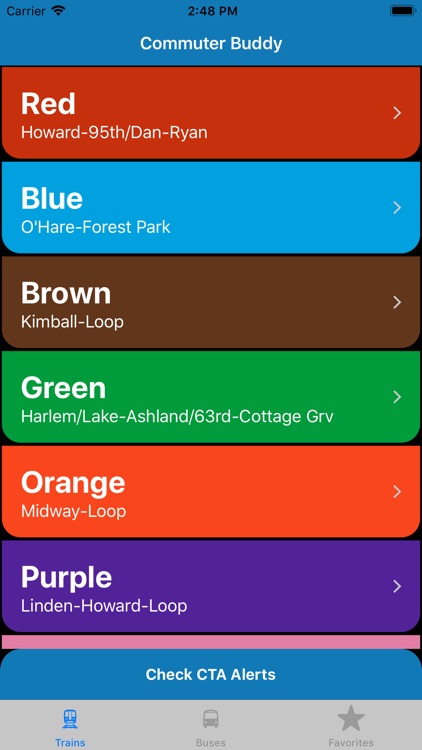
App Screenshots
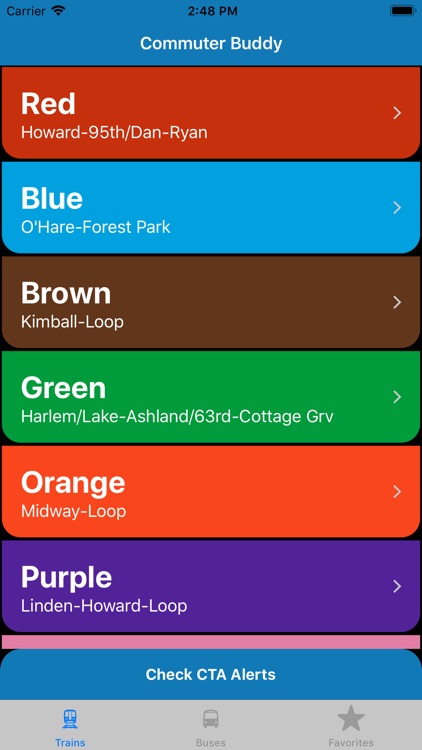
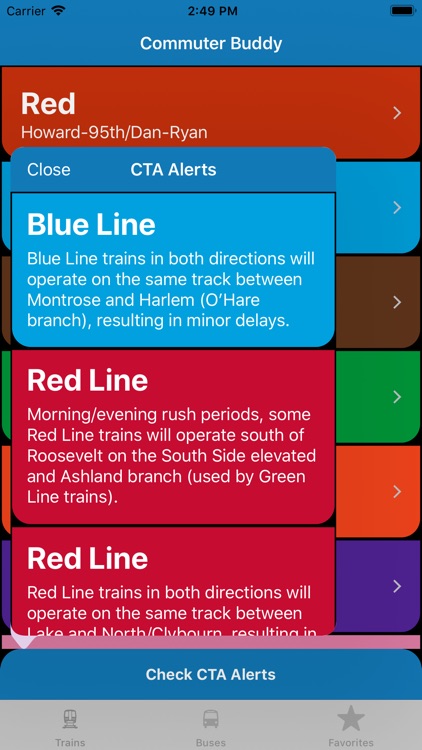
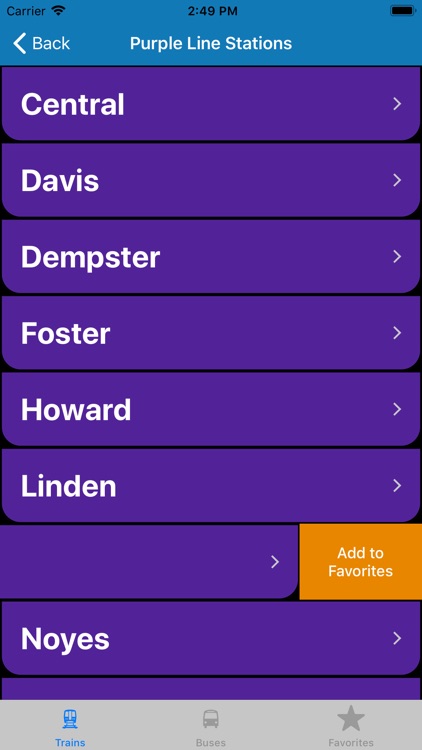
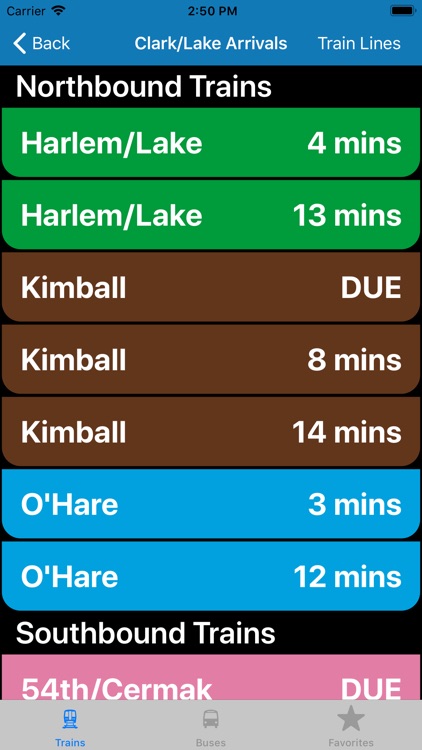

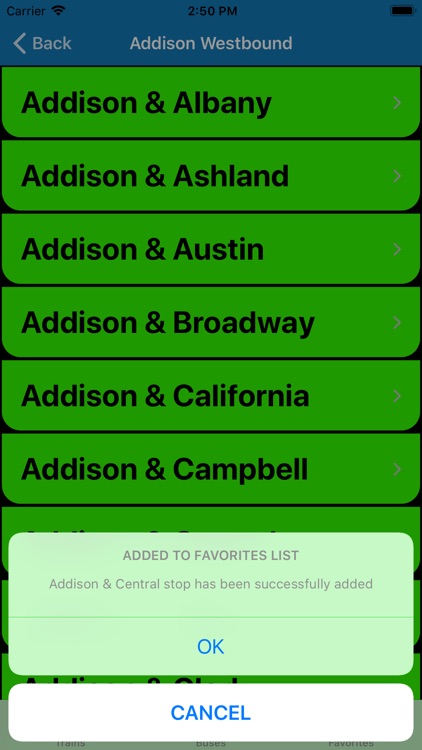
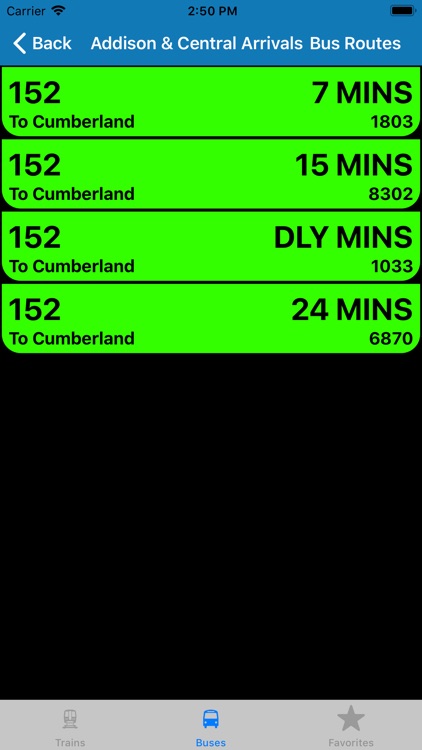
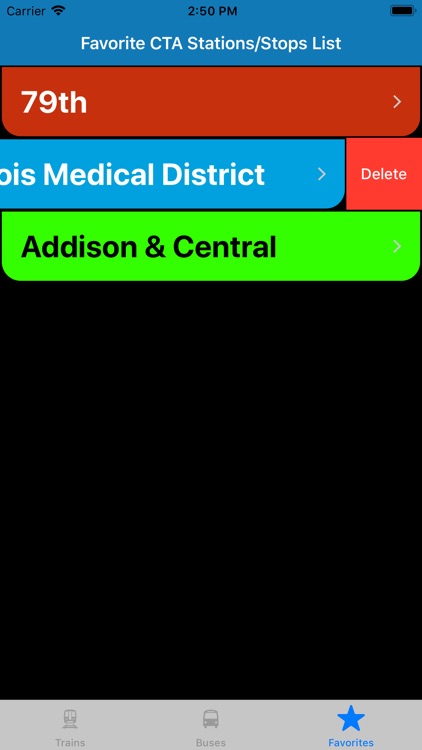
App Store Description
Commuter Buddy - CTA Tracker allows for quick access to CTA train and bus information.
CTA arrival times at any bus or train station, compatible with Apple Watch. Allows you to save frequently used transit stations in a favorites list. Lets you check CTA alerts for favorited bus and train lines
Features:
- Easily create and remove a custom list of favorite train and bus stops
- Up-to-date arrival times
- Pairs with WatchOS for shared features
- Easily check for any changes in service at your favorite train or bus stops
Disclaimer:
AppAdvice does not own this application and only provides images and links contained in the iTunes Search API, to help our users find the best apps to download. If you are the developer of this app and would like your information removed, please send a request to takedown@appadvice.com and your information will be removed.
AppAdvice does not own this application and only provides images and links contained in the iTunes Search API, to help our users find the best apps to download. If you are the developer of this app and would like your information removed, please send a request to takedown@appadvice.com and your information will be removed.