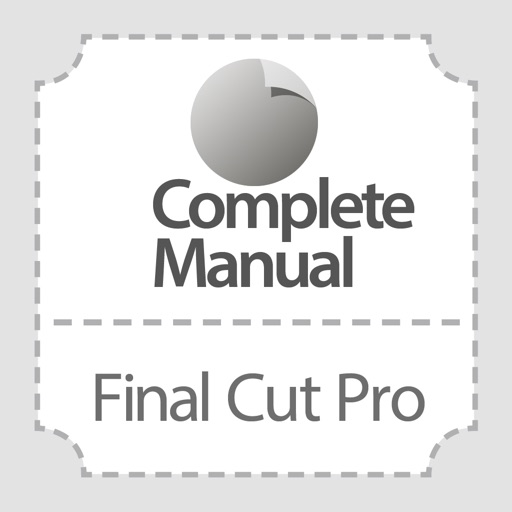
**SPECIAL OFFER - ONLY 69p/99c for a limited time only** From the creators of iCreate magazine, this great new guide contains everything you need to know to get started with Final Cut Pro on your Mac

Complete Manual: Final Cut Pro Edition
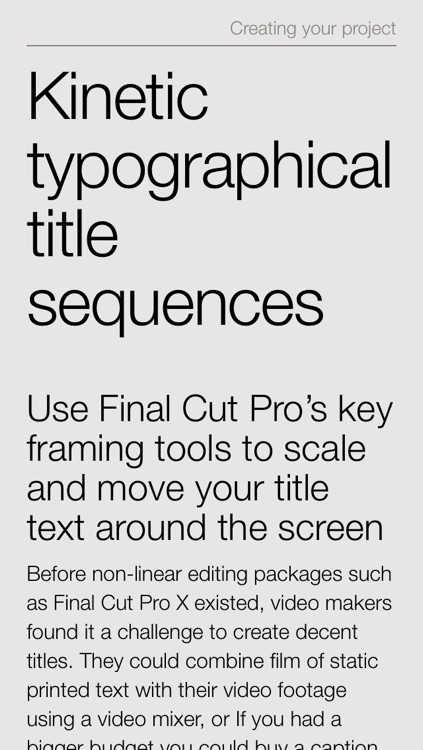
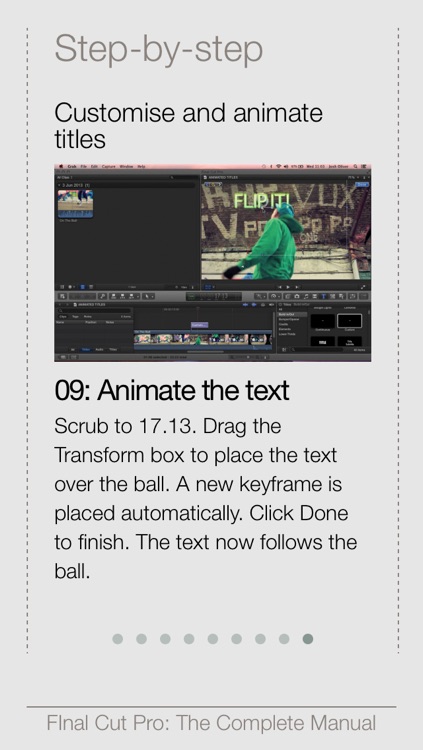
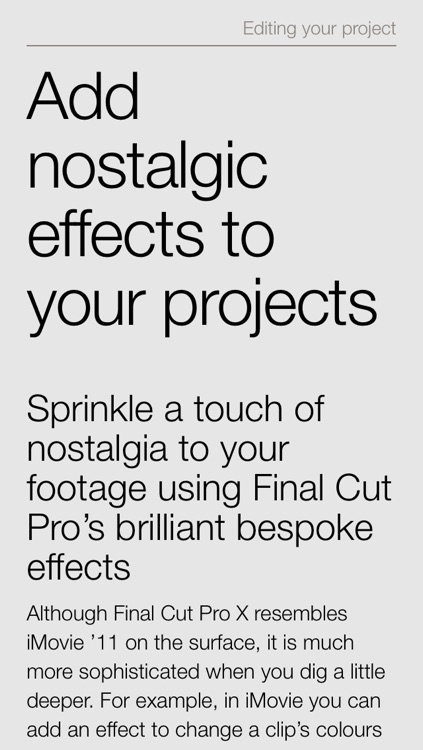
What is it about?
**SPECIAL OFFER - ONLY 69p/99c for a limited time only** From the creators of iCreate magazine, this great new guide contains everything you need to know to get started with Final Cut Pro on your Mac.
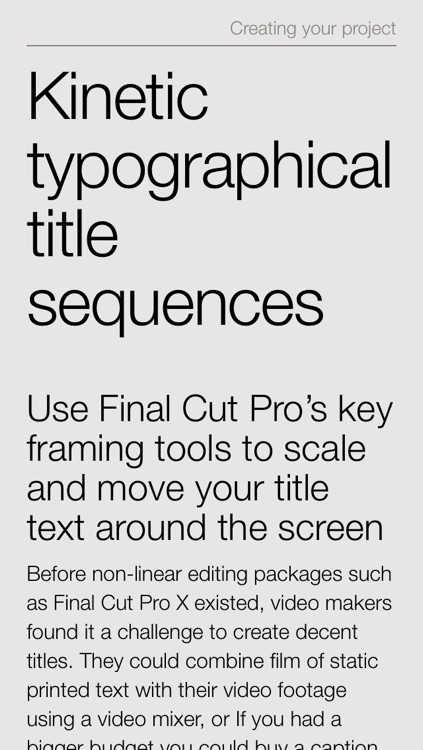
App Screenshots
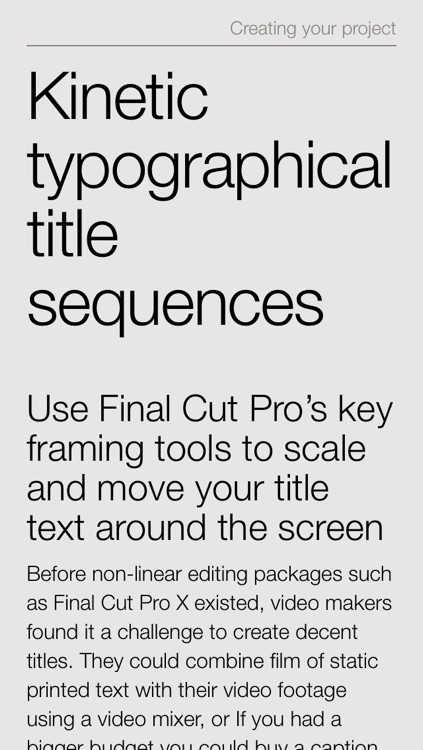
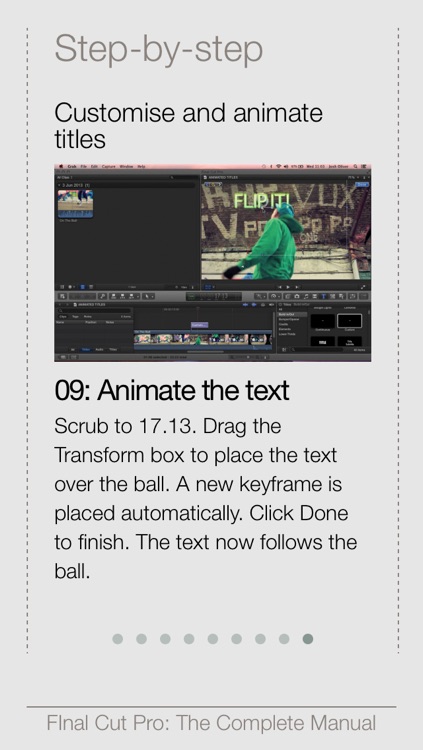
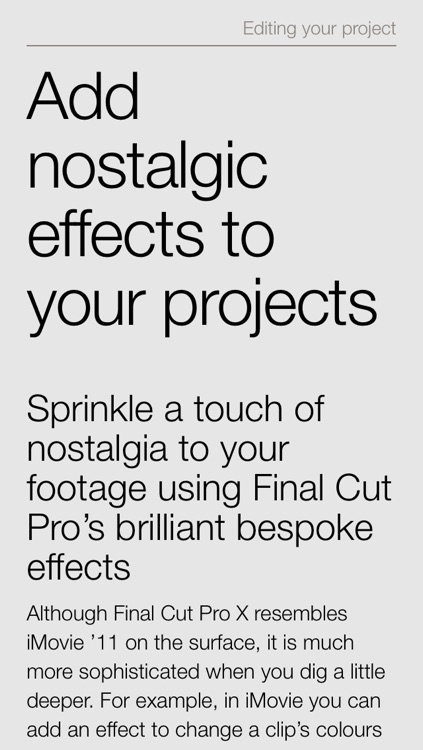
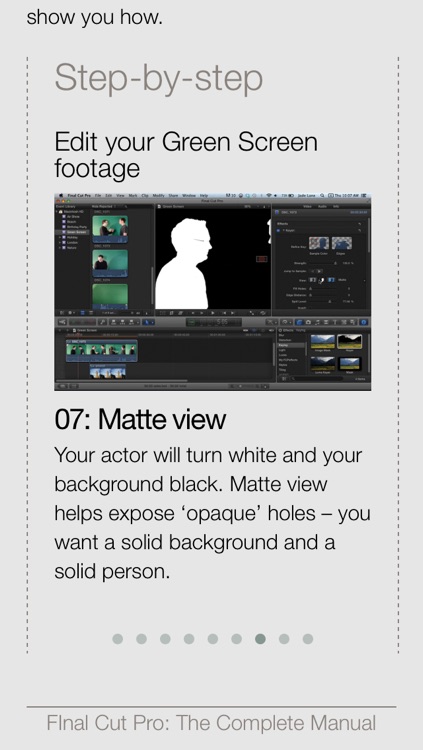
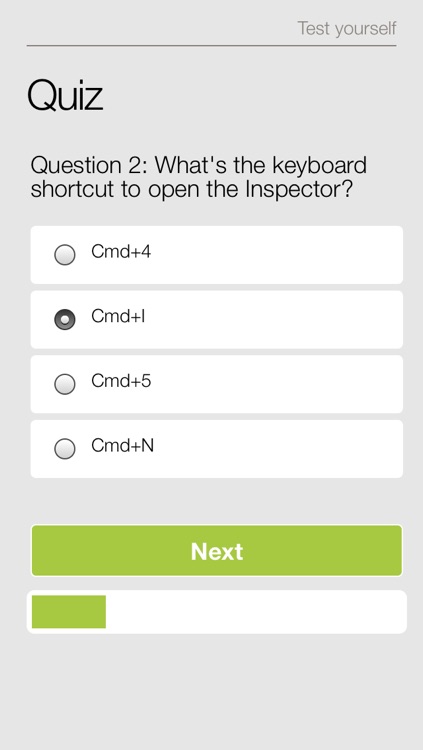
App Store Description
**SPECIAL OFFER - ONLY 69p/99c for a limited time only** From the creators of iCreate magazine, this great new guide contains everything you need to know to get started with Final Cut Pro on your Mac.
Starting with the very basics of importing photos and videos, editing and organising, you'll discover how to create amazing movies, and how to get the best from this fantastic video-editing suite.. Learn how to add animated titles and graphics, record voice-overs, add effects and much more.
This guide contains 20 tutorials covering the following topics:
• Add freeze frames to your videos
• Master green-screen editing
• Apply amazing effects
• Compress and back-up your projects
The app is universal and displays beautiful, crisp, readable text that responds to the device you're using. So if you're reading this guide on your iPhone it will be just as easy to follow.
There's a great quiz at the end of the app so you can test yourself. You can even share your score on Facebook, Twitter or by e-mail.
AppAdvice does not own this application and only provides images and links contained in the iTunes Search API, to help our users find the best apps to download. If you are the developer of this app and would like your information removed, please send a request to takedown@appadvice.com and your information will be removed.