
ConCalc (CONtractor's CALCulator) is a feet, inch, mm, and fraction calculator with a much improved triangle solver also included

ConCalc


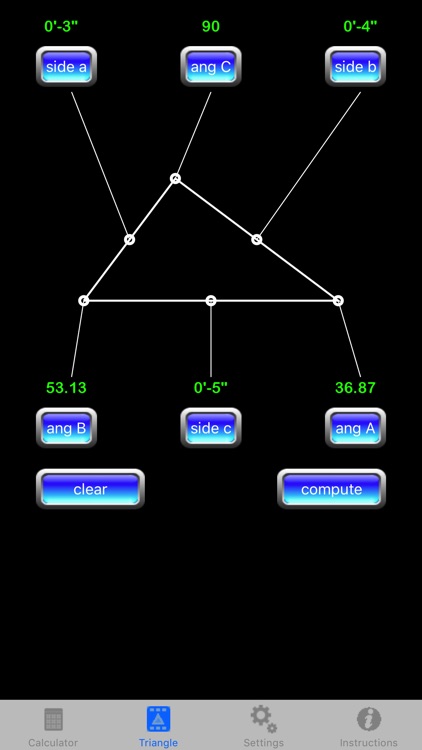
What is it about?
ConCalc (CONtractor's CALCulator) is a feet, inch, mm, and fraction calculator with a much improved triangle solver also included. ConCalc was designed for individuals who frequently perform computations with imperial fractions (draftsmen, estimators, engineers, architects, and or construction personnel).

App Store Description
ConCalc (CONtractor's CALCulator) is a feet, inch, mm, and fraction calculator with a much improved triangle solver also included. ConCalc was designed for individuals who frequently perform computations with imperial fractions (draftsmen, estimators, engineers, architects, and or construction personnel).
The objective of ConCalc is to provide a Foot-inch calculator that would be intuitive, easy to use, and fast. Since most professionals who deal with fractions, also regularly solve triangle problems, ConCalc also solves all types of triangle problems (right triangles, acute, obtuse, etc). Just provide three known values, and the calculator will produce the other three un-supplied values.
It is strongly suggested that you review the videos on youtube that demonstrate what this calculator does and how it works. Just search "ConCalc" on youtube or visit www.jplanaux.com.
Not sure that you want to purchase the application? View a video at our web site. www.jplanaux.com
Input in the FT-IN mode: The input key stokes have been optimized for the fewest key stokes possible and will be equal to the qty of digits that represent the feet, the foot mark, one key for the inch, and one key for the fraction. So for example, 12'-11 15/16" will be entered with 5 key inputs: "1", "2", "FT", "11", and "15/16".
Triangles
The user is required to provide three of the six parts (two for a right triangle: the third angle would be set to 90 degrees) which make up a triangle. The input to this calculator is through the Calculator view:
Step 1: Enter three pieces of data using the appropriate side or angle button.
Step 2: Press "Solve Triangle"
Step 3: View results.
Note: The format of the output is determined by the current mode (indicated by the blue button on the calculator). For example, if the mode is decimal, the output will be decimal. If the mode is FT-IN, then the output will be FT-IN. Angles are always output as decimal degrees.
AppAdvice does not own this application and only provides images and links contained in the iTunes Search API, to help our users find the best apps to download. If you are the developer of this app and would like your information removed, please send a request to takedown@appadvice.com and your information will be removed.