
Do you find it difficult to focus on studying because of your phone

ConcentratedTomato Focus Timer
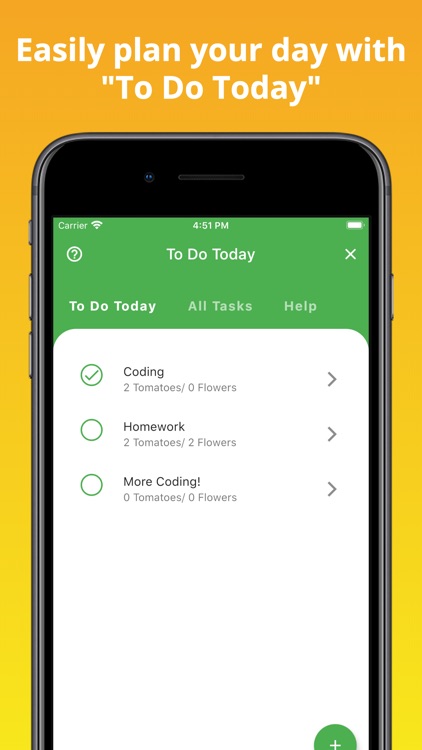


What is it about?
Do you find it difficult to focus on studying because of your phone?
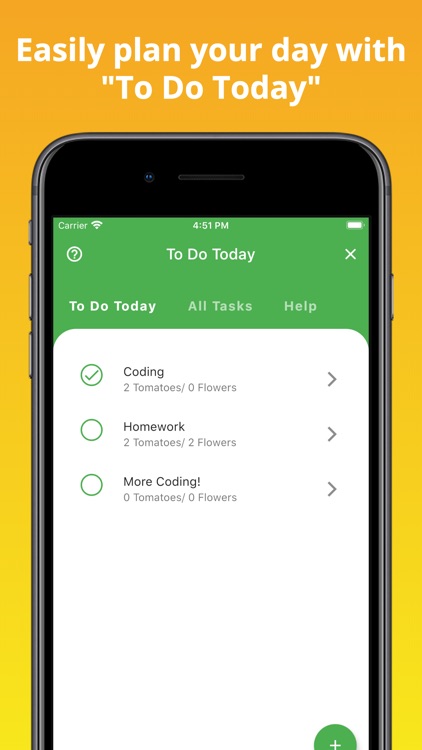
App Screenshots
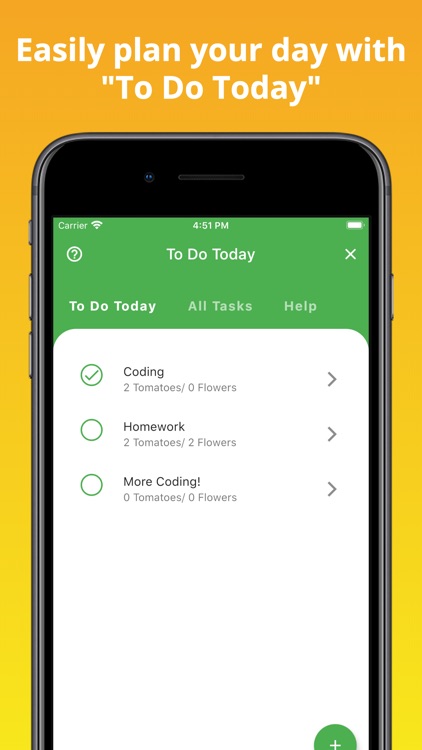


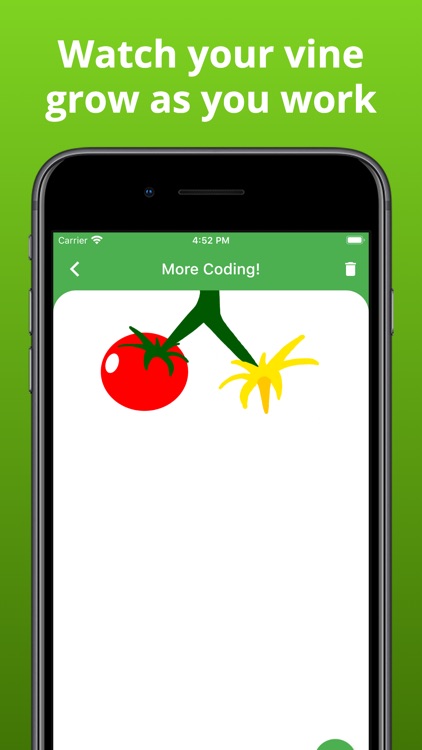
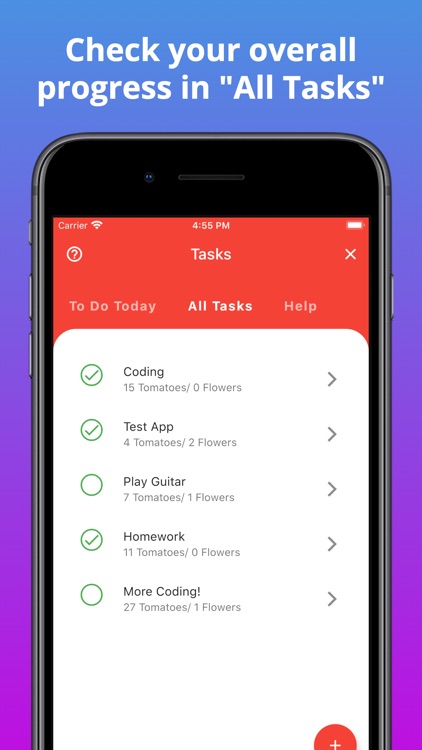
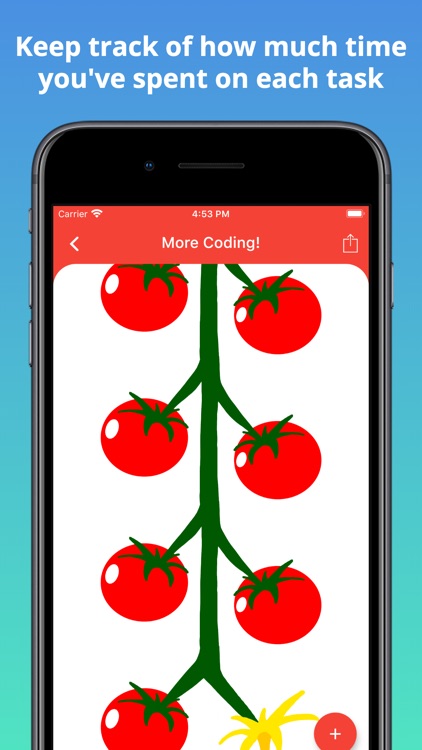
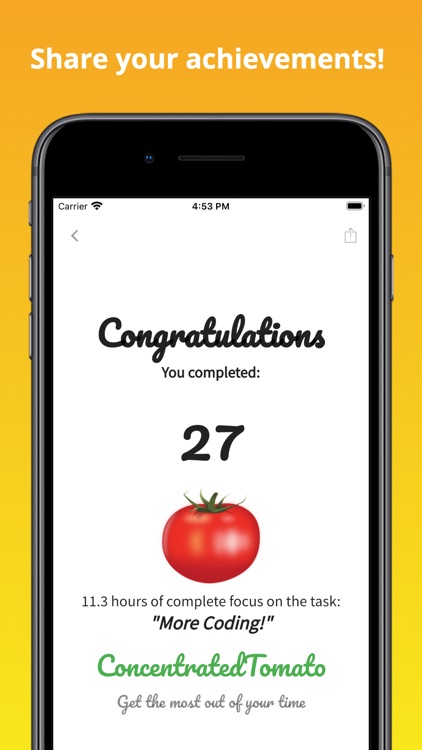
App Store Description
Do you find it difficult to focus on studying because of your phone?
Would you like your phone to help you concentrate rather than distract you?
ConcentratedTomato is a time management app that lets you overcome procrastination and stay focused. With ConcentratedTomato you work in intervals, which helps you get started on your tasks and stay on track. You will be amazed to find how good you can become at making the best use of your time.
Features:
• Completely free, no hidden fees
• Log in from other devices
• Simple and easy to use
• Motivating quotes
• Easily plan your day with To Do Today
• Keep track of how much time you've spent on each task (a tomato accounts for 25 minutes of work)
• Set daily reminders
• Share achievements (on iPhone)
How does it work?
1) Add the tasks which you need to complete in "To Do Today".
2) You then choose one task and decide how much time you want to spend on it by adding some flowers (Each flower is worth 25 minutes).
3) Click on a flower to start the timer and focus on the task until the timer rings. Don't leave the app or the timer will stop!
4) After the timer rings, you will see that your flower has grown into a tomato (this should help you see your progress and keep track of how much time you've spent on a task).
5) Take a short 5-minute break before coming back to work (just do something relaxing for 5 minutes).
6) Once you've grown 4 tomatoes, take a longer break (20 minutes)
7) Tick off and then remove the task when done
AppAdvice does not own this application and only provides images and links contained in the iTunes Search API, to help our users find the best apps to download. If you are the developer of this app and would like your information removed, please send a request to takedown@appadvice.com and your information will be removed.