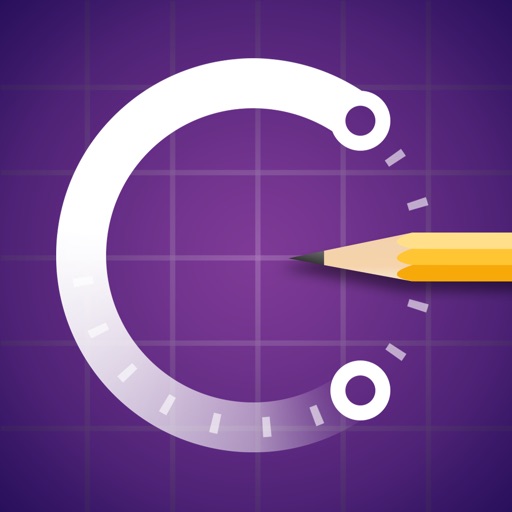
An Apple Best of 2016 sketching tool for professional designers, Concepts is now available in the classroom

Concepts: Classroom Edition

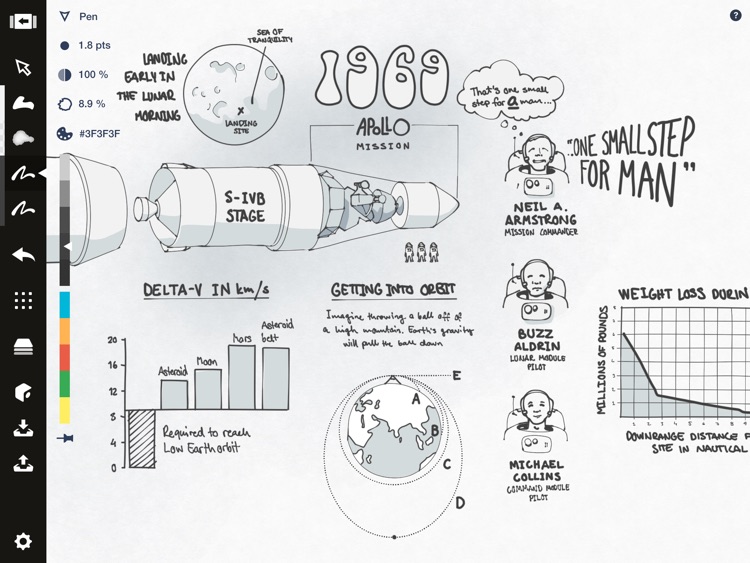
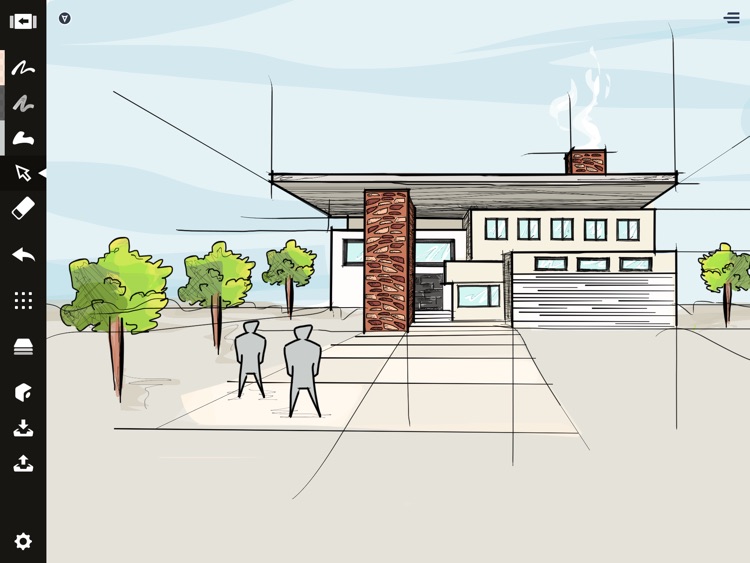
What is it about?
An Apple Best of 2016 sketching tool for professional designers, Concepts is now available in the classroom. Bridging traditional learning tools (pencil, marker, watercolor, paper) with the ability to pick up, explore, and adjust every idea, Concepts offers a flexible and intuitive learning interface on iPad, making it easy for students and teachers of all ages to connect and create together.

App Screenshots

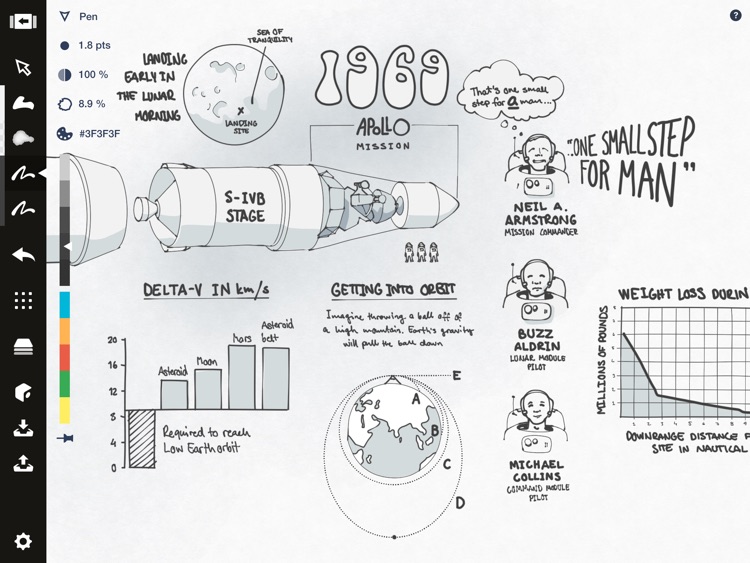
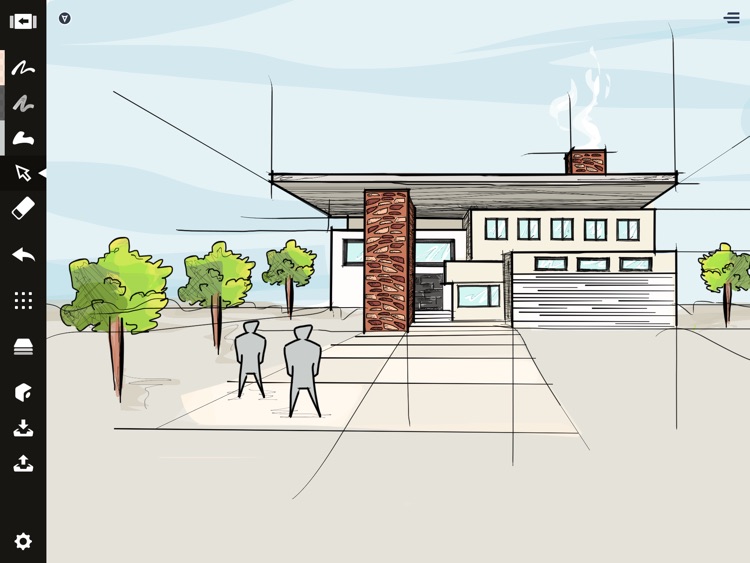

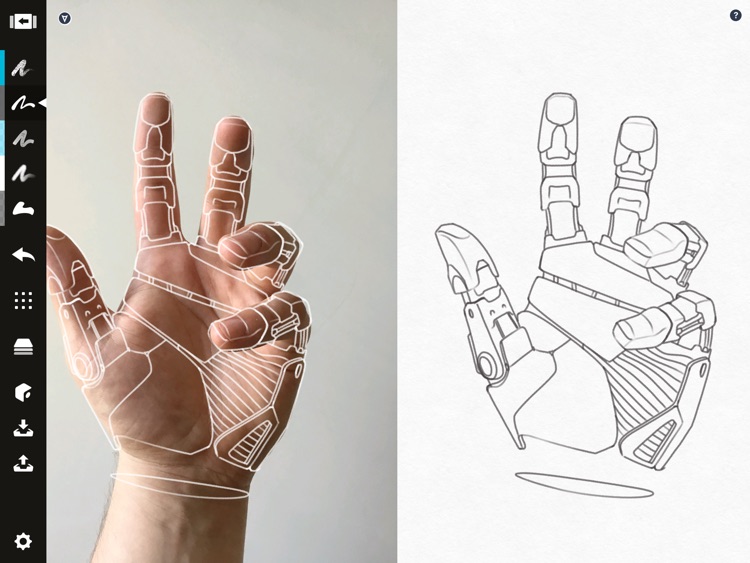
App Store Description
An Apple Best of 2016 sketching tool for professional designers, Concepts is now available in the classroom. Bridging traditional learning tools (pencil, marker, watercolor, paper) with the ability to pick up, explore, and adjust every idea, Concepts offers a flexible and intuitive learning interface on iPad, making it easy for students and teachers of all ages to connect and create together.
Concepts combines a completely-flexible infinite canvas with the ability to pick up and manipulate anything -- individual strokes and objects, images, text, PDFs -- with a simple tap-and-hold. Make your own Objects and export your work in powerful formats like PDF, SVG, DXF (CAD), and high-res PNG. These vector and raster formats are perfect for exploring the new world of rapid prototyping and distributed manufacturing like laser cutting, CNC machining, or printing without requiring a desktop computer.
Ink flows naturally and more precise with built-in shape guides, professional-grade COPIC colors, infinite layers, and gorgeous vector-hybrid brushes that mimic more expensive physical counterparts. Perfect for learning industrial design, architecture, illustration, and anything in related STEAM fields where knowledge of these tools is a must.
Concepts’ native CPT format can be easily shared among fellow students and teachers for group projects or individual assignments, or broadcast over an Apple TV for formal instruction or impromptu presentations.
Learn from the masters with our growing library of instructional material created by industry legends -- how-tos, maker projects, and inspirational studies designed to help you jump in and learn with no previous experience. The Concepts CE curriculum is a classroom in an iBook, available free from the iBooks Store.
Concepts: Classroom Edition is compatible with the Apple Volume Purchasing Program (VPP) for educators. Ask your teachers to get Concepts CE today!
WE'RE HERE TO HELP
We're dedicated to quality and we update often. If you get stuck, pencil a note to classroom@tophatch.com or find us anywhere with @ConceptsApp.
COPIC is the trademark of Too Corporation. Special thanks to Claudine Zafra, Lasse Pekkala and Erica Christensen for the architecture and illustration cover sketches!
The Concepts Team @ TopHatch
AppAdvice does not own this application and only provides images and links contained in the iTunes Search API, to help our users find the best apps to download. If you are the developer of this app and would like your information removed, please send a request to takedown@appadvice.com and your information will be removed.