Easily and instantly connect to any BACnet enabled device or BACnet enabled building management system from anywhere, at any time, with a comprehensive, yet simplified user interface
Connect with ODIN
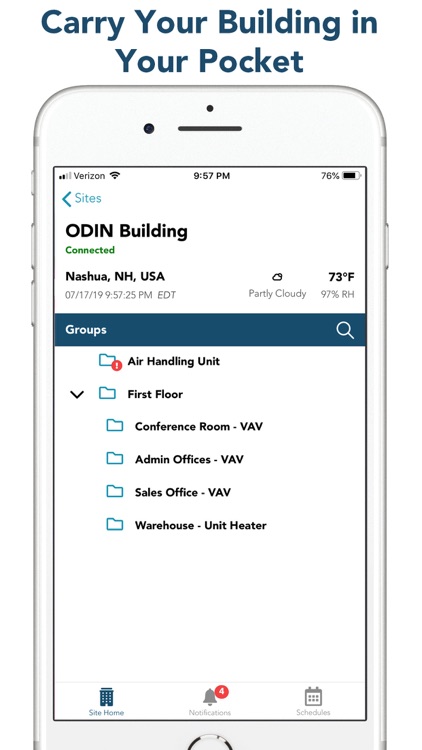
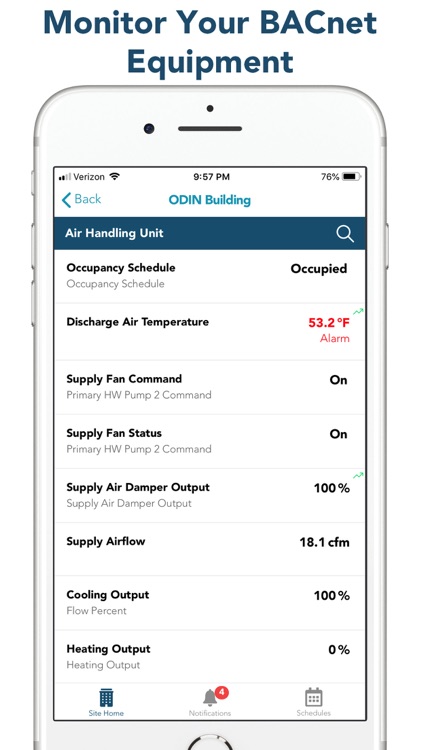
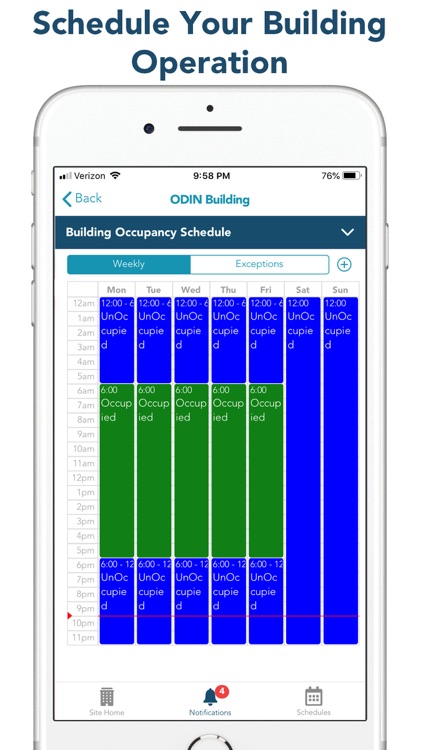
What is it about?
Easily and instantly connect to any BACnet enabled device or BACnet enabled building management system from anywhere, at any time, with a comprehensive, yet simplified user interface. Connect with ODIN is a complementary mobile app to the ODIN server software installed at building sites, which then connects to the cloud for access, continuous updates, storage and backups.
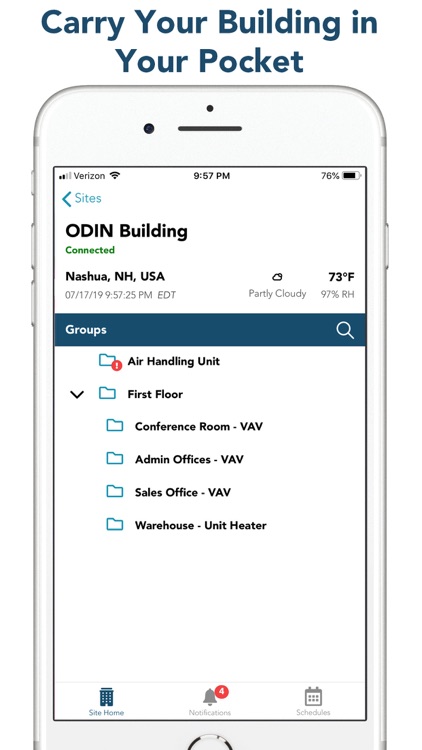
App Details
App Screenshots
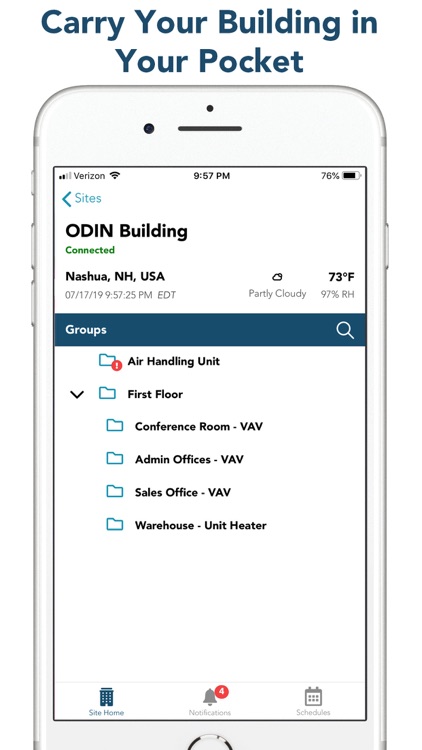
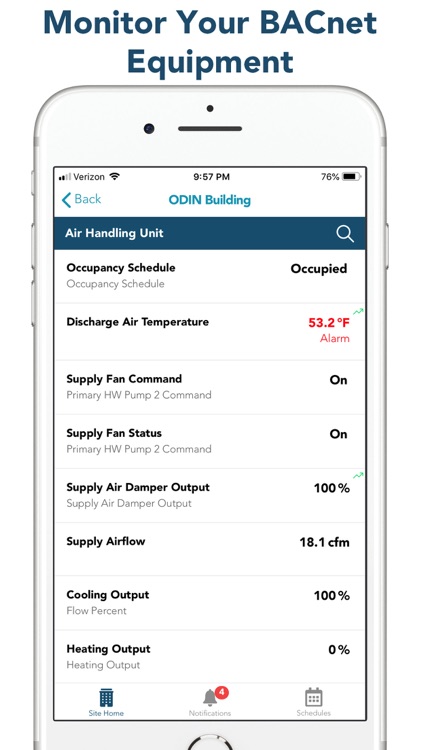
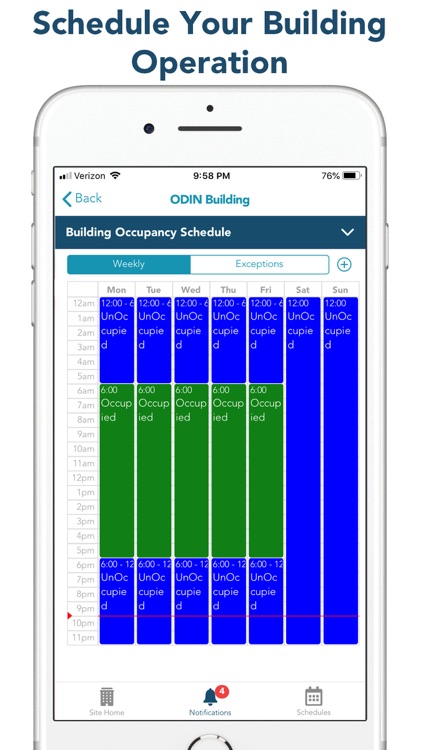
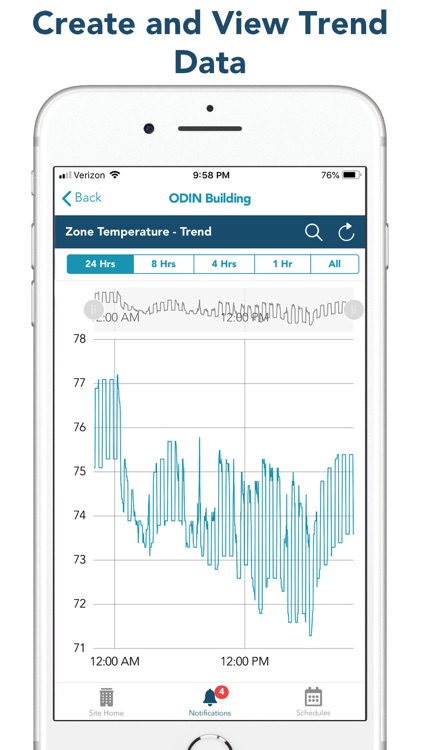
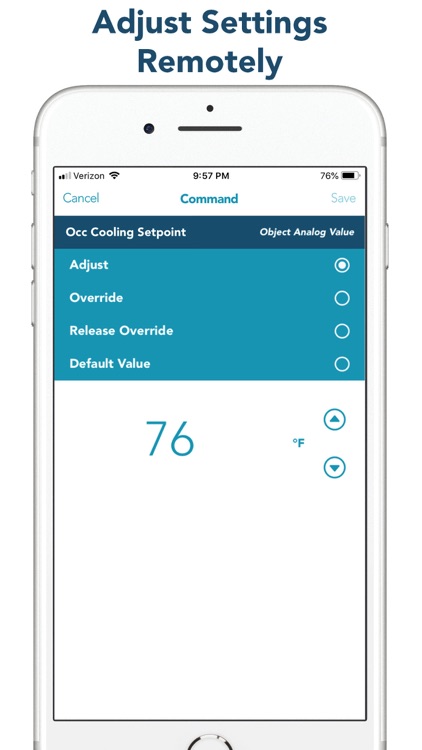

App Store Description
Easily and instantly connect to any BACnet enabled device or BACnet enabled building management system from anywhere, at any time, with a comprehensive, yet simplified user interface. Connect with ODIN is a complementary mobile app to the ODIN server software installed at building sites, which then connects to the cloud for access, continuous updates, storage and backups.
Multiple Site Connection
- Cloud access provides seamless navigation between sites from one login
Site Connection Page
- Automatically displays location of building site and current weather
- In a tree format, lists all groups for zones or building equipment
- Drill down to each group and you will navigate to their objects list. You can then command certain objects and/or view trend data of certain objects.
Notification Page
- Provides a list of unacknowledged notifications for ease of identifying current building issues
- Acknowledge these notifications on the fly
Schedule Page
- If schedules have been configured, you will have the ability to view and adjust that weekly schedule
- View, adjust, create and remove exceptions to individual schedules
AppAdvice does not own this application and only provides images and links contained in the iTunes Search API, to help our users find the best apps to download. If you are the developer of this app and would like your information removed, please send a request to takedown@appadvice.com and your information will be removed.