Experience the classic ConnectDots game from your childhood, now brought to the digital world
ConnectDots
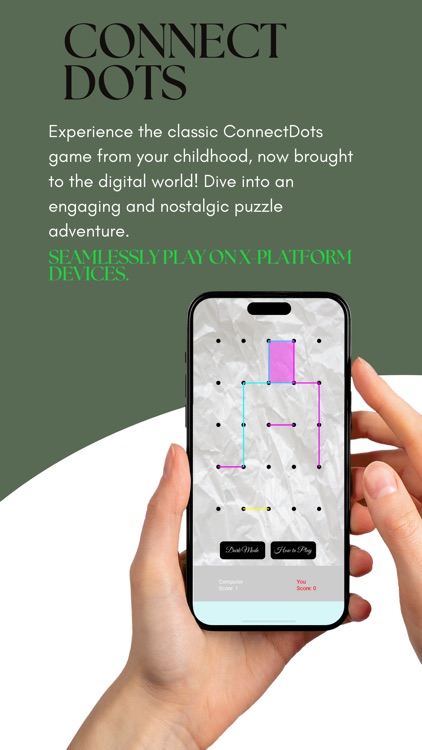

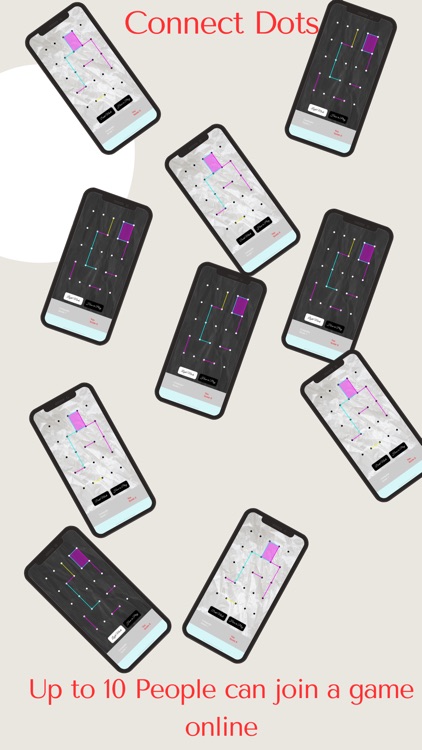
What is it about?
Experience the classic ConnectDots game from your childhood, now brought to the digital world! Dive into an engaging and nostalgic puzzle adventure.
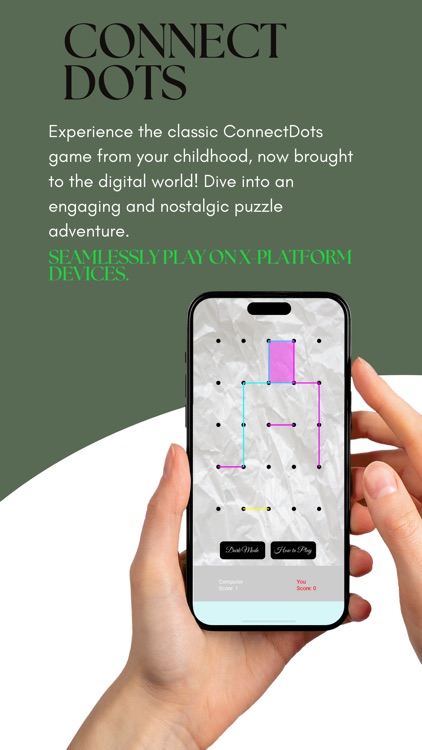
App Screenshots
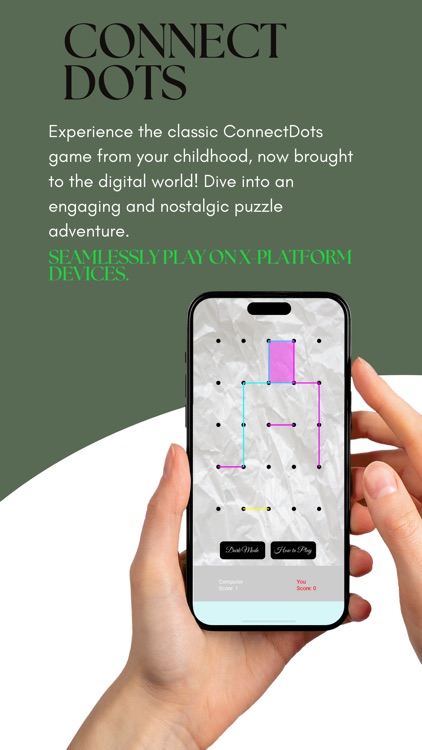

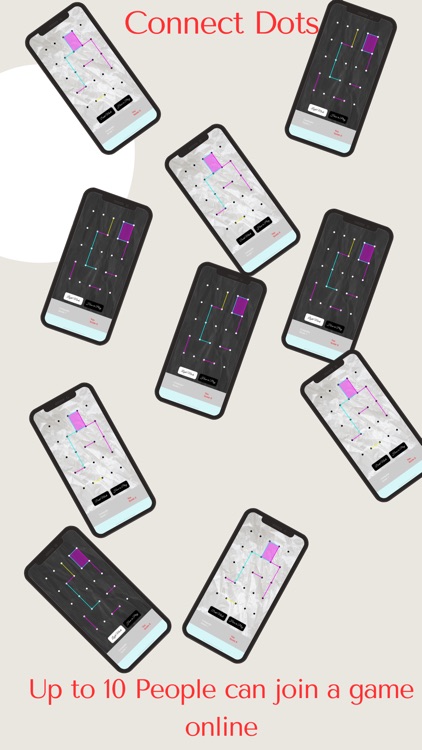

App Store Description
Experience the classic ConnectDots game from your childhood, now brought to the digital world! Dive into an engaging and nostalgic puzzle adventure.
Single-Player Mode: Play against the computer for a solo challenge.
Multiplayer Mode: Compete online with up to 10 friends for endless fun.
Cross-Platform Play: Seamlessly play on X-Platform devices.
Whether you're playing alone or with friends, ConnectDots promises hours of fun and entertainment. Download now and start connecting the dots!
Create a single player game: 1). Enter any Name -> 2). Pick 1 from Number of Players dropdown -> 3). Choose Grid size -> 4). Select difficulty -> 5). Start Game
Create a multi player game: 1). Enter any Name -> 2). Pick Number of Players from dropdown -> 3). Choose Grid size -> 4). Press 'Create Game for Multi-Player' button -> 5). game id will appear on a pop up, share the id with other player, wait for all others to join, once all the players joined , then the Start Game will be activated -> 6). Start Game
Join the multi player game: 1). Enter any Name -> 2). You just need to enter the id in the box next to 'Join Game for Multi-Player' button -> 3). Press 'Join Game for Multi-Player' button, and wait for Start Game button to be activated -> 4). Start Game
AppAdvice does not own this application and only provides images and links contained in the iTunes Search API, to help our users find the best apps to download. If you are the developer of this app and would like your information removed, please send a request to takedown@appadvice.com and your information will be removed.