"Console For Browsers" is a web inspector designed for the Safari browser
Console For Browsers



What is it about?
"Console For Browsers" is a web inspector designed for the Safari browser. It operates in a similar manner to the browser's integrated web inspector and empowers users to engage in a variety of actions involving the source code of web pages. Here's an overview of the primary functionalities supported by this extension:

App Screenshots



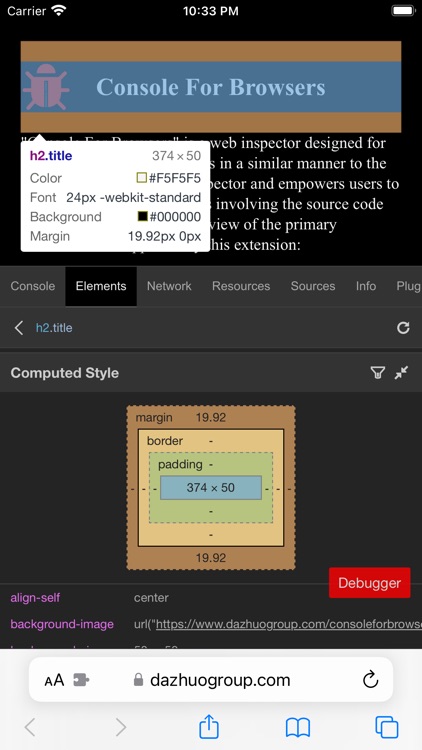


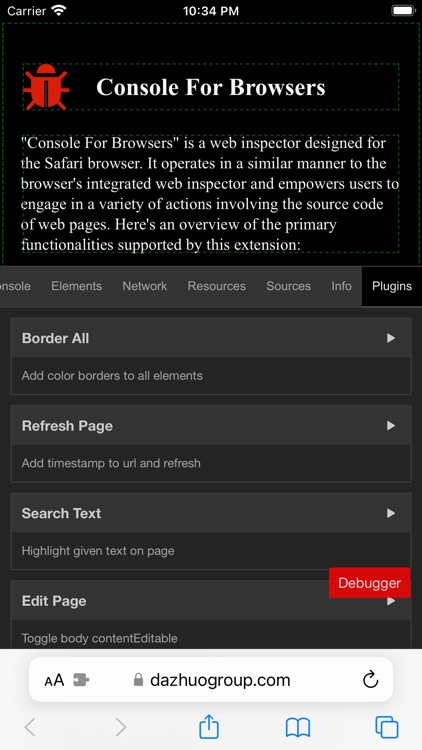



App Store Description
"Console For Browsers" is a web inspector designed for the Safari browser. It operates in a similar manner to the browser's integrated web inspector and empowers users to engage in a variety of actions involving the source code of web pages. Here's an overview of the primary functionalities supported by this extension:
Features:
1. Console: Display JavaScript logs, including information, warnings, and errors.
2. Elements: Inspect the state of the Document Object Model (DOM), and easily retrieve the position and attributes of elements through simulated clicks.
3. Network: Monitor the status of requests made by the page.
4. Resources: View details of various resources, including localStorage, Session Storage, Cookies, Scripts, Stylesheets, iframes, and images. Save these elements effortlessly.
5. Sources: View the source code of HTML, JavaScript, and CSS.
6. Info: Display URL and user agent information.
7. Plugins: Incorporates common tools like displaying element borders, refreshing the page, highlighting text content, and editing the page.
8. Code: Facilitate code injection for testing purposes.
9. Timing: Provide insights into the loading times of different page components.
10. Settings: Configure panel themes, height, transparency, the number of visible code lines, and other preferences.
AppAdvice does not own this application and only provides images and links contained in the iTunes Search API, to help our users find the best apps to download. If you are the developer of this app and would like your information removed, please send a request to takedown@appadvice.com and your information will be removed.