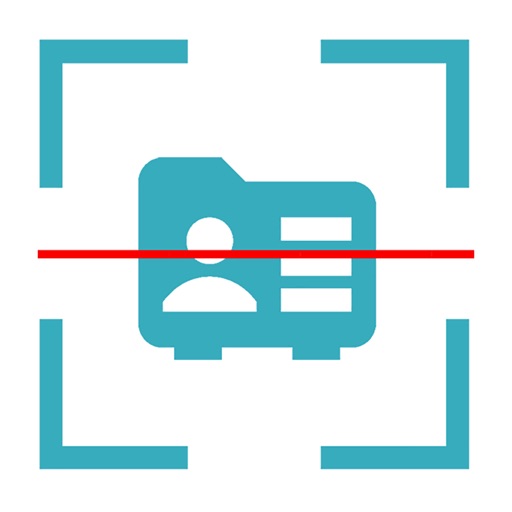
Welcome to Contact Backup & Restore app

Contact Backup & Restore

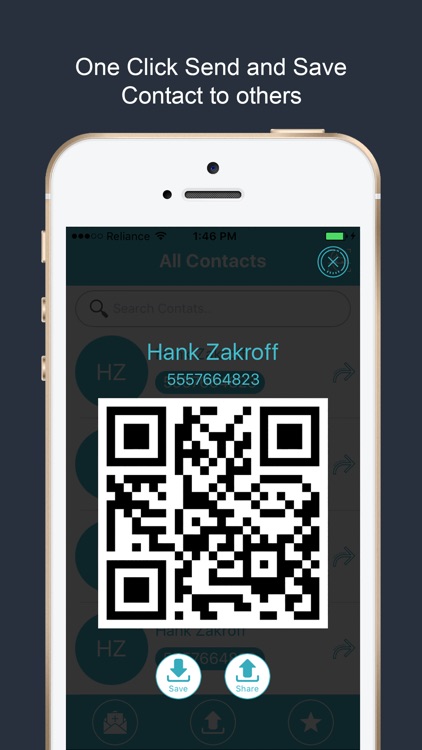

What is it about?
Welcome to Contact Backup & Restore app!

App Screenshots

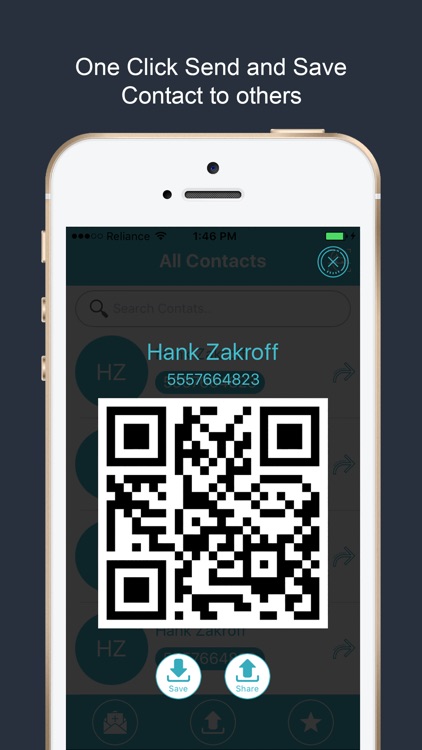

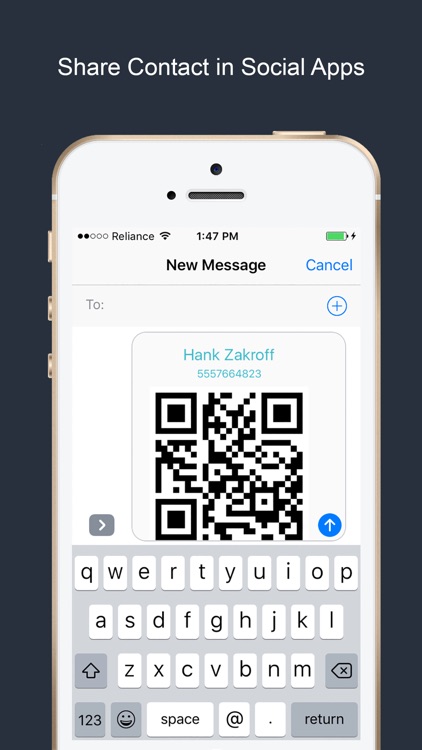
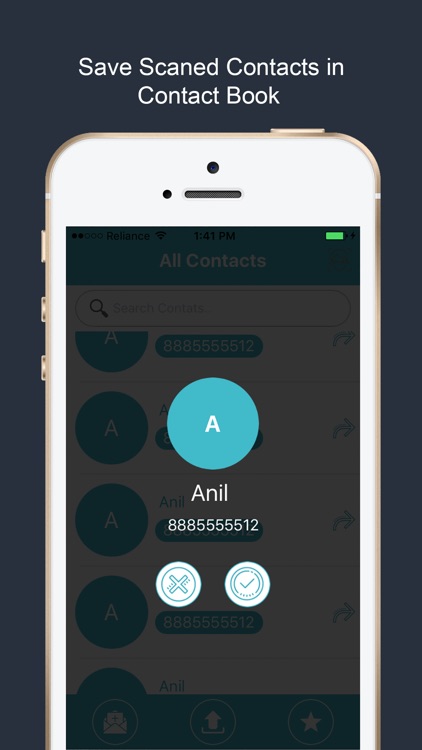
App Store Description
Welcome to Contact Backup & Restore app!
- Contact Backup & Restore app allows you to send information about your contacts using QR Code in any other application. Just Scan a QR Code, then Automatically Save contacts in your contact book.
- Now Backup & Restore your all contacts using single click.
- No more problems with sending contacts, use Contact Backup & Restore app.
- Easily collaborate on a list of contacts
below types of status contains are in this app
1) No need to bluetooth, wifi, internet, any network connection.
2) Search contact using filter
3) Send Contact directly using QR Code
4) Get contact using scan Other device QR Code
5) Directly Save Contact in your contact book.
6) Save and share contact to other user.
7) Save contacts images in share to any other user.
Features :
1) Backup & Restore single and multiple contacts using single click.
2) You can directly Save and send contact any other device.
3) Scan and save contact anywhere without internet.
4) Great app using description.
Download And Enjoy It.
AppAdvice does not own this application and only provides images and links contained in the iTunes Search API, to help our users find the best apps to download. If you are the developer of this app and would like your information removed, please send a request to takedown@appadvice.com and your information will be removed.