
Contact Backup - Restore helps to backup and restore your all contacts from your phone without synchronization

Contact Backup - Restore
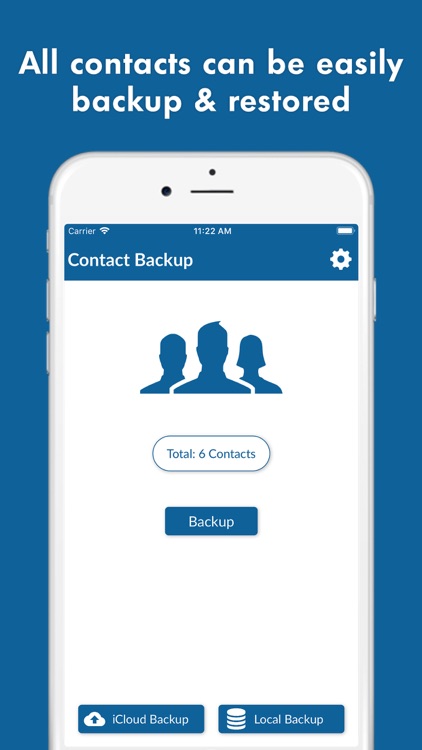
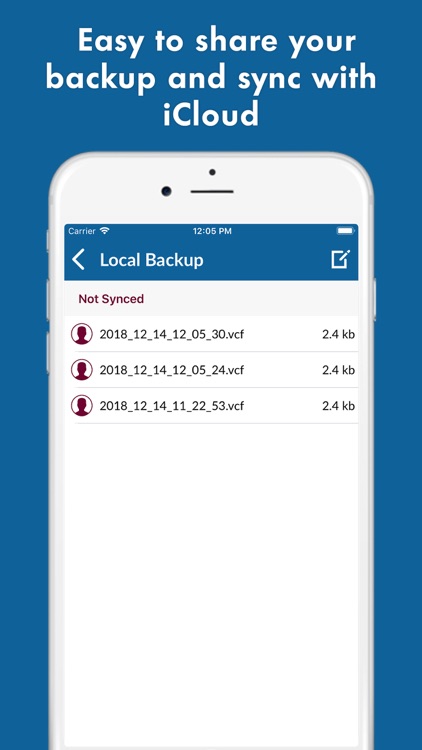
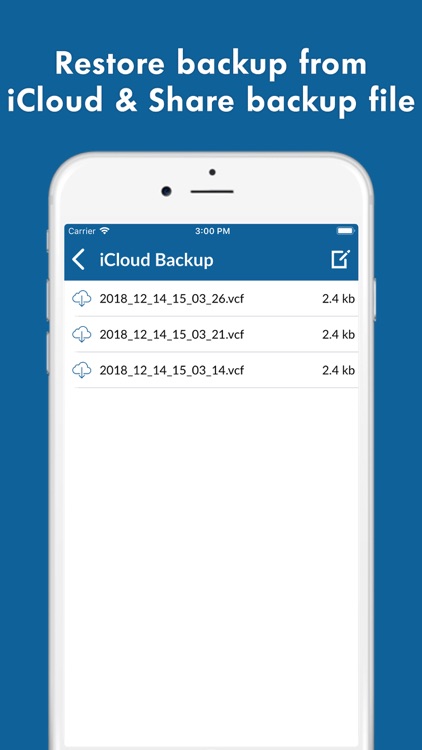
What is it about?
Contact Backup - Restore helps to backup and restore your all contacts from your phone without synchronization.
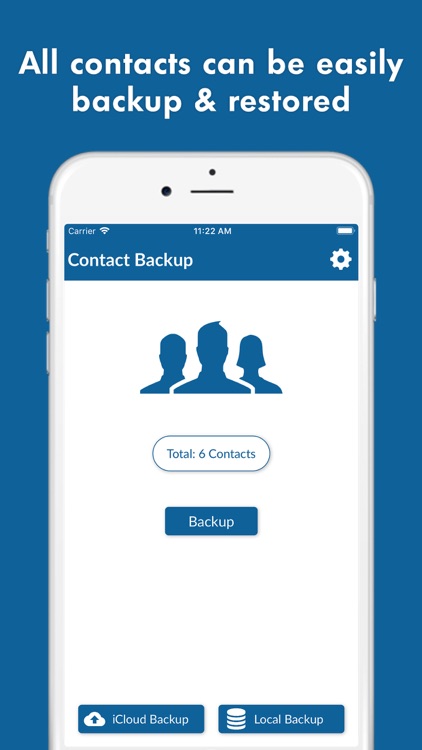
App Screenshots
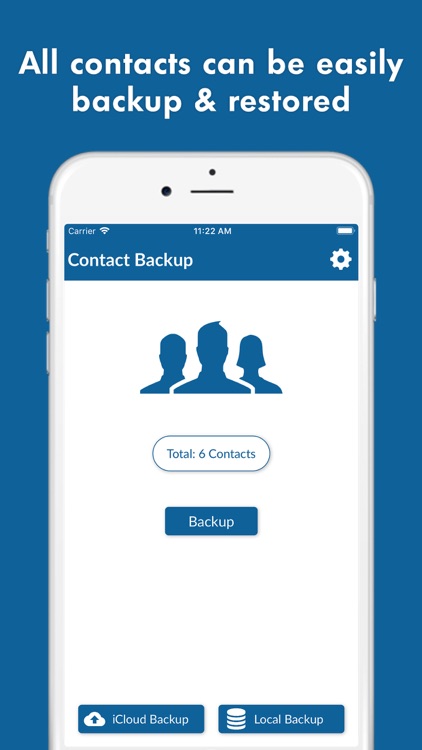
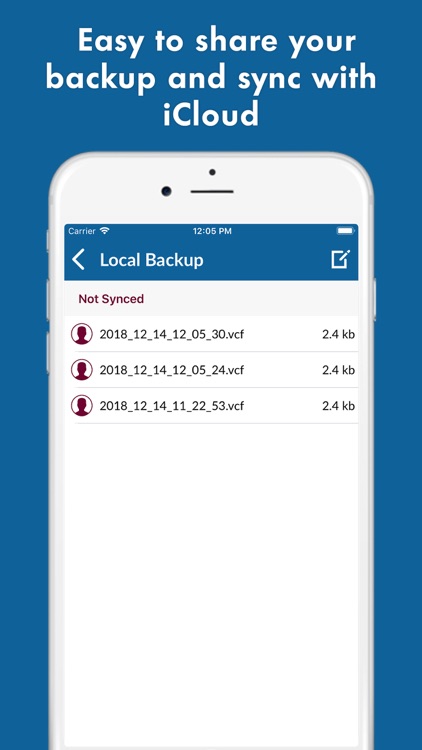
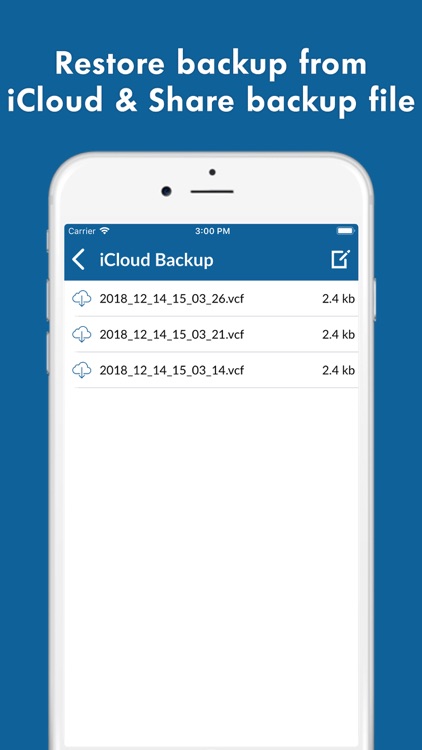

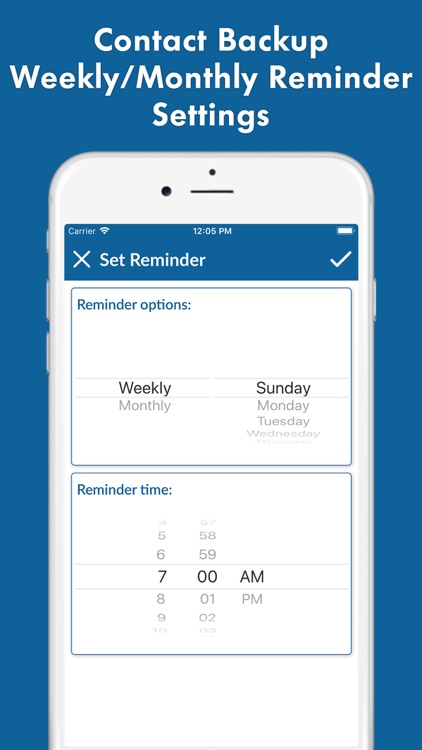
App Store Description
Contact Backup - Restore helps to backup and restore your all contacts from your phone without synchronization.
You can take backup of all your contacts with a single click and send yourself as a .vcf attachment via email or any services that save .vcf file.
Key Features:
- Takes backup of Contacts as VCF (VCard).
- Easy to sync with iCloud and share into other social media.
- Available with local and iCloud backup options.
- Generate offline Backup. No need to sync to any server.
- Easy restore. No need any app to restore backup file. Just tap on the *.vcf backup file.
- You can set reminder to take backup regularly (weekly or monthly).
- Your contact details are secure and safe. We are not access or store any contacts.
AppAdvice does not own this application and only provides images and links contained in the iTunes Search API, to help our users find the best apps to download. If you are the developer of this app and would like your information removed, please send a request to takedown@appadvice.com and your information will be removed.