• The Contact Map offers you countless possibilities
Contact Map - The Map Tool
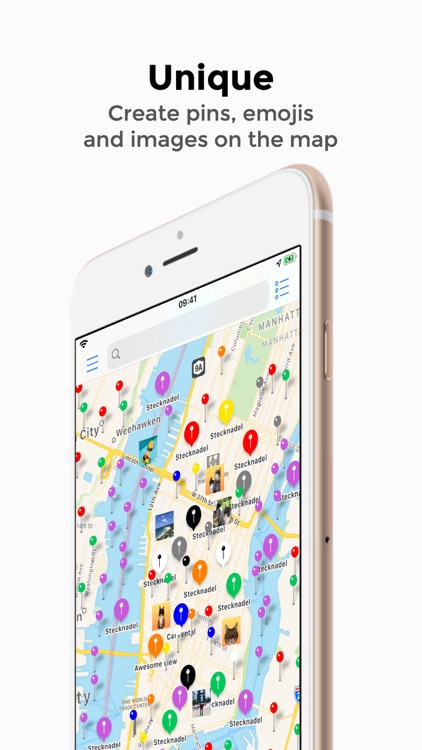
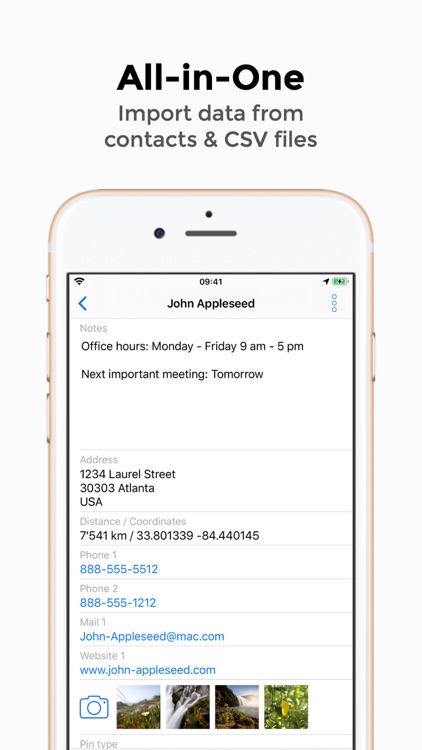
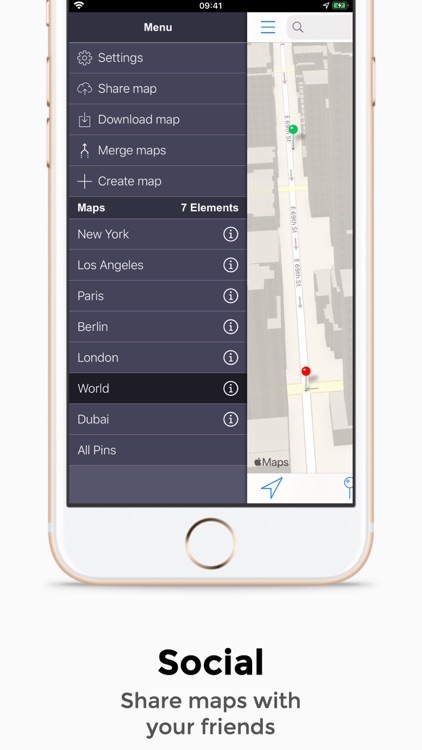

Check the details on WatchAware
What is it about?
• The Contact Map offers you countless possibilities. You can view your contacts' addresses on the map, create pins anywhere on the map or at your location, search for locations, and more.
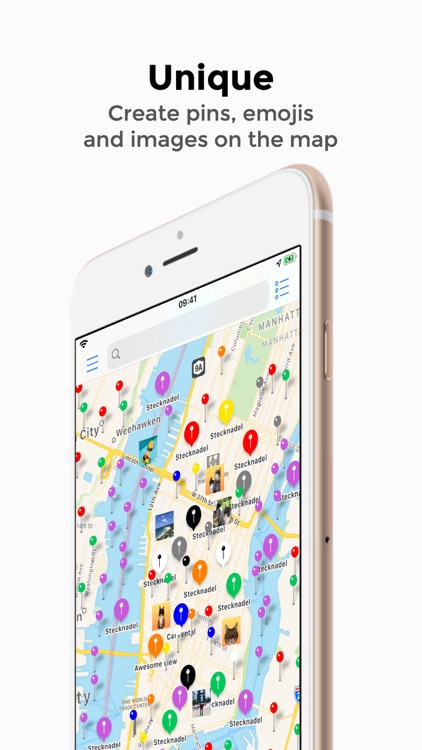
App Screenshots
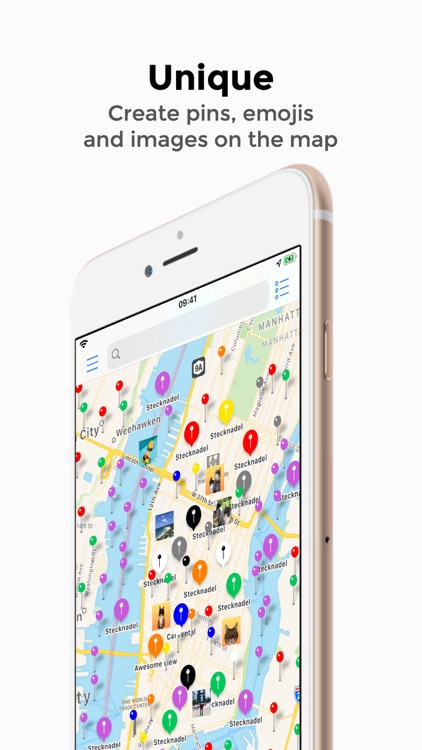
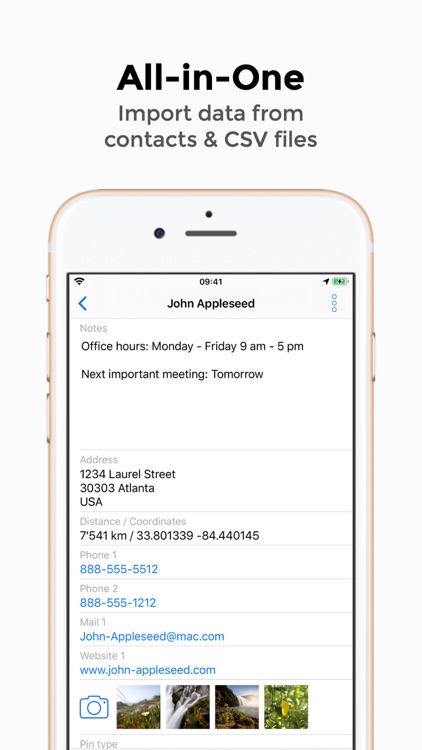
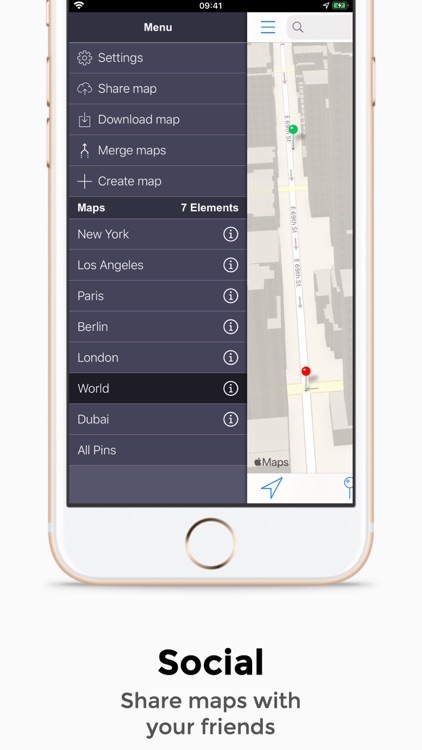
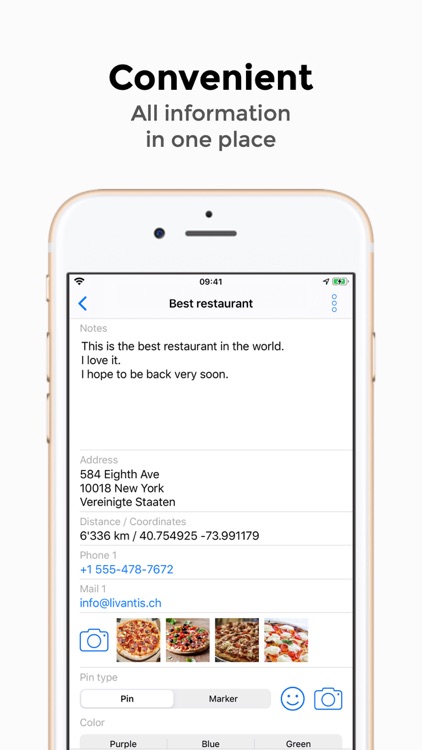
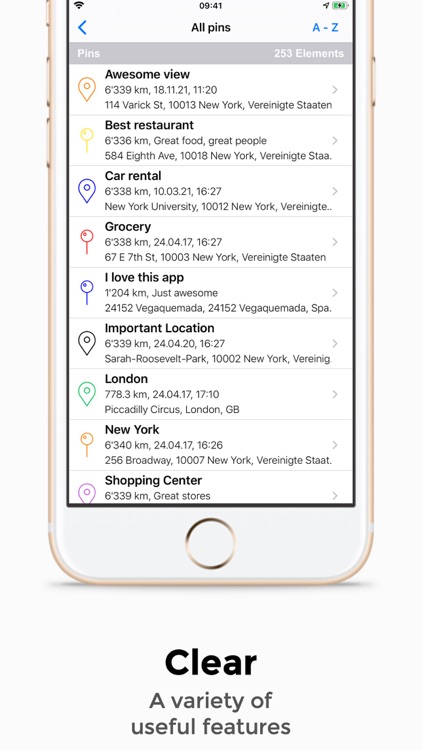
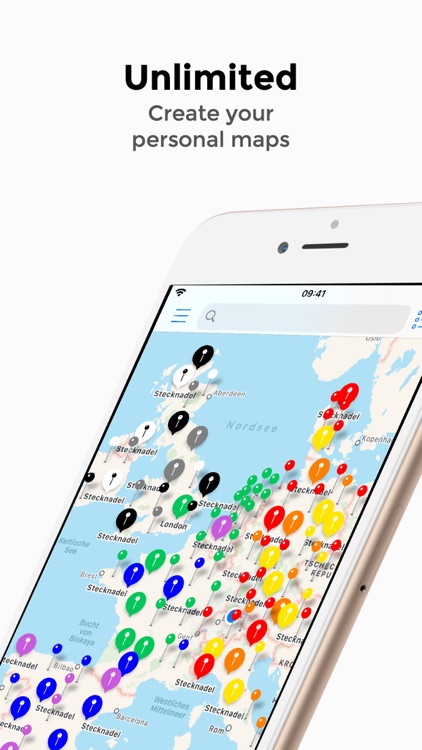
App Store Description
• The Contact Map offers you countless possibilities. You can view your contacts' addresses on the map, create pins anywhere on the map or at your location, search for locations, and more.
• Create unlimited maps and place as many pins, emojis and images as you want on each map. There are no limits.*
• The Contact Map gives you the perfect overview of all your places.
Features:
• Create an unlimited* number of maps
• Create unlimited* pins, markers, emojis and images
- 9 pin colors / 9 marker colors / emojis / images
- At the current location
- At any location
- Move pins on the map
• Import contacts
- All contacts
- Selected contacts
- Update contacts
- Contact groups**
- Selected contacts from contact groups**
• Share maps with your friends
• Information about each pin
- Title and subtitle (optional with current date)
- Images
- Notes
- Distance to current location
- Coordinates
- Address is loaded automatically and can be edited manually
- Show address directly on the map
• Synchronization** and backup**
- Create an account and connect up to 5 devices of your choice simultaneously.
- Create backups of all or selected maps.
- Synchronize the maps and pins of your devices.
• More features:
- Search function - search for cities, restaurants, shops and more - phone numbers and websites are displayed directly if available
- List of all pins with search function - alphabetically, by distance, by date or sorted as desired
- Export CSV documents of your pins**
- Import pins using CSV documents**
- Merge maps*
- Combine maps
- 3D Touch shortcut for quick marking of the location
- Create pins on the Apple Watch
- Choice between the Apple map and Google Maps
- Location and compass function
- Show map in 3D
- Share pins
- Navigate to pins in the maps app or on Google Maps
- Set the preferred map type (standard, satellite, hybrid)
- Night mode (iOS 13 and higher)
- Various settings
_________________
Contact Map Premium & Business
- Thanks to Contact Map Premium you get the following additional features: Unlimited pins, unlimited maps, send / download maps up to 1'000 pins
- Thanks to Contact Map Business you get the following additional features: Unlimited pins, unlimited maps, send / download maps up to 8'000 pins, contact group import, CSV export / import, synchronize your devices, secure backup of all data, account for up to 5 devices
- Your subscription will automatically renew for the price and period listed above until you cancel it in your iTunes account at least 24 hours before it expires.
- A subscription that has already begun cannot be cancelled for the current term, but only for the next term.
- If you choose not to subscribe to Premium / Business or cancel your subscription, you can continue to use the Contact Map for free.
_________________
*In the free version you can place up to 10 pins per map and create up to 3 maps. To create more, you need a Premium or Business subscription.
**For these functions you need a business subscription.
Privacy policy: https://www.livantis.ch/privacy-policy-maps-apps
Terms of use: https://www.livantis.ch/terms-of-use-maps-apps
By using the Contact Map, you agree to our privacy policy linked in the App and on the App Store.
© 2020 Livantis GmbH
AppAdvice does not own this application and only provides images and links contained in the iTunes Search API, to help our users find the best apps to download. If you are the developer of this app and would like your information removed, please send a request to takedown@appadvice.com and your information will be removed.