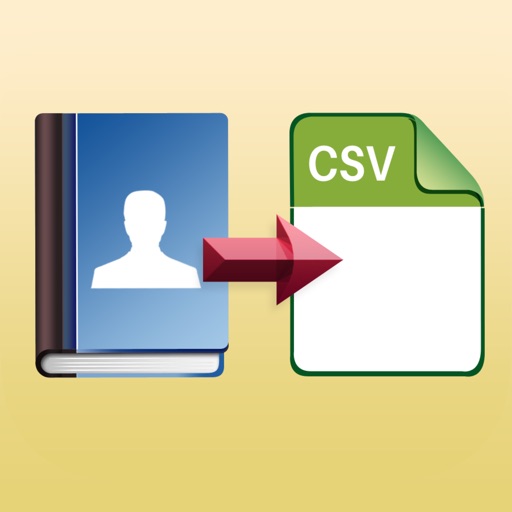
Contacts to CSV is a simple efficient way to export your contacts to a Comma Separated Value (CSV) document

Contacts to CSV - Export your Phone Contacts


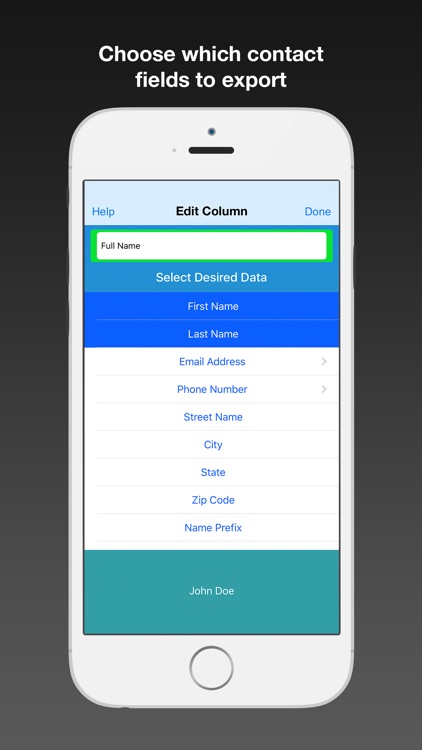
What is it about?
Contacts to CSV is a simple efficient way to export your contacts to a Comma Separated Value (CSV) document.

App Screenshots


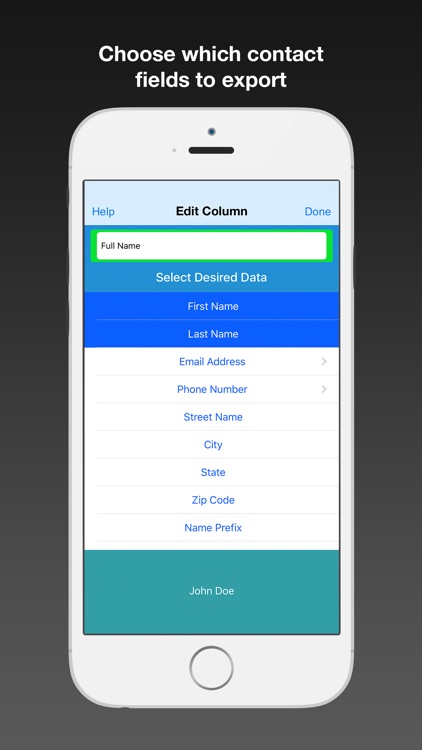


App Store Description
Contacts to CSV is a simple efficient way to export your contacts to a Comma Separated Value (CSV) document.
The app lets you pick which data you would like to export for a clean customized spreadsheet.
While the app is simple to use, it allows you to tailor which information you would like to export from a variety of contact fields.
You are able to save your preferences for which data is exported. That way you can easily come back and export this data for a different contact list.
The contacts can be exported via Email or Dropbox.
You all able to pick and choose individual contacts to export or you can choose all your contacts.
Contacts to CSV is the easiest way to export your contacts to a CSV spreadsheet.
AppAdvice does not own this application and only provides images and links contained in the iTunes Search API, to help our users find the best apps to download. If you are the developer of this app and would like your information removed, please send a request to takedown@appadvice.com and your information will be removed.