
ContactsTap is a superb contacts management application

ContactsTap
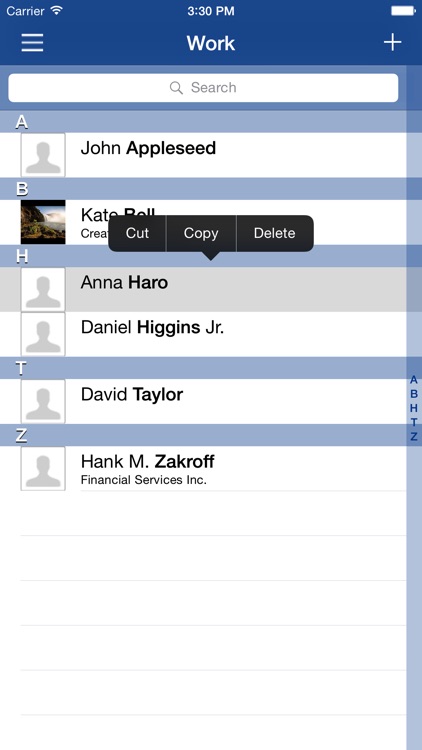

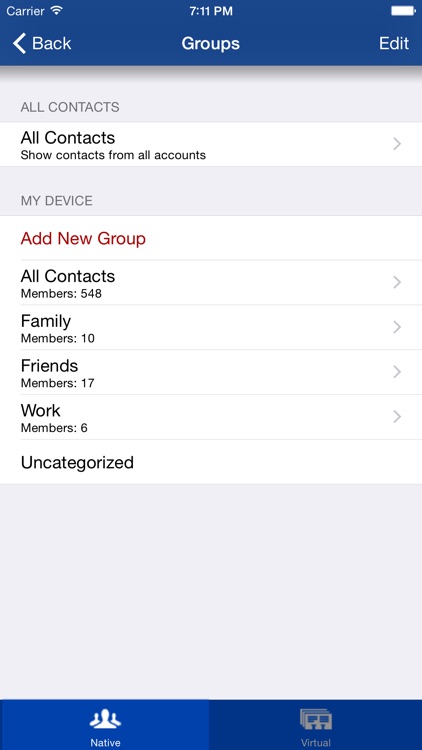
What is it about?
ContactsTap is a superb contacts management application. It is fast and intuitive and contains many features that enable you to easily organise your contacts.
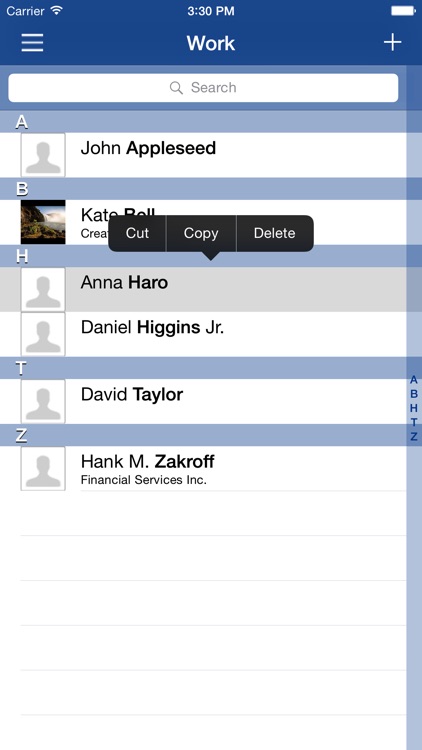
App Screenshots
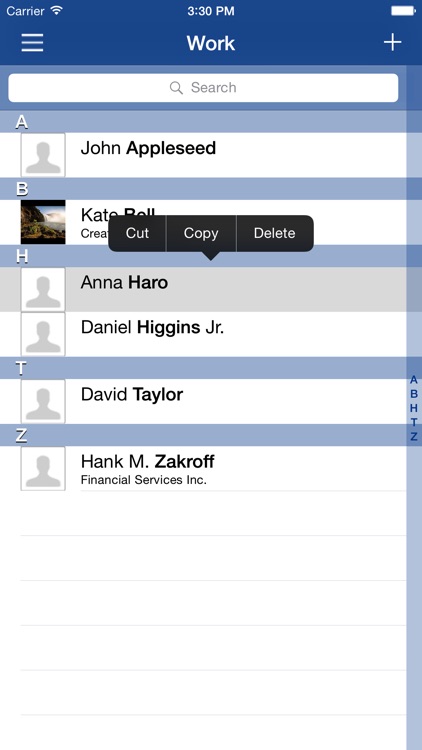

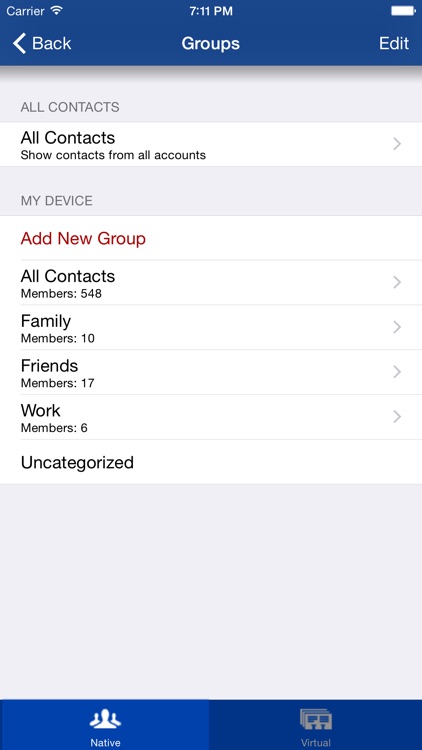
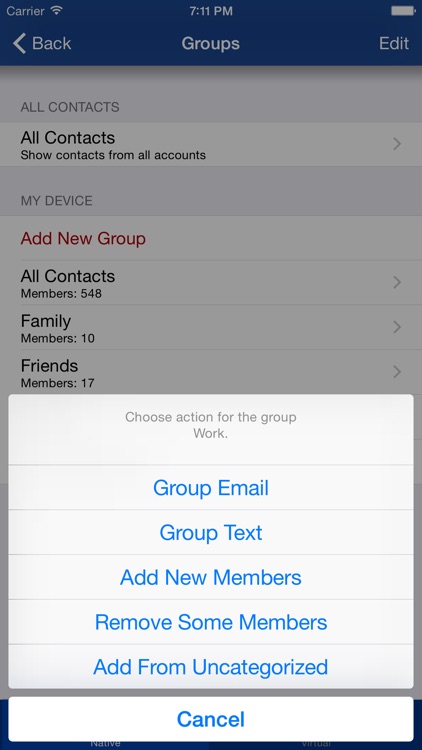

App Store Description
ContactsTap is a superb contacts management application. It is fast and intuitive and contains many features that enable you to easily organise your contacts.
It uses contacts from your iPhone address book so there is no need for any additional importing or syncing as contacts are kept in the central device address book and they are not saved or exported to any external services.
All data added in ContactsTap (contacts, native groups etc..) will be automatically synced when you sync your device.
ContactsTap contains three apps in one.
- Powerful Contacts management features which are unique in the App Store.
- Contacts Backup and Import features that can do anything that any of the standalone backup apps on the App Store can do.
- Delete multiple contacts at once.
With this application you will be able to manage your contacts quickly and easily. Create groups so you can access certain contacts faster. Use Copy, Cut and Paste features on existing contacts and merge or replace its data with another contact or even paste it to a completely new contact. This way you will be able to edit your contacts easier and faster (long tap on certain lists such as contacts list, favourites or tags will show context menu).
To access certain contacts faster you can label them as favourites or tag them and then access them directly from the main contacts list with one tap. You can even bookmark the search for contacts and create groups from the search results.
Using Search option you can search and filter contacts in multiple ways to find what you are looking for. To find information even faster we have added multiple virtual groups which group the contacts automatically for you, for example by Company name, Country, City, Post code, or Groups without phone number or email and many many more.
With Backup features you will be able to backup contacts into VCard format or to export them to CSV format. You can import them and the application will automatically sort potential duplicates. You can open backup files and show its content and just import contact you need.
You can export backup files to the external services you have account with like DropBox. This means you are able to send the contacts backups from your device to your Dropbox account or by using your email service. This service is used only when you choose to export backup files and send backed up contacts to external storage for safe keeping. This is done only by your action. Therefore, you are in control when this service is used.
You can use Share option to share selected contact using AirDrop, Mail or Message.
Use Delete mode feature to quickly delete one or many contacts (even all if you want).
There are yet more options, all of which have been designed to make organizing your contacts a joy.
IMPORTANT: Please read Application Help (included with the app).
If something is not working for you, please email us at support@lordofsoftware.com Please include as many details as possible.
If you have suggestions about possible improvements, please CONTACT US at: support@lordofsoftware.com or leave a comment on our website.
AppAdvice does not own this application and only provides images and links contained in the iTunes Search API, to help our users find the best apps to download. If you are the developer of this app and would like your information removed, please send a request to takedown@appadvice.com and your information will be removed.