
The app will take any video from camera roll or lets you record directly from your iPhone camera and split it to clips of 15 seconds, and saves them to the camera roll so that you can upload them to Instagram Stories effortlessly

Continual app

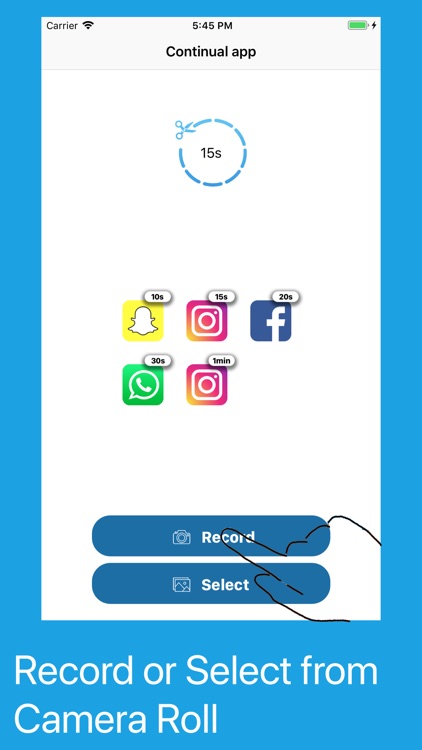

What is it about?
The app will take any video from camera roll or lets you record directly from your iPhone camera and split it to clips of 15 seconds, and saves them to the camera roll so that you can upload them to Instagram Stories effortlessly.

App Store Description
The app will take any video from camera roll or lets you record directly from your iPhone camera and split it to clips of 15 seconds, and saves them to the camera roll so that you can upload them to Instagram Stories effortlessly.
In Instagram Stories you can post videos only up to 15 seconds in length, Continual Story app helps by cutting long videos into 10 / 15 / 20 / 30 / 60 seconds clips so that you can upload them sequentially.
[Steps] -
1: Select the split size
2: upload / record Video
3: Grab the videos from camera roll
4: Send to Story.
[Features] -
- No Ads - (We hate 'em).
- Output videos in Highest Quality Possible
- Upload* old videos - Your videos don't have to be taken within 24 hours
- Clips are arranged in the correct order so you can upload to Instagram stories with ease
- Record straight from the app and Split to clips immediately
- Pick a video from any folder in your camera roll
AppAdvice does not own this application and only provides images and links contained in the iTunes Search API, to help our users find the best apps to download. If you are the developer of this app and would like your information removed, please send a request to takedown@appadvice.com and your information will be removed.