
The Conversation Coach is designed to help players learn the back and forth flow of normal conversation

Conversation Coach Lite
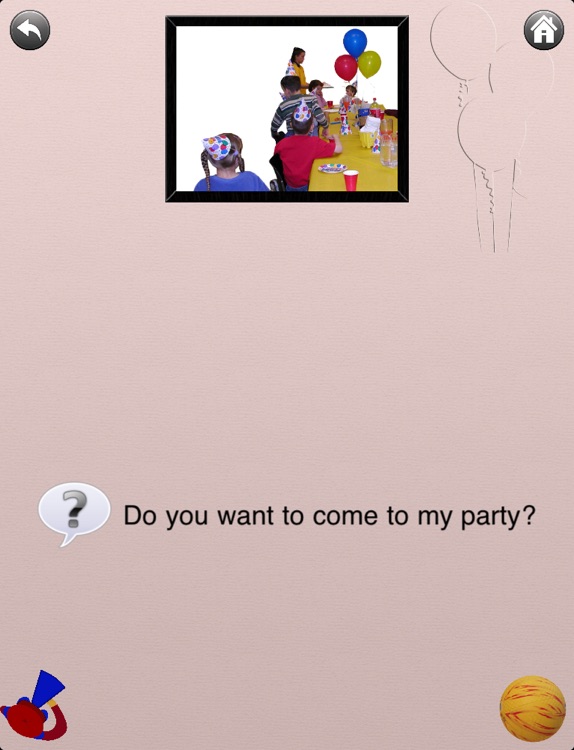
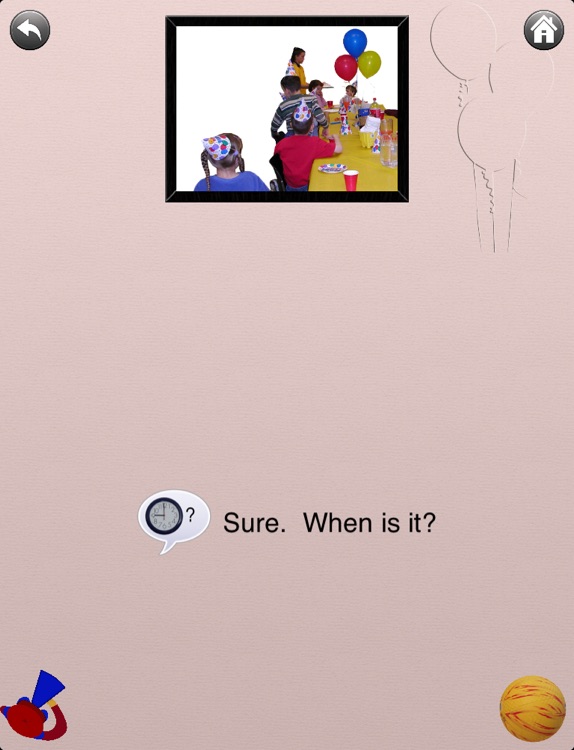

What is it about?
The Conversation Coach is designed to help players learn the back and forth flow of normal conversation. Typically, most low and high-tech communication tools only enable one-way conversations. For example, a student might point to a picture of an apple, and then he receives an apple. There is no normal back and forth exchange. Using the Conversation Coach, you can keep the volley going.
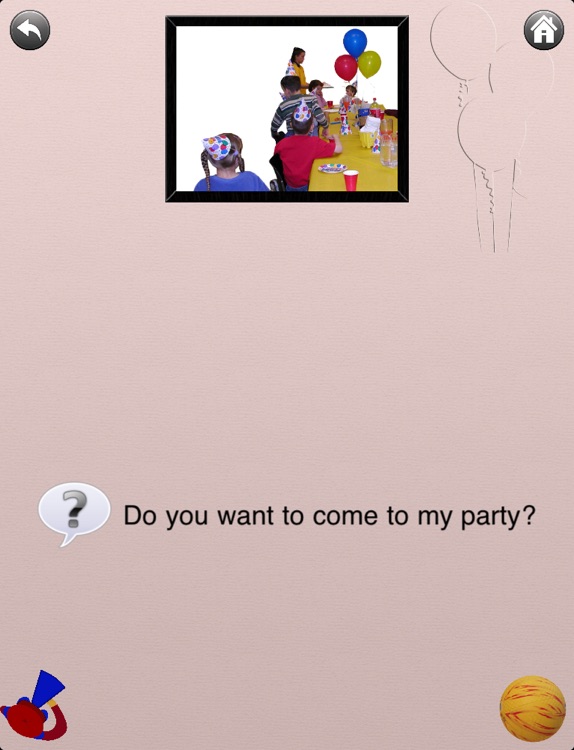
App Screenshots
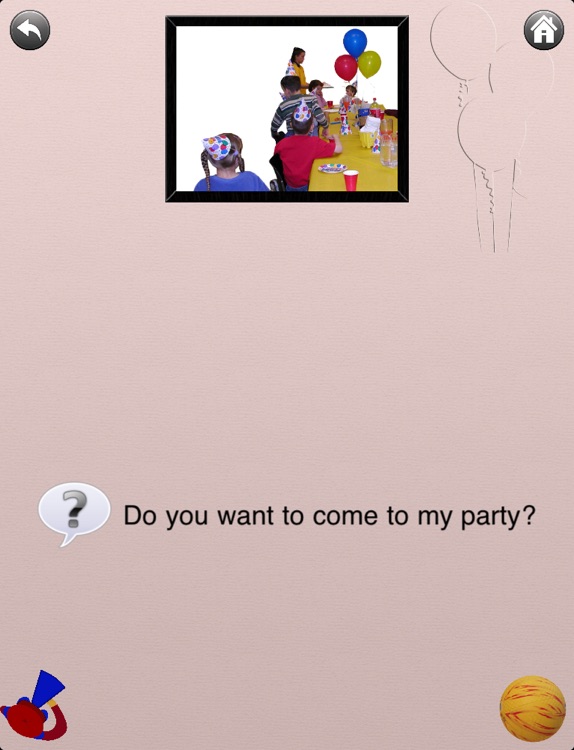
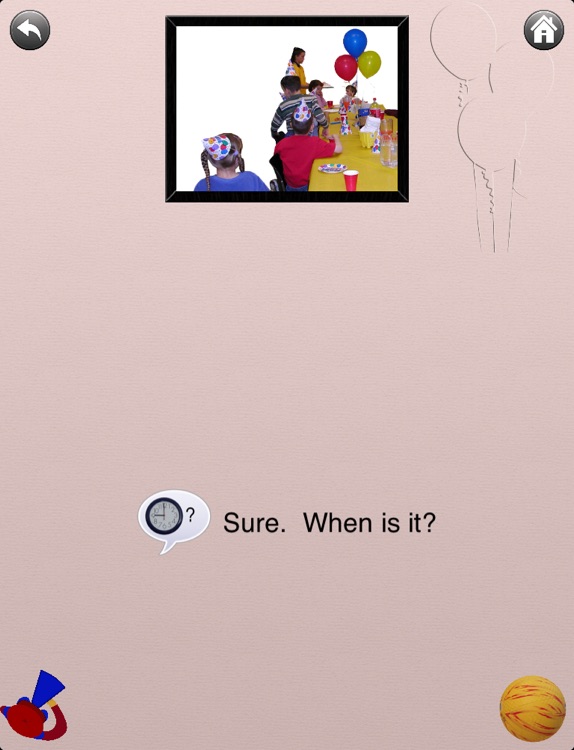

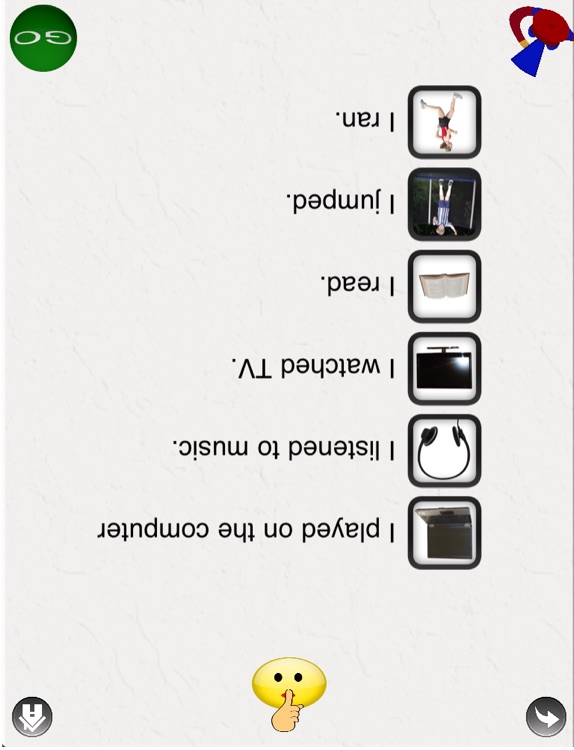

App Store Description
The Conversation Coach is designed to help players learn the back and forth flow of normal conversation. Typically, most low and high-tech communication tools only enable one-way conversations. For example, a student might point to a picture of an apple, and then he receives an apple. There is no normal back and forth exchange. Using the Conversation Coach, you can keep the volley going.
When playing the Conversation Coach, two players sit facing each other with the iPad between them. The first player chooses something to say, then passes the ball to the other side. Choices for player 2 will appear oriented such that player 2 can read them.
For students who are not ready for back and forth conversations, or for individuals who need to use the Conversation Coach to make statements, there is a one way mode available. Two way conversations can also be practiced in a "play against the computer" mode.
The full version of Conversation Coach comes with more than 150 premade conversations and prerecorded sounds. These can be purchased separately from within the lite version. If you purchase the editor, which is available as an In-App purchase, you can create an unlimited number of custom conversations by adding your own text, sounds and photos. The editor also includes over 1,400 photos with distraction free backgrounds.
The Conversation Coach helps players learn to take turns, stay on topic, ask questions, listen to other people, express their feelings, and organize their thoughts.
Read more on http://www.silverliningmm.com.
AppAdvice does not own this application and only provides images and links contained in the iTunes Search API, to help our users find the best apps to download. If you are the developer of this app and would like your information removed, please send a request to takedown@appadvice.com and your information will be removed.