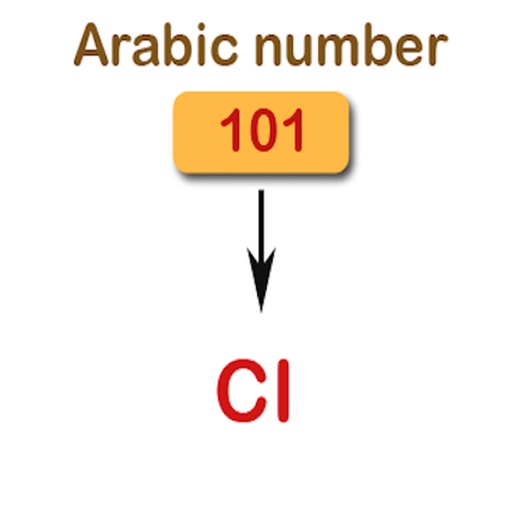
Convert Arabic to roman

Convert Arabic to Roman Now
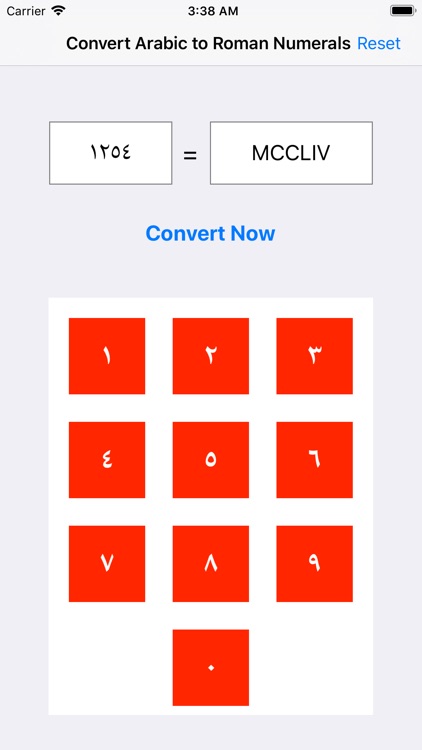
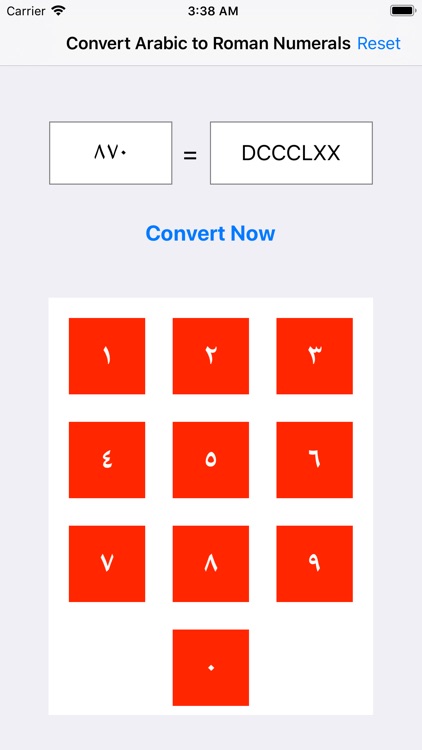
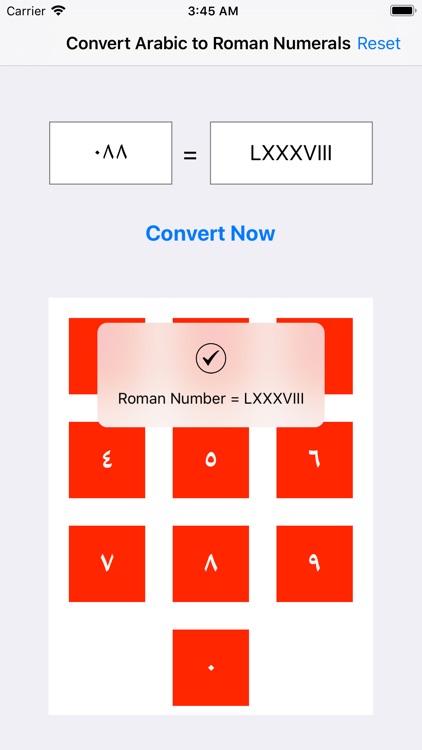
What is it about?
Convert Arabic to roman. Simply enter the values that you want to convert and our formulas will make the conversion.Need to encode a Arabic Number to Roman Numeral? This calculator will take a Arabic Numeral and turn it into an Roman Numeral.Discover the Arabic to roman converter app tool to easily convert a arabic number to a roman number.
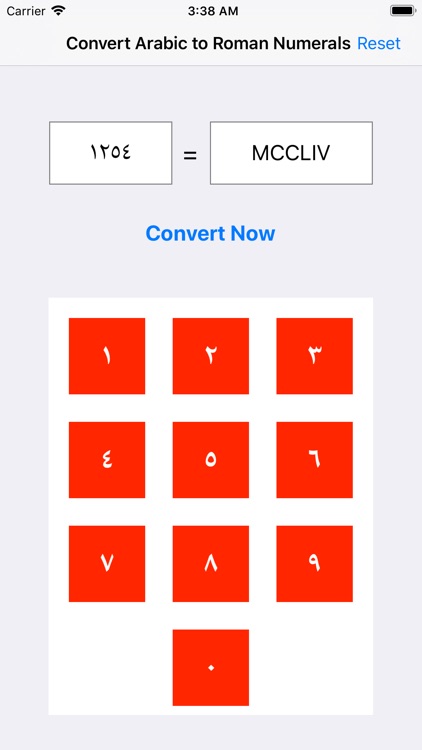
App Screenshots
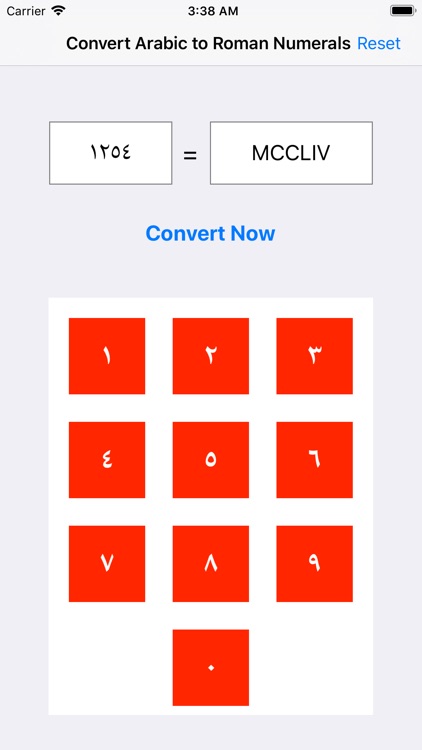
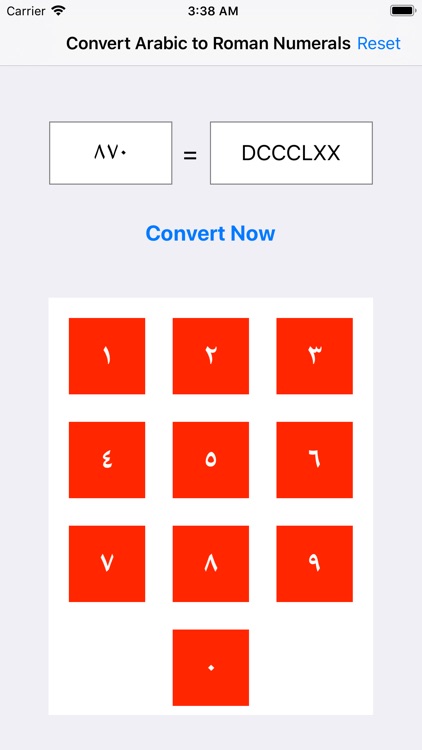
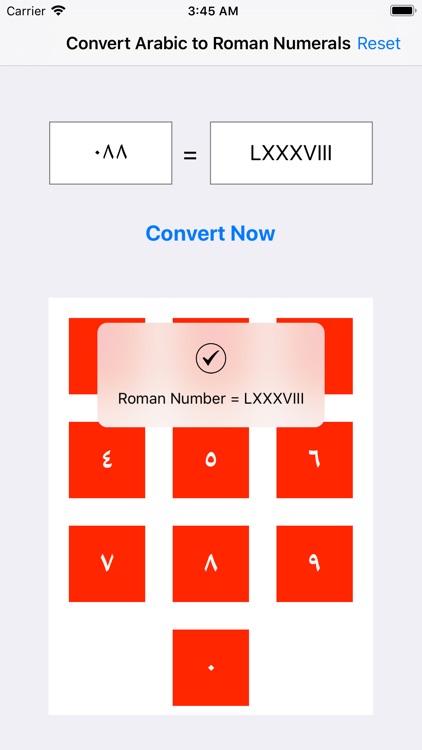
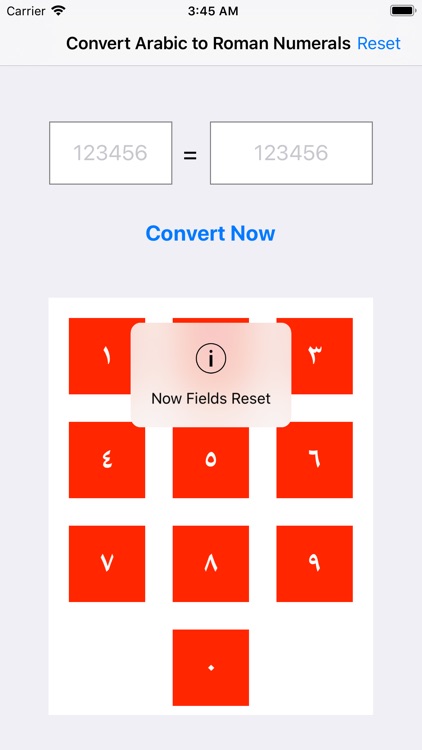
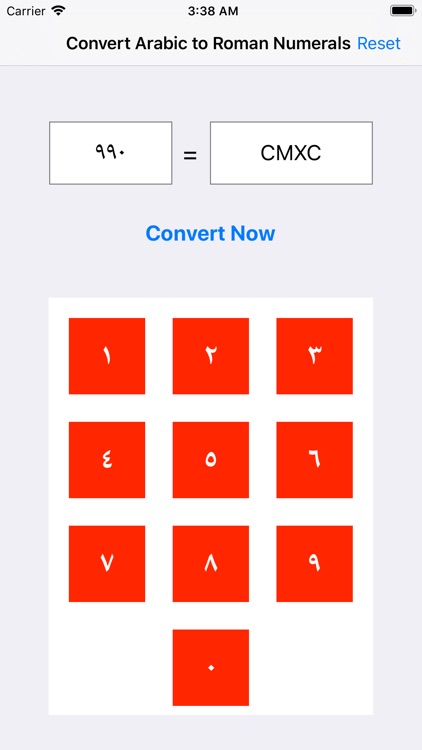
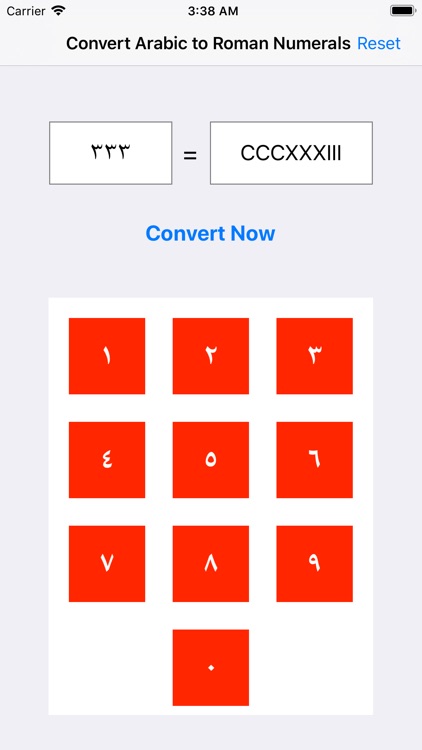
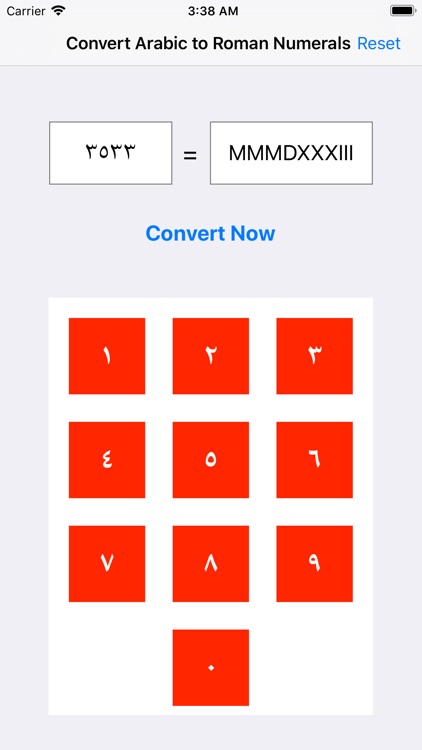
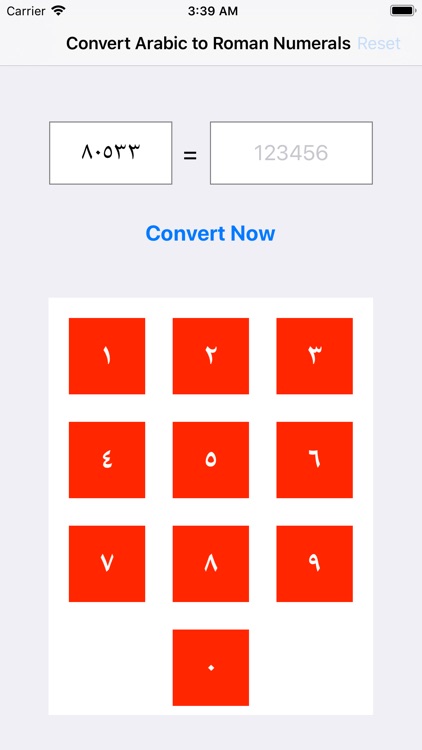
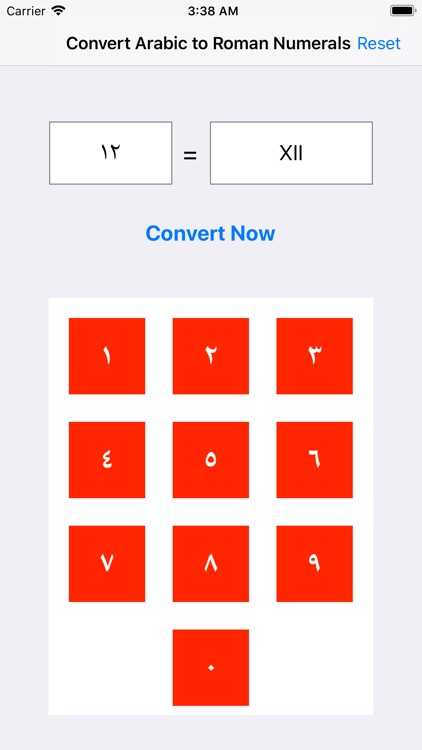
App Store Description
Convert Arabic to roman. Simply enter the values that you want to convert and our formulas will make the conversion.Need to encode a Arabic Number to Roman Numeral? This calculator will take a Arabic Numeral and turn it into an Roman Numeral.Discover the Arabic to roman converter app tool to easily convert a arabic number to a roman number.
This is not to be confused with what the Arabs call the "Hindi numerals", namely the Eastern Arabic numerals (٠ - ١ - ٢ - ٣ -٤ - ٥ - ٦ - ٧ - ٨ - ٩) used in the Middle East, or any of the numerals currently used in Indian languages.Now you can directly convert the Arabic numbers to Roman Numeral
This app is a creative tool specially for students to learn and understand the conversion process.Arabic Numbers are easily understood by Arabs specially countries situated near gulf.So this app plays important role in sorting out all the confusion for the conversion of Arabic numbers into Roman Numerals.
The symbols are I, V, X, L, C, D, and M, standing respectively for 1, 5, 10, 50, 100, 500, and 1,000 in the Hindu-Arabic numeral system. A symbol placed after another of equal or greater value adds its value; e.g., II = 2 and LX = 60.
Roman numerals are a number system developed in ancient Rome where letters represent numbers. The modern use of Roman numerals involves the letters I, V, X, L, C, D, and M.
To convert Roman numerals greater than 3,999 use the table below for converter inputs. Use a leading underline character to input Roman numerals with an overline. A line over a Roman numeral means it is multiplied by 1,000.
For example,
C = 100,000. Enter C into the converter as _C.
CM = 900,000. Enter CM into the converter as _C_M.
AppAdvice does not own this application and only provides images and links contained in the iTunes Search API, to help our users find the best apps to download. If you are the developer of this app and would like your information removed, please send a request to takedown@appadvice.com and your information will be removed.