Convert Documents allows you to convert almost all known document formats to DOC, DOCX, SWF, HTML, ODT, PDF, RTF, TEX, TXT, LaTeX, ConTeXt, Markdown and more
Convert Documents
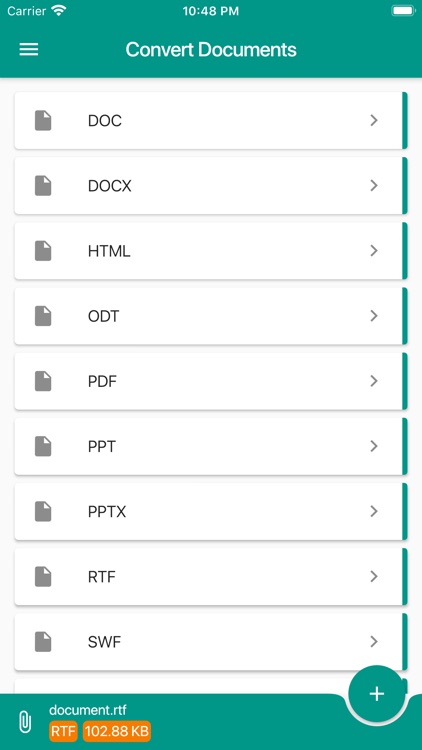

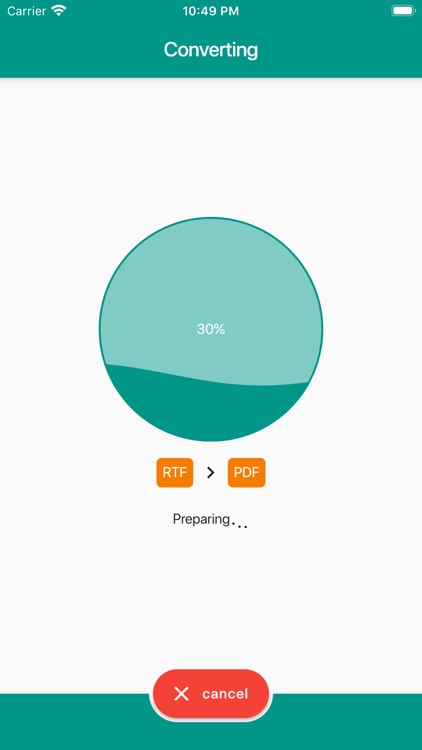
What is it about?
Convert Documents allows you to convert almost all known document formats to DOC, DOCX, SWF, HTML, ODT, PDF, RTF, TEX, TXT, LaTeX, ConTeXt, Markdown and more! Convert existing documents, images or other file formats to these document formats. And after the conversion you can use multiple ways of sharing them!
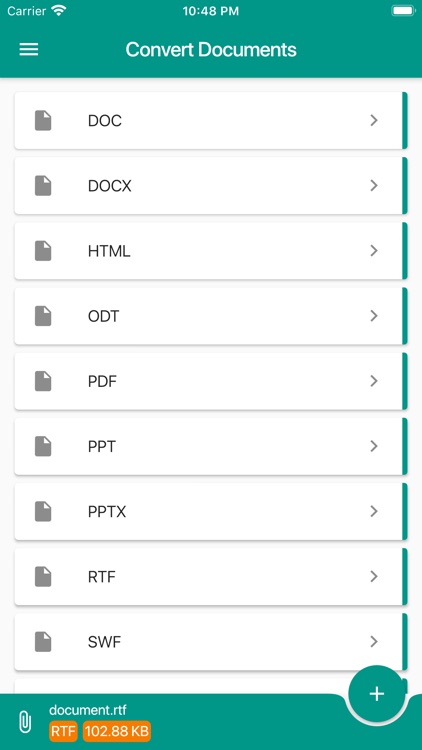
App Screenshots
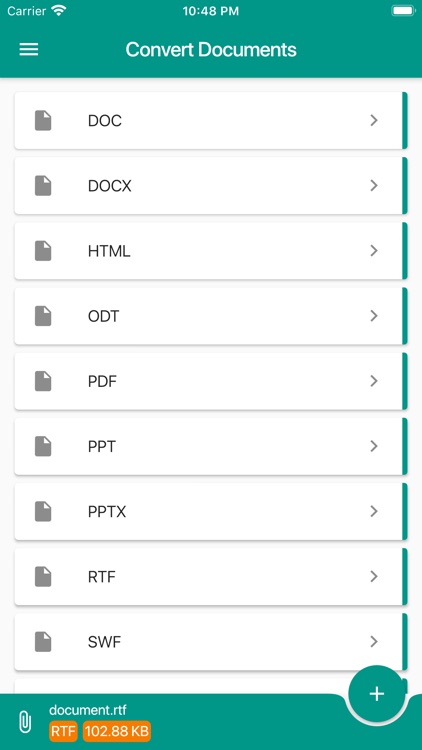

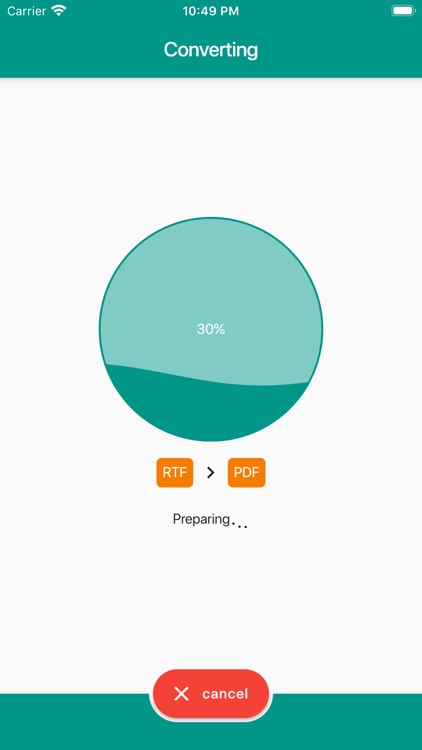
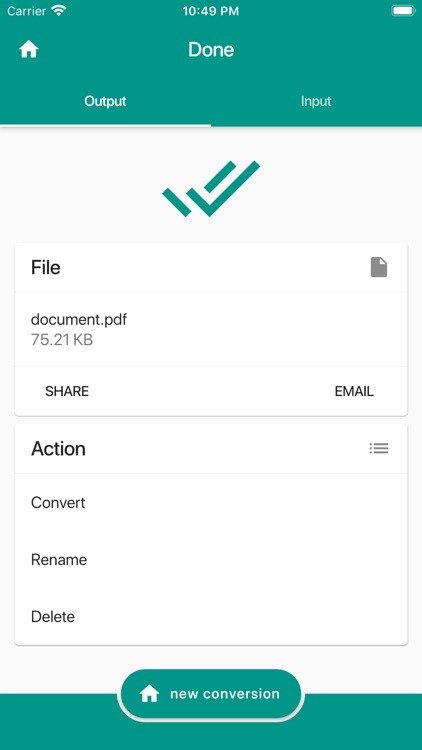
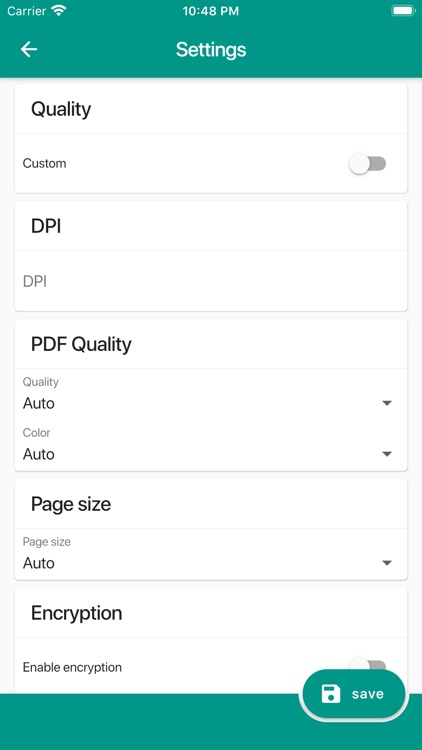
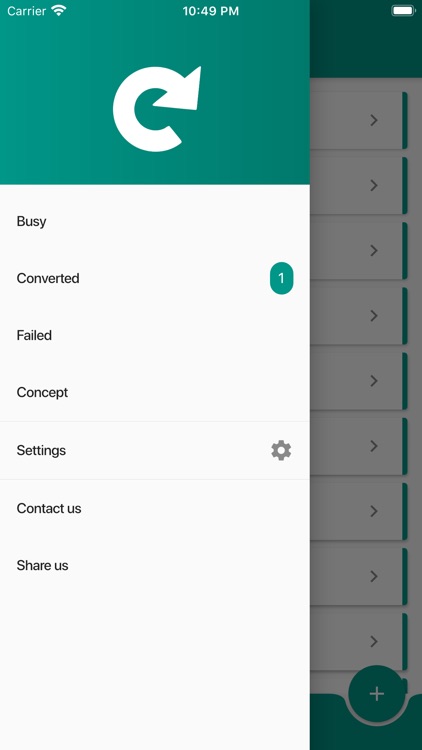

App Store Description
Convert Documents allows you to convert almost all known document formats to DOC, DOCX, SWF, HTML, ODT, PDF, RTF, TEX, TXT, LaTeX, ConTeXt, Markdown and more! Convert existing documents, images or other file formats to these document formats. And after the conversion you can use multiple ways of sharing them!
How can we convert almost every file on your phone? Well, the converting is accomplished by uploading your file to the cloud where it will be online converted and downloaded back to your phone (and deleted from the conversion servers). This all occurs really fast and while the online converting is being done you can just continue using your phone.
Features:
• Over 2000 source formats are supported
• Apply OCR (text recognition) with multiple languages supported
• Lots of settings available like spacing, font size, table of contents and more
• Use the 'Open with' option to load files
• Use the image gallery to load an image or take one using the camera
• Send the created document by email
• Change the app theme
Formats:
Document converter: convert to DJVU, Word (.doc), Word 2007 (.docx), HTML (.html), Open-Office (.odt), OTT, PDF (.pdf), RTF, LaTeX (.tex), Text (.txt), UOT, WPS
Markup converter: convert to LaTeX / ConTeXt (.tex), INFO, HTML, Markdown (.md), PDF, reStructuredText (.text), TXT, Texinfo (.texi), Textile (.textile), Wiki, ePub, DOCX, PPTX, RTF
LaTeX converter: convert LaTeX to ePub, DOCX or Tex
Some optional settings:
• Documents conversion: OCR (text recognition), etc
• Markup conversion: table of contents, math engine, highlight style, etc
• LaTeX conversion: line spacing, font, list of figures, etc
AppAdvice does not own this application and only provides images and links contained in the iTunes Search API, to help our users find the best apps to download. If you are the developer of this app and would like your information removed, please send a request to takedown@appadvice.com and your information will be removed.