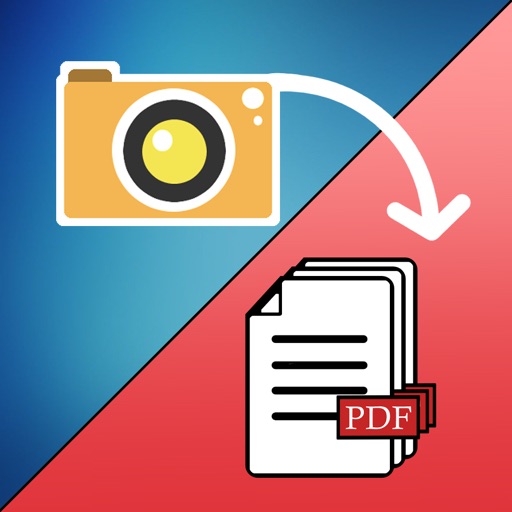
Do you want to use your phone as a document or photo scanner

Convert Photos To PDF Scanner

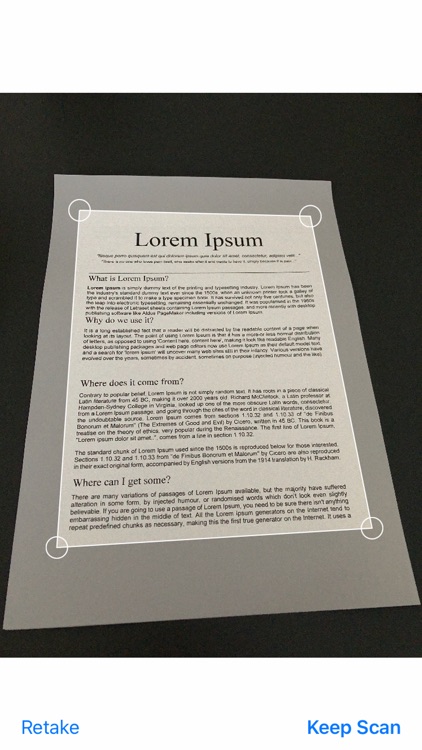

What is it about?
Do you want to use your phone as a document or photo scanner? Youve come to the right app!

App Screenshots

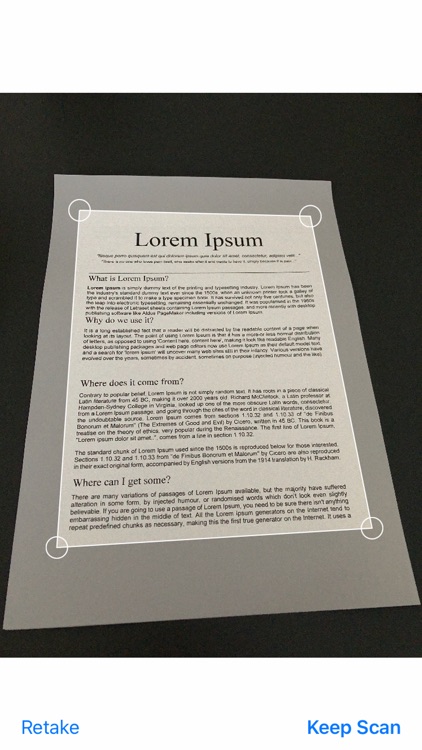

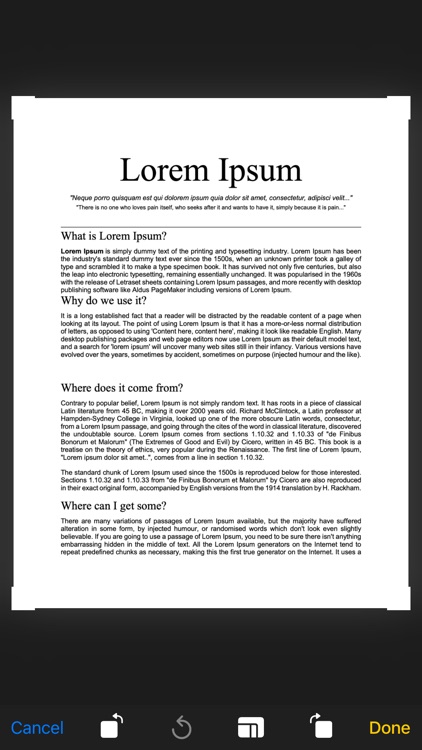


App Store Description
Do you want to use your phone as a document or photo scanner? Youve come to the right app!
Some of its features:
Scan documents: Use your phones camera to take photos and intelligently scan documents or photos.
Automatic text detection: Once you have taken a photo, the application will intelligently detect the areas where there is text. Even so, you can adjust the area to be scanned to your liking.
Sort to your liking: Once you have taken all the photos in the document, sort it to your liking and convert it to a single PDF document.
Images to PDF: Choose images that you have in your phones gallery to create a PDF.
My Files: So that you don't lose your most important documents, youll have all your PDF creations available in the My Files section.
Download and share: Quickly and easily download and share the PDFs you create.
AppAdvice does not own this application and only provides images and links contained in the iTunes Search API, to help our users find the best apps to download. If you are the developer of this app and would like your information removed, please send a request to takedown@appadvice.com and your information will be removed.