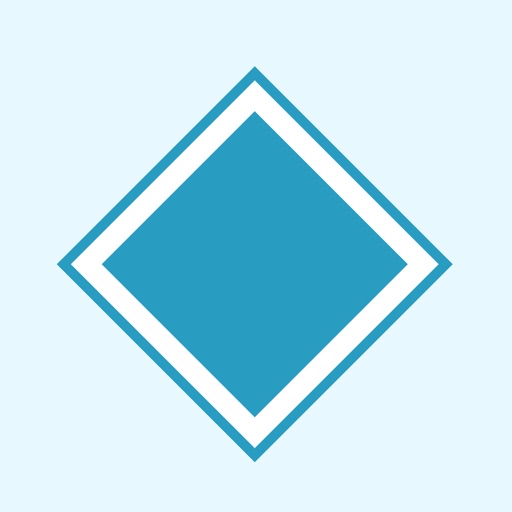
Our application is a connection point model APP

Convert Shape
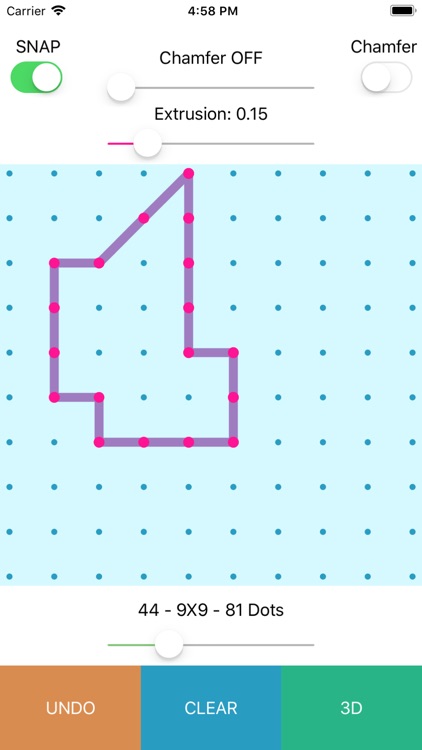
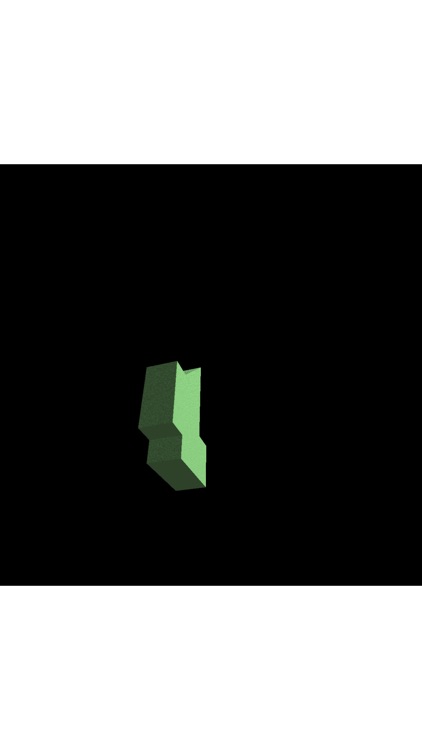
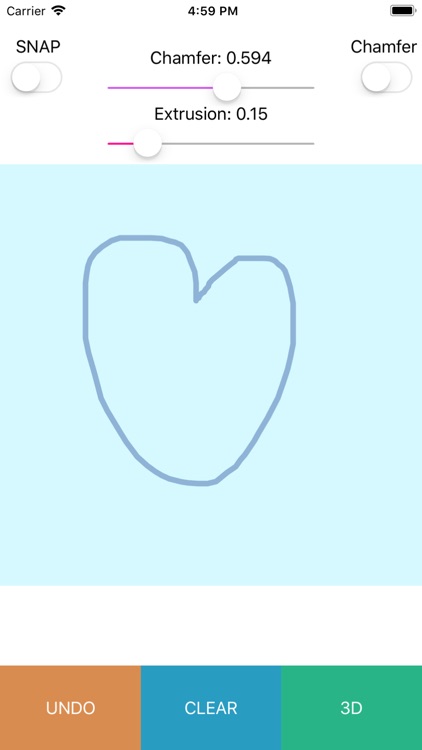
What is it about?
Our application is a connection point model APP.
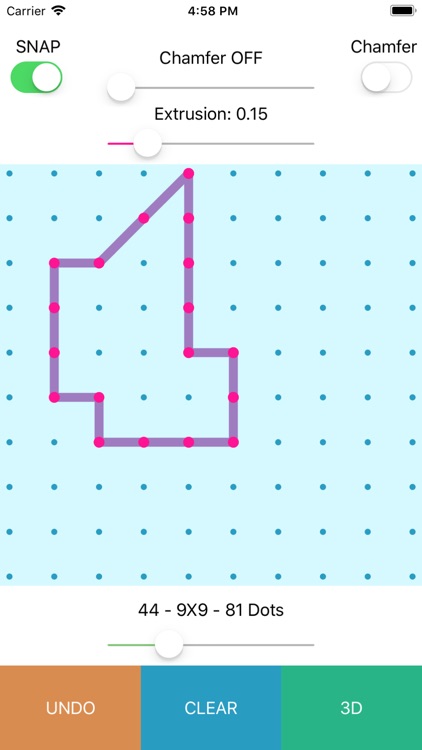
App Screenshots
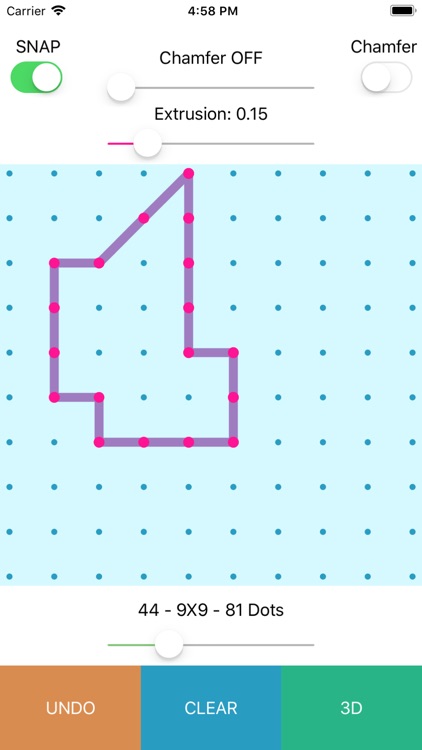
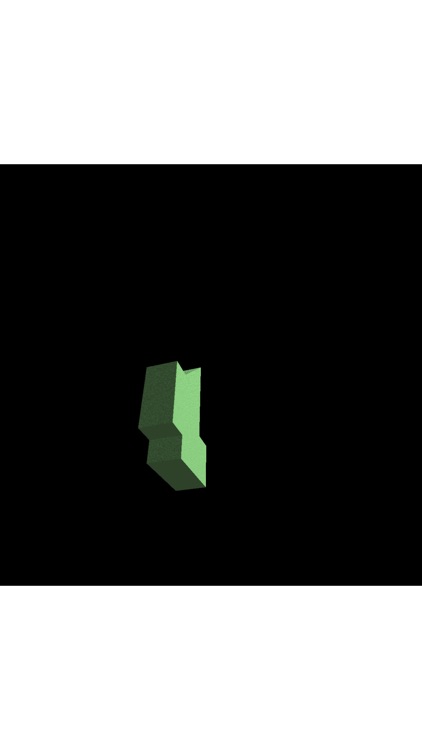
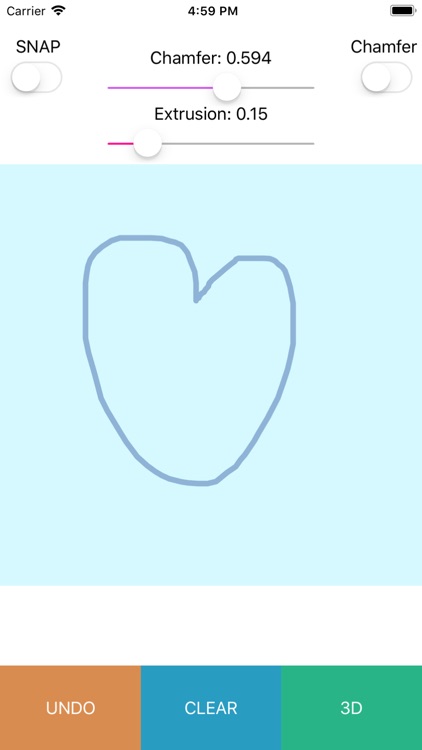
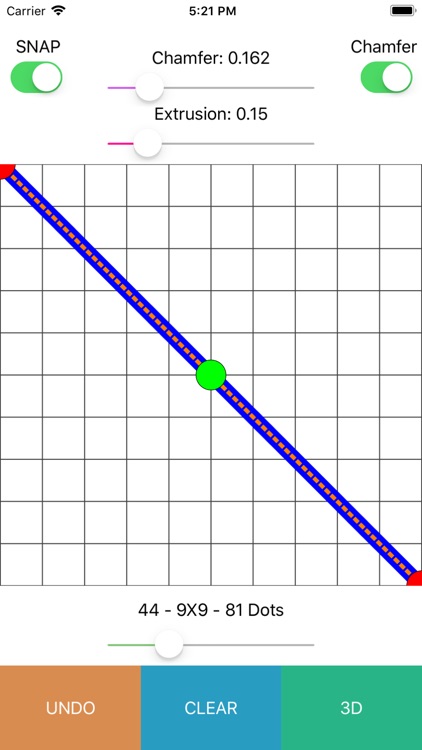
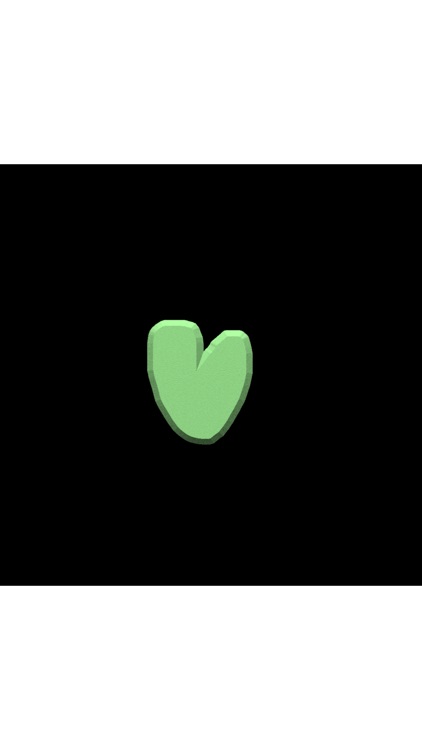
App Store Description
Our application is a connection point model APP.
It has three big features.
The first function, which is very flexible, can draw closed-circuit graphics on the screen, and then click 3D to generate a 3D model that you can view from any angle.
The second function, you can open the connection point, and the density of the connection point can be changed by dragging the progress bar. You can draw your graphics on it. Compared to the first function, its role is to enable you to draw a standard picture better. Again, you need to click 3D to generate.
The third function, the 3D button, is used in both the first and second functions. And you can also select the facet settings on the top right of the screen.
Note: When using the application, the user must ensure that the complete graphic is drawn. There must be no lines or patterns inside the graphic. It must be empty inside the graphic.
AppAdvice does not own this application and only provides images and links contained in the iTunes Search API, to help our users find the best apps to download. If you are the developer of this app and would like your information removed, please send a request to takedown@appadvice.com and your information will be removed.