
"Cooking Yield" calculates the quantity and unit conversion for cooking

Cooking Yield
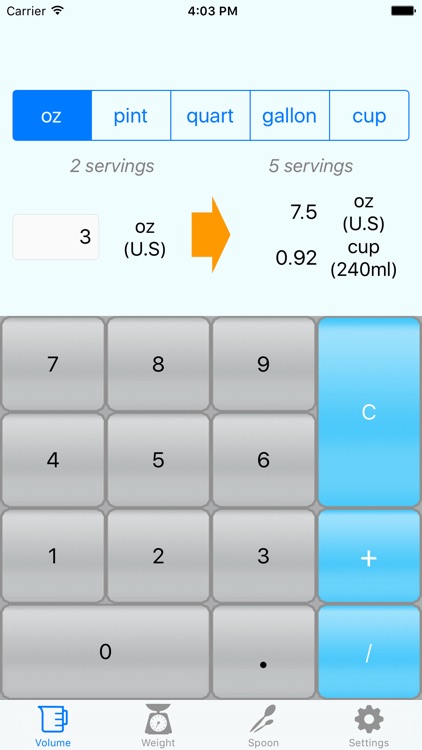
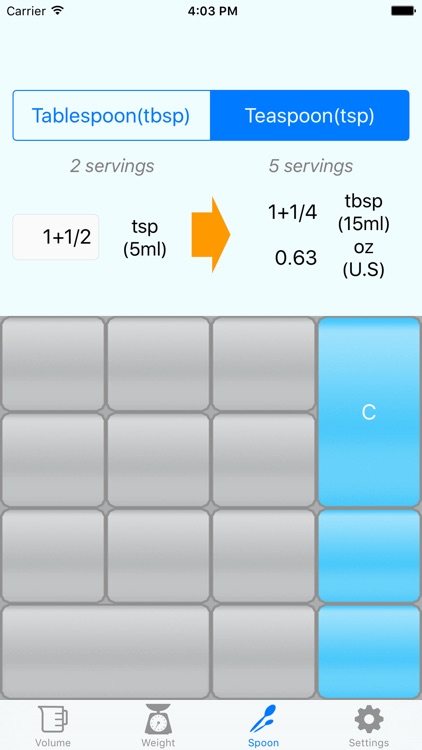
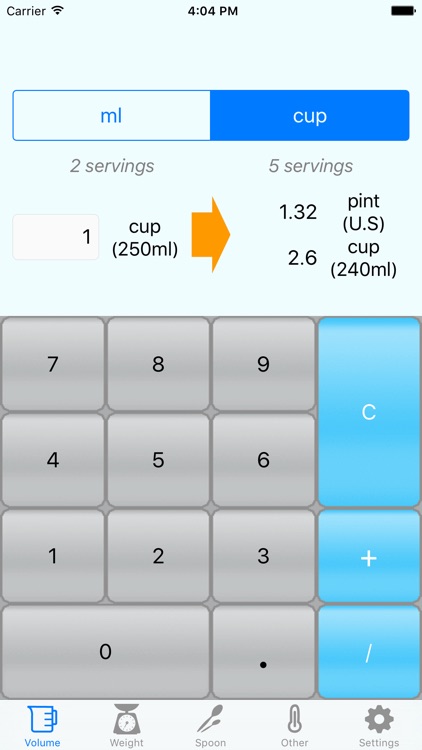
What is it about?
"Cooking Yield" calculates the quantity and unit conversion for cooking.
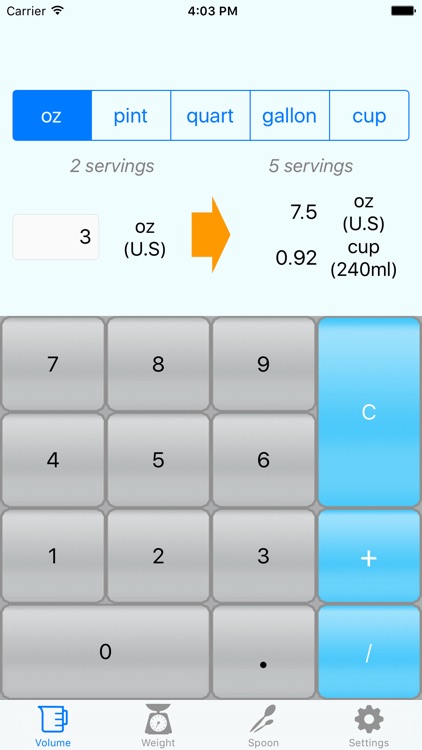
App Screenshots
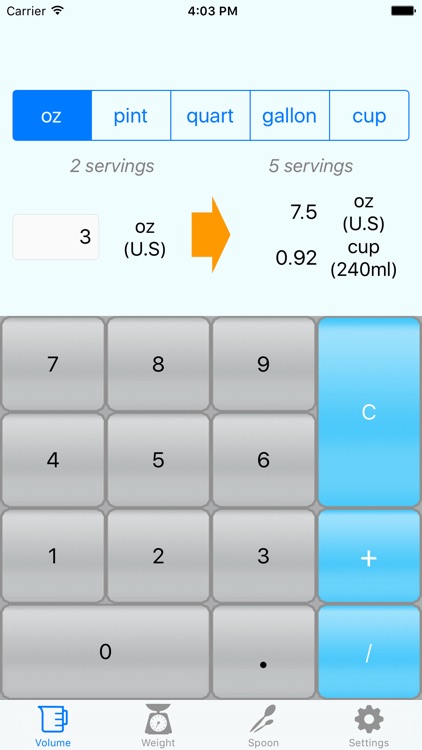
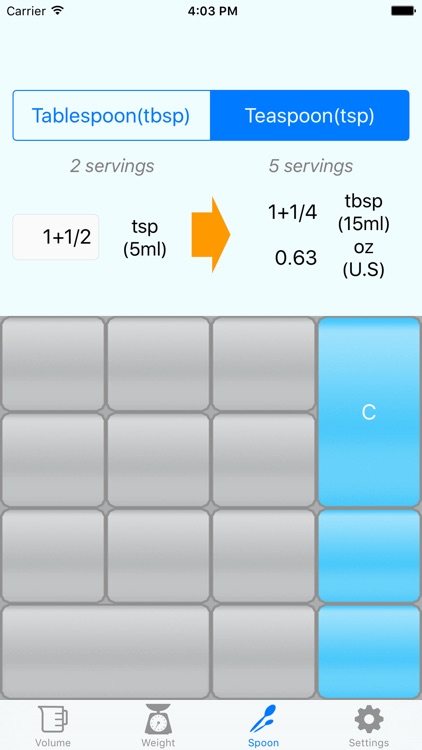
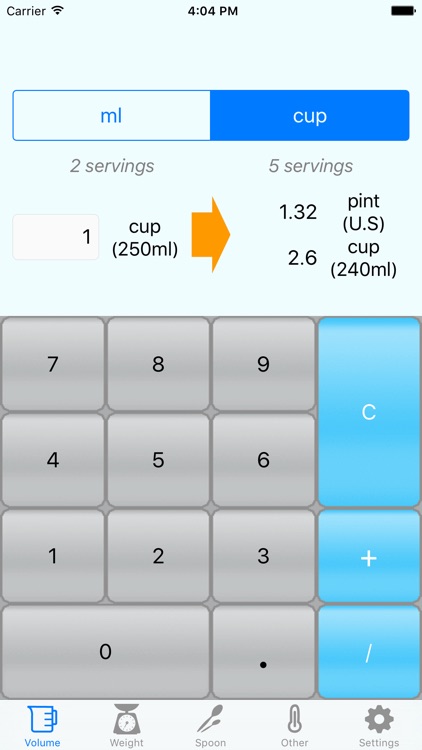
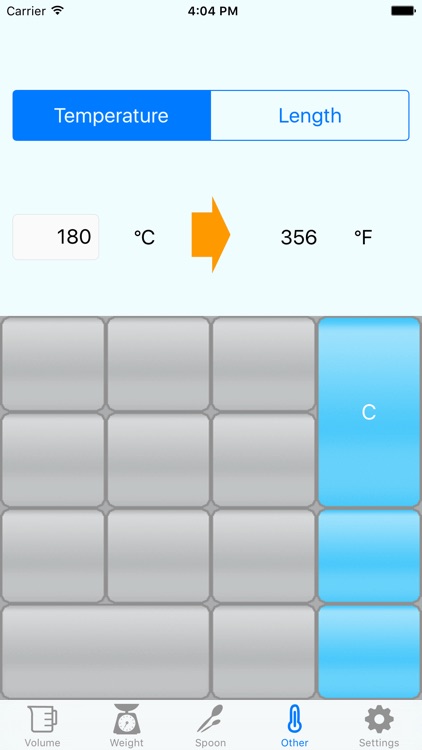
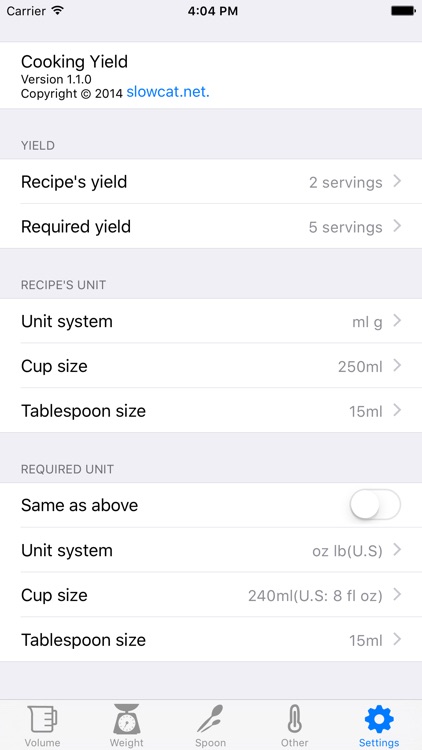
App Store Description
"Cooking Yield" calculates the quantity and unit conversion for cooking.
Would you like to change recipe's yield(quantity)?
Would you like to cook a foreign dish?
Can you convert the recipe's unit?
"Cooking Yield" helps calculations used in cooking.
[Primary function]
(1) Changing yield(e.g. 2 servings -> 5 servings)
- Volume
- Weight
- Tablespoon and Teaspoon
(2) Unit conversion
- Cup size(200ml, 240ml, 250ml, 285ml)
- Volume(e.g. ml to ounce, pint, quart and gallon)
- Weight(e.g. g to ounce, pound)
- Tablespoon(e.g. 15ml to 20ml(Australia))
- Temperature(e.g. Celsius(°C) to Fahrenheit(°F))
- Length(e.g. mm to inch)
(3) Combination of (1) and (2)
[Usage]
(1) Changing yield
(a) Change "Recipe's yield" and "Required yield" on the settings screen.
(b) Enter the values you want to calculate on each screen.
(2) Unit conversion
(a) Set the unit on the settings screen.
(b) Change the cup size or tablespoon size if necessary.
(c) Enter the values you want to calculate on each screen.
This is very simple!
[Notes]
(1) You can only enter a value in the range to be used in cooking.
Example 1, Tablespoon and Teaspoon are available 1/4 or more.
Example 2, Cup size is available 1/20 or more.
Example 3, Calculation result is rounded to 2 digits decimal point.
(2) Temperature and length are displayed only when units differ.
AppAdvice does not own this application and only provides images and links contained in the iTunes Search API, to help our users find the best apps to download. If you are the developer of this app and would like your information removed, please send a request to takedown@appadvice.com and your information will be removed.