
Widgets are a fun way to indicate the battery charge level on your device

Cool Battery Widget
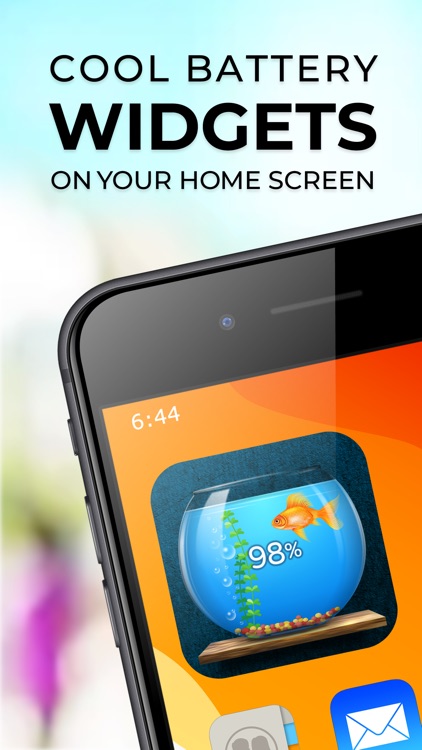
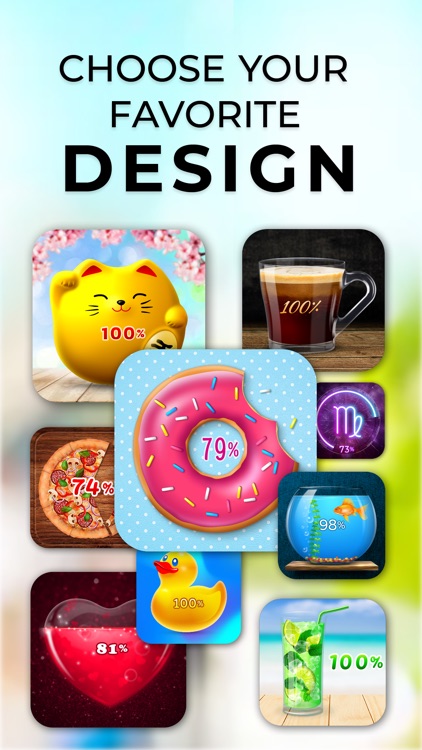

What is it about?
Widgets are a fun way to indicate the battery charge level on your device. Choose your favorite widget, and add it to your home screen.
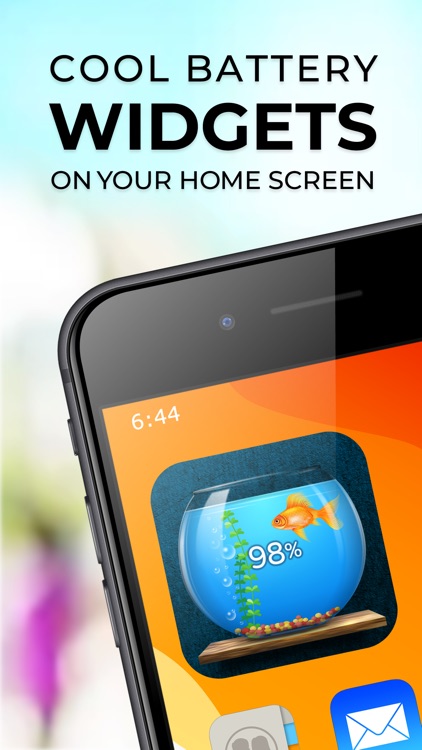
App Screenshots
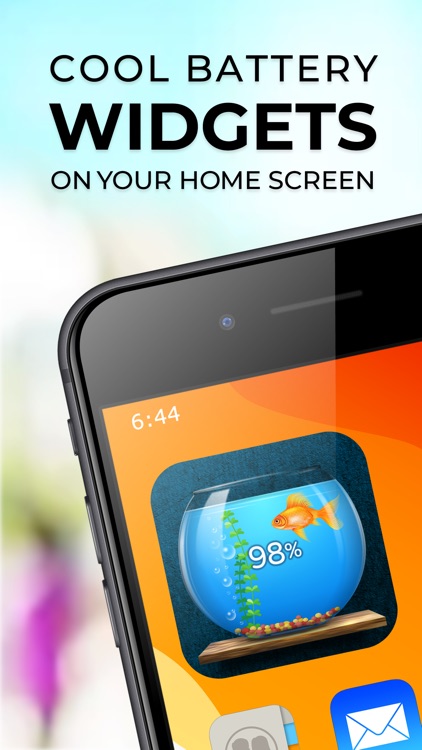
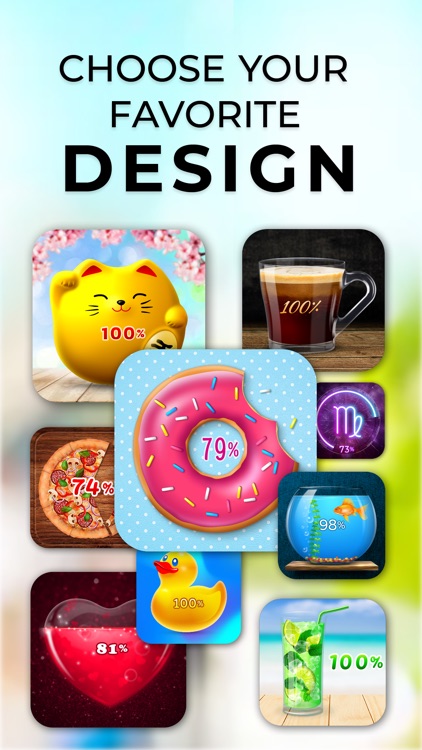



App Store Description
Widgets are a fun way to indicate the battery charge level on your device. Choose your favorite widget, and add it to your home screen.
8 unique designs plus 12 customized "Zodiac" designs.
- Aquarium
- Coffee
- Beverage
- Maneki-neko
- Duck
- Heart
- Donut
- Pizza
- Zodiac
You can preview widgets on your home screen to best choose the widget to purchase.
How to add widgets to your Home Screen:
› From the Home Screen, touch and hold a widget or an empty area until the apps jiggle.
› Tap the Add button + in the upper-left corner.
› Select Cool Battery Widget, then tap Add Widget.
› Tap Done.
The iOS system independently updates the battery charge level in the widget - in some cases, this may cause a slight delay. If you have any questions or suggestions about the app, please contact us at coolbatterywidget@gmail.com.
Privacy Policy: http://reddodo.com/battery/privacy-policy/
AppAdvice does not own this application and only provides images and links contained in the iTunes Search API, to help our users find the best apps to download. If you are the developer of this app and would like your information removed, please send a request to takedown@appadvice.com and your information will be removed.