Power up your copy and paste experience with Copy 'Em
Copy 'Em + Paste Keyboard



What is it about?
Power up your copy and paste experience with Copy 'Em! Save, manage, and sync web links, text, images, PDFs, photos, videos, color codes, and more—all effortlessly in one easy-to-use app.


Copy 'Em + Paste Keyboard supports Siri commands
App Screenshots



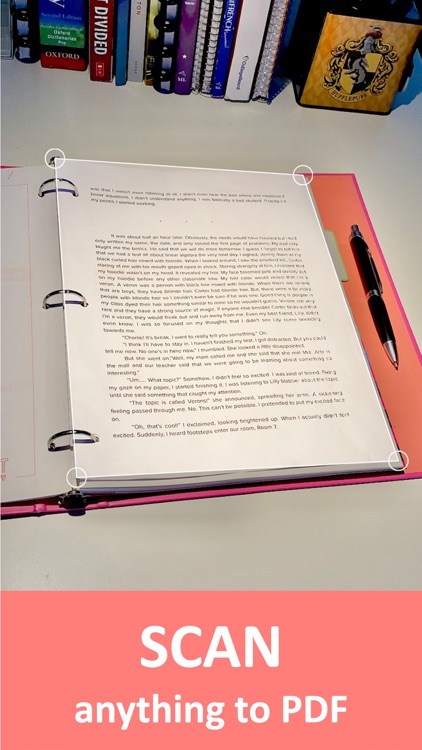




App Store Description
Power up your copy and paste experience with Copy 'Em! Save, manage, and sync web links, text, images, PDFs, photos, videos, color codes, and more—all effortlessly in one easy-to-use app.
Key Features:
• Quick Capture: Found something interesting online or elsewhere? Save it instantly before it's gone.
• Clipboard Manager: Save your copied items for easy reuse. No more endless searching for what you copied earlier.
• Paste Keyboard: Instantly paste data without retyping. Need to paste that email address you use all the time? It's just a tap away.
• Advanced Paste Options: Automatically remove formatting, change case, strip whitespaces, and more.
• Multi-functional: Scan documents, take quick notes, draw pictures, mark up PDFs, and more—all in one app.
• Efficient Organization: Create lists and rearrange items with ease. Find what you need quickly and effortlessly.
• Privacy: Your data stays on your device and doesn't go anywhere without your permission.
• Optional Sync: Easily access your data across devices with iCloud. Your data remains private. (Also syncs with Copy 'Em for Mac.)
• Powerful Shortcuts: Save time with customizable shortcuts. Make Copy 'Em work the way you work, with shortcuts that fit your style.
Copy 'Em makes it much easier to save, copy and paste, organize, use, and sync your data. Experience efficiency like never before!
Terms of use: https://www.apple.com/legal/internet-services/itunes/dev/stdeula/
Privacy policy: https://apprywhere.com/ce-privacy-policy.html
AppAdvice does not own this application and only provides images and links contained in the iTunes Search API, to help our users find the best apps to download. If you are the developer of this app and would like your information removed, please send a request to takedown@appadvice.com and your information will be removed.