【Features of the corporate mobile passcode】
Corporate Mobile OTP
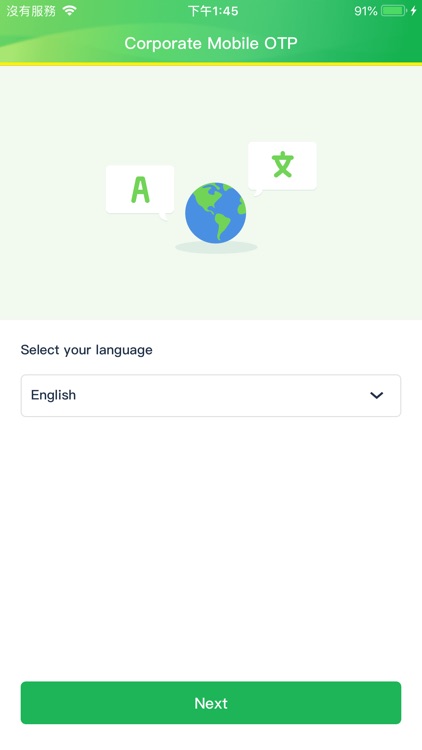
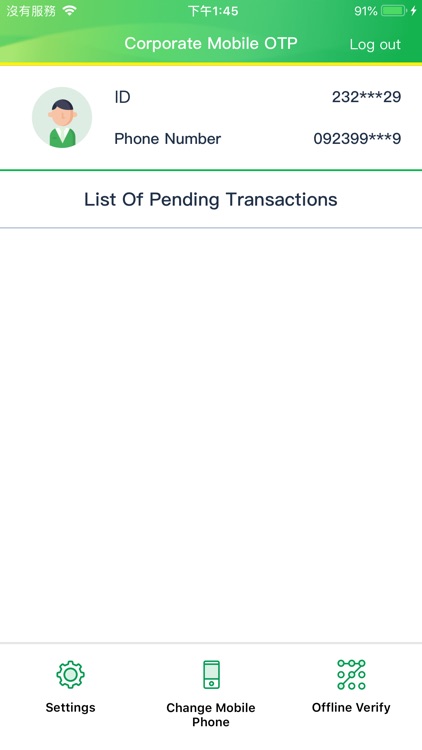
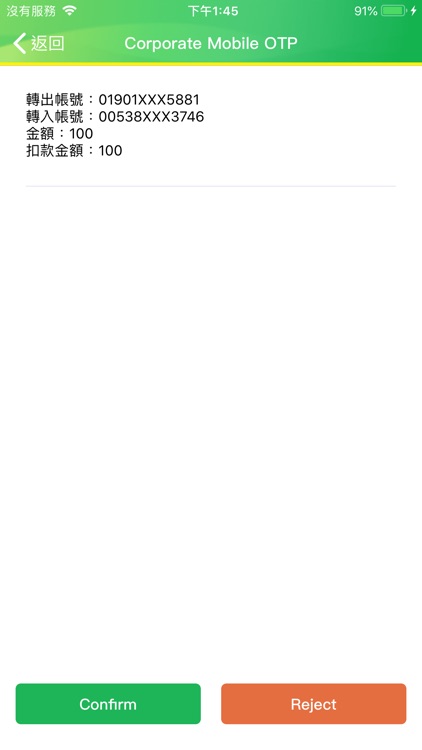
What is it about?
【Features of the corporate mobile passcode】
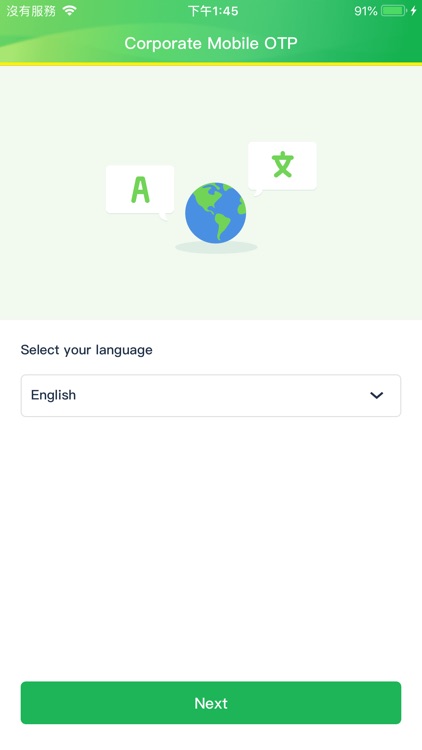
App Screenshots
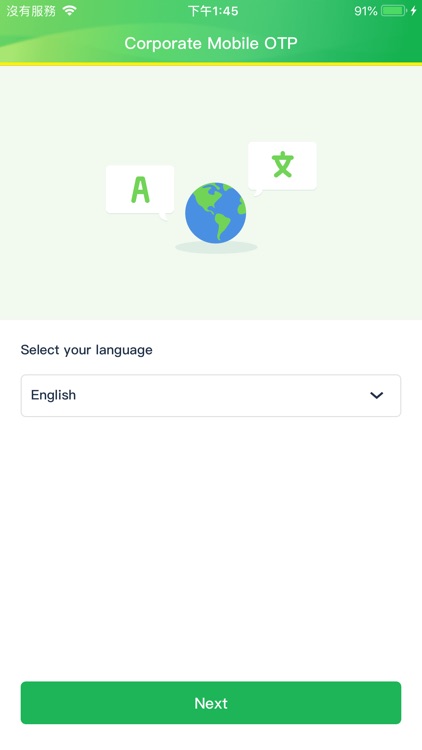
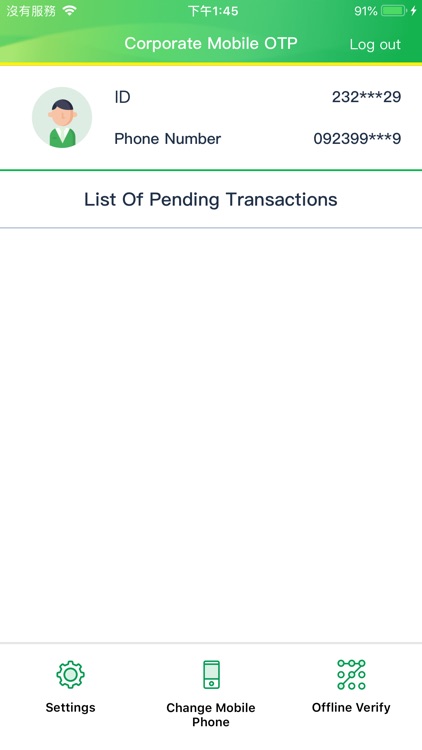
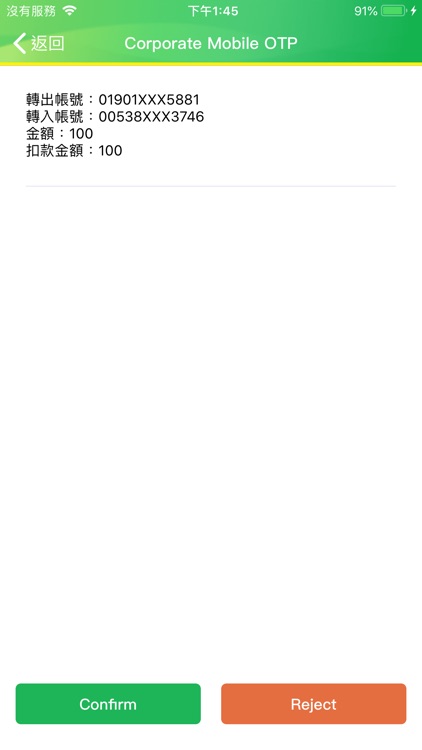
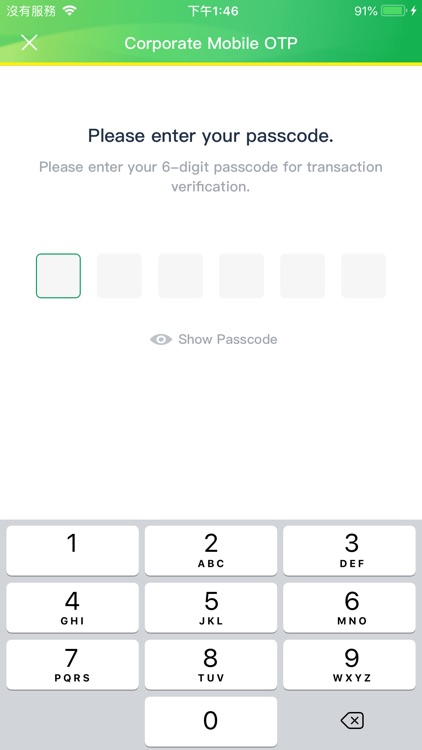
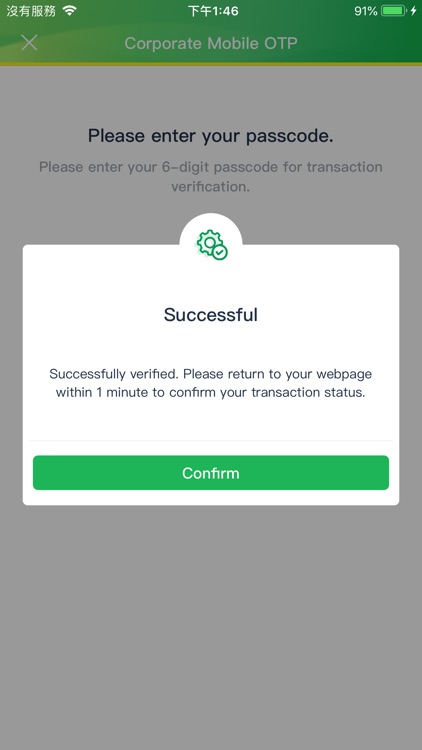
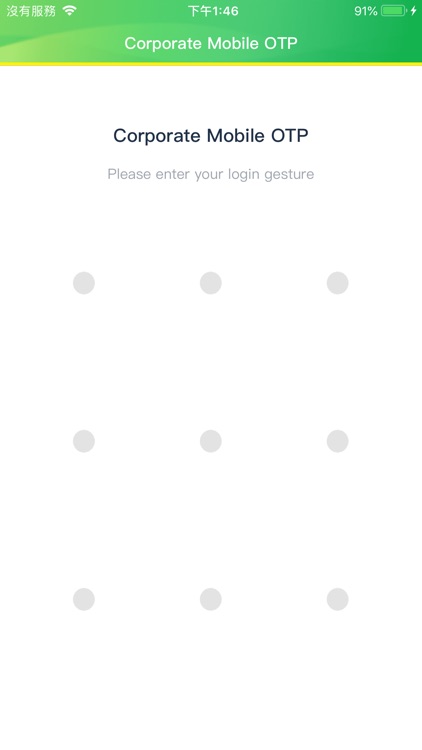
App Store Description
【Features of the corporate mobile passcode】
-Login gesture figure
The exclusive gesture figure enhances security mechanism for logging in to the corporate mobile passcode App.
-Real-time online transaction confirmation
To do a transaction on Global MyB2B, simply login to corporate mobile passcode, enter your preset personalized six-digit corporate mobile password for transaction authentication. You can release a transaction in a second.
-Offline Authentication
When no network is available, you can still log in to the corporate mobile passcode App. Enter your preset personalized six-digit corporate mobile password and select "Offline authentication" to generate an OTP in offline mode and release transaction successfully.
-Other services
1. Personalized six-digit corporate mobile password
2. Personalized login gesture figure
3. Querying functions like password status, application date, provisioning date, cancelation date, and last authentication date
4. "Change mobile phone" function. This function generates enable code before changing your phone, instead of applying OTP at the counter
-Corporate finance services hotline:
1. Taiwan: 0800-818-009
Local service time:9:00~18:00 (Business day)
2. Cambodia: +855-23-211211
Local service time:
8:00~17:00 (Business day on Monday to Friday)
8:00~12:00 (Business day on Saturday)
AppAdvice does not own this application and only provides images and links contained in the iTunes Search API, to help our users find the best apps to download. If you are the developer of this app and would like your information removed, please send a request to takedown@appadvice.com and your information will be removed.