Effortlessly time your workouts with this intuitive app featuring a straightforward stopwatch, voce control and a convenient count-in timer
Count-In Stopwatch

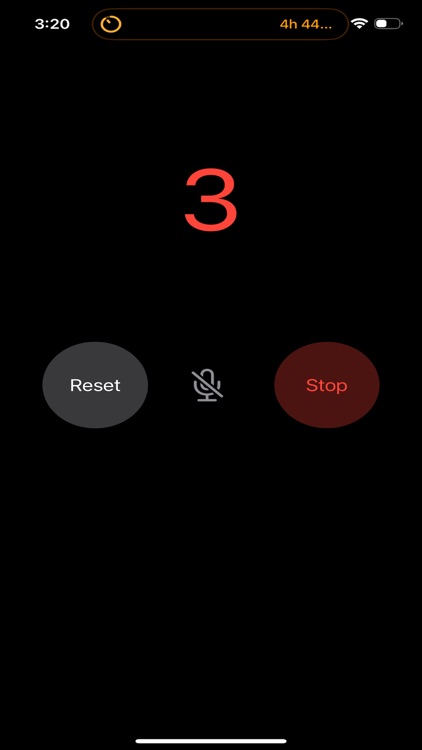
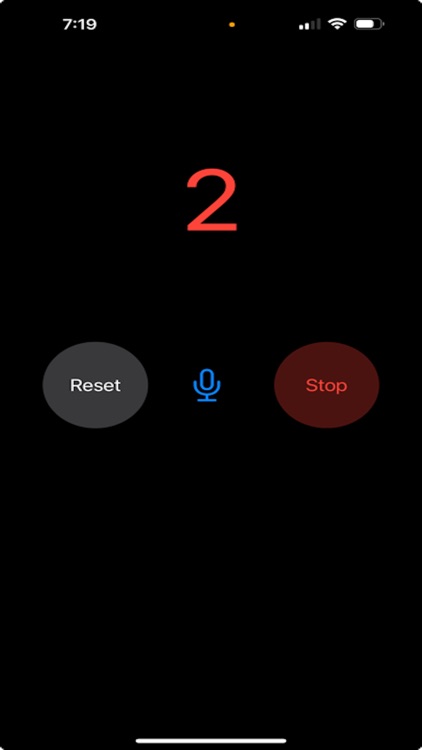
What is it about?
Effortlessly time your workouts with this intuitive app featuring a straightforward stopwatch, voce control and a convenient count-in timer. Whether you prefer tapping on-screen buttons or utilizing hands-free voice control, it's the perfect tool for tracking exercises like planks and dead hangs. Streamline your fitness routine with ease.

App Screenshots

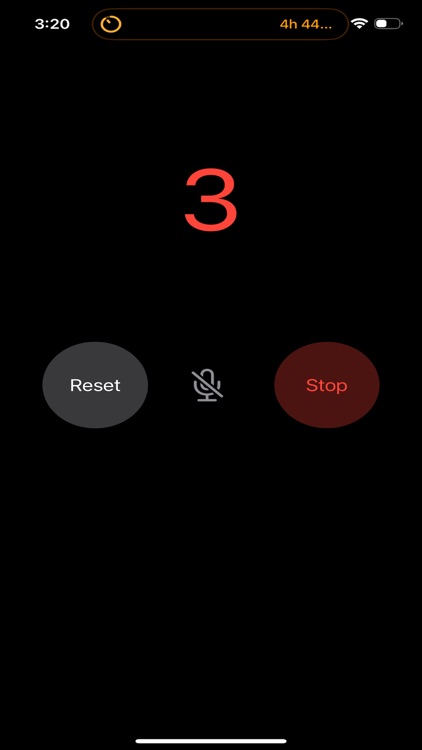
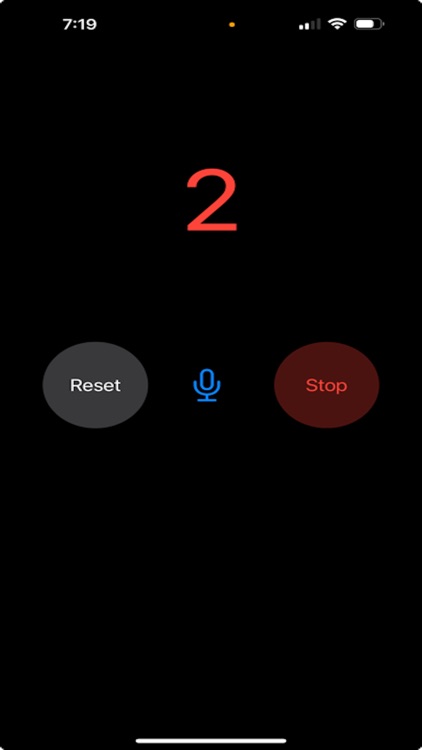
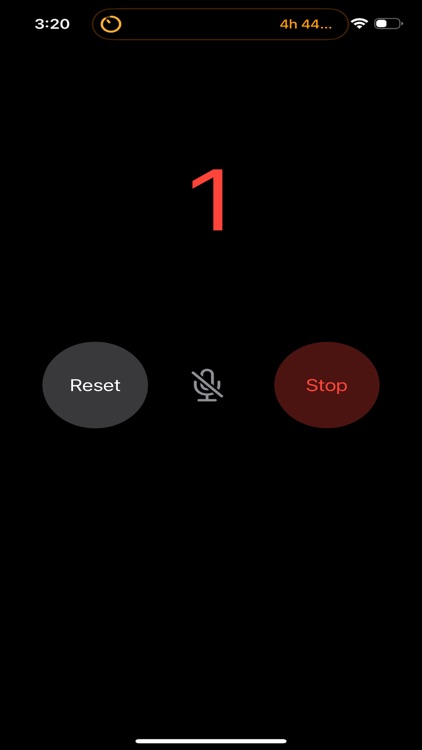

App Store Description
Effortlessly time your workouts with this intuitive app featuring a straightforward stopwatch, voce control and a convenient count-in timer. Whether you prefer tapping on-screen buttons or utilizing hands-free voice control, it's the perfect tool for tracking exercises like planks and dead hangs. Streamline your fitness routine with ease.
NOTE: this is a stopwatch, not a timer! There is a count-in timer (similar to the Camera app) to give you time to get in position to preform the exercise. The stopwatch starts after the count-in timer reaches 0 (zero).
Features:
- Customize count-in timer duration
- Set intervals for spoken announcements
- Hands-free control with microphone taps (start | stop | reset)
FAQ
Q: How can I change the duration of the count-in timer?
A: Pick the desired duration from the list (1, 3, 5 or 10 seconds)
Q: How can I change the duration of the count-in timer?
A: Pick the desired duration from the list (1, 3, 5 or 10 seconds)
Q: How can I use voice control?
A: Tap on the microphone icon (it will turn blue when enabled). Commands are "start", "stop" and "reset"
AppAdvice does not own this application and only provides images and links contained in the iTunes Search API, to help our users find the best apps to download. If you are the developer of this app and would like your information removed, please send a request to takedown@appadvice.com and your information will be removed.